

Introduction of Lazada Price History
1.Lazada product price history
Click the Toolbar at the bottom left corner to see the product price history for the last three months or six months and when the highest and lowest prices of the products were. Simply turn on the price change alert in the settings to receive a push when the price changes.
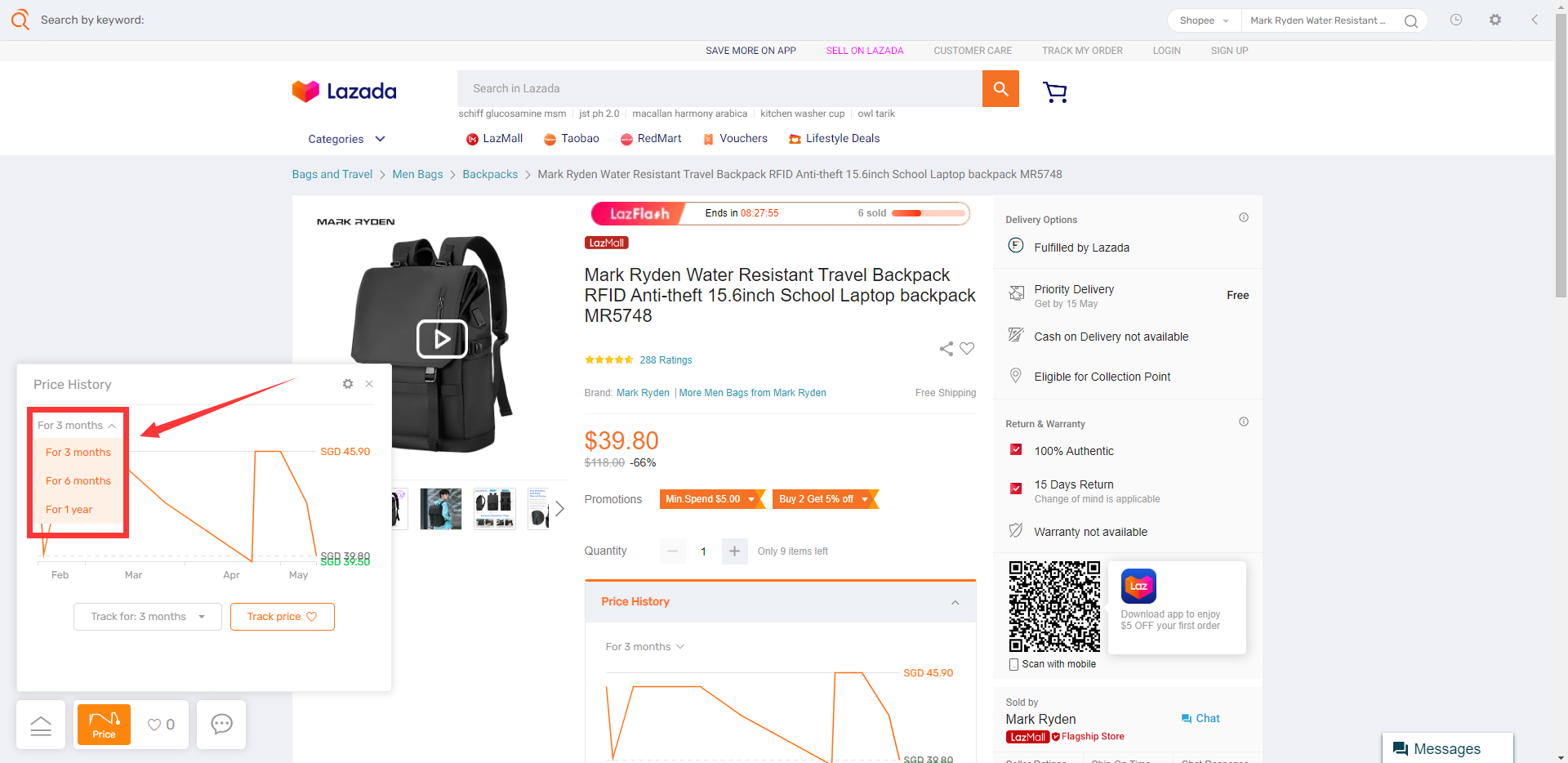
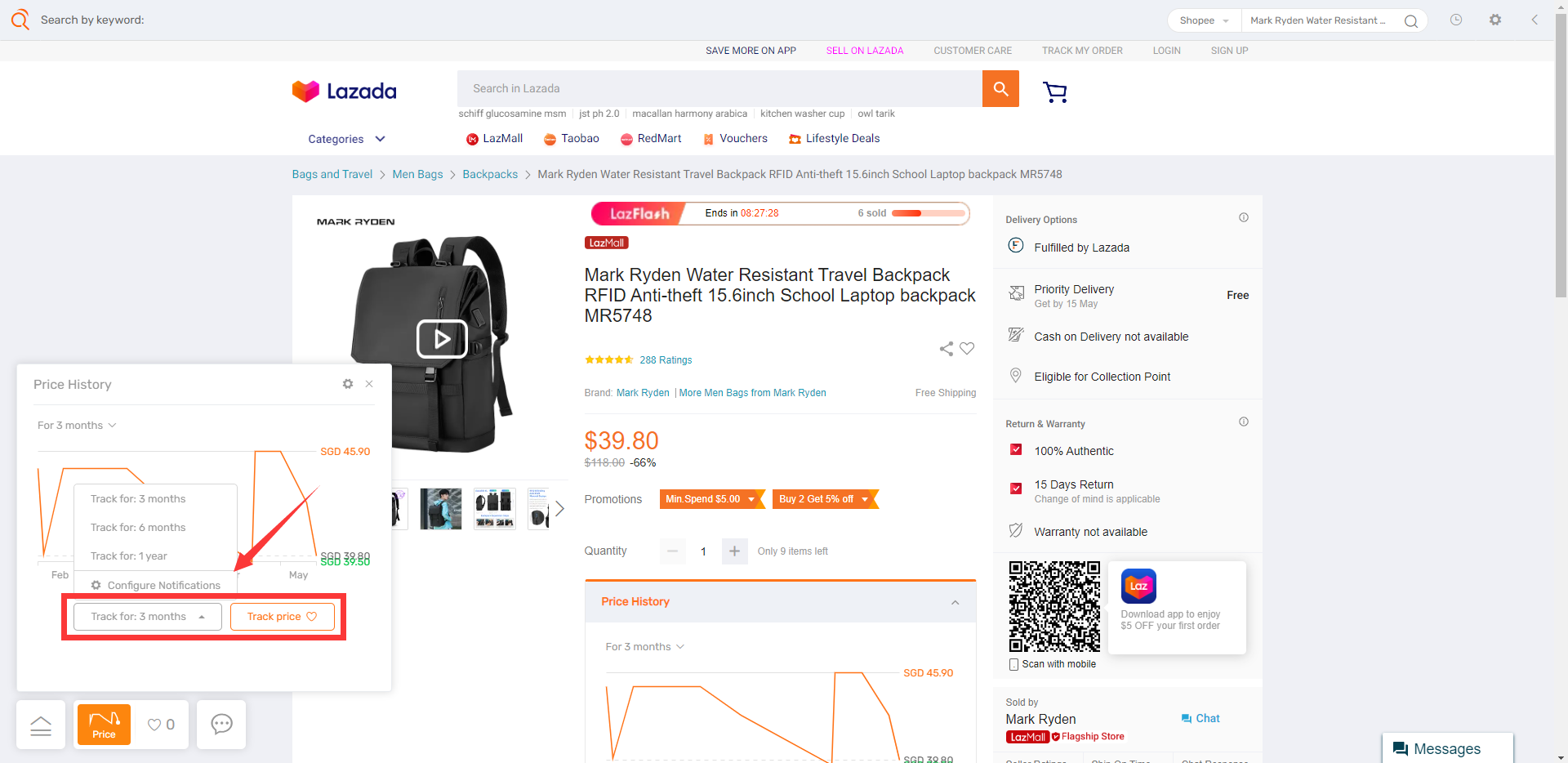
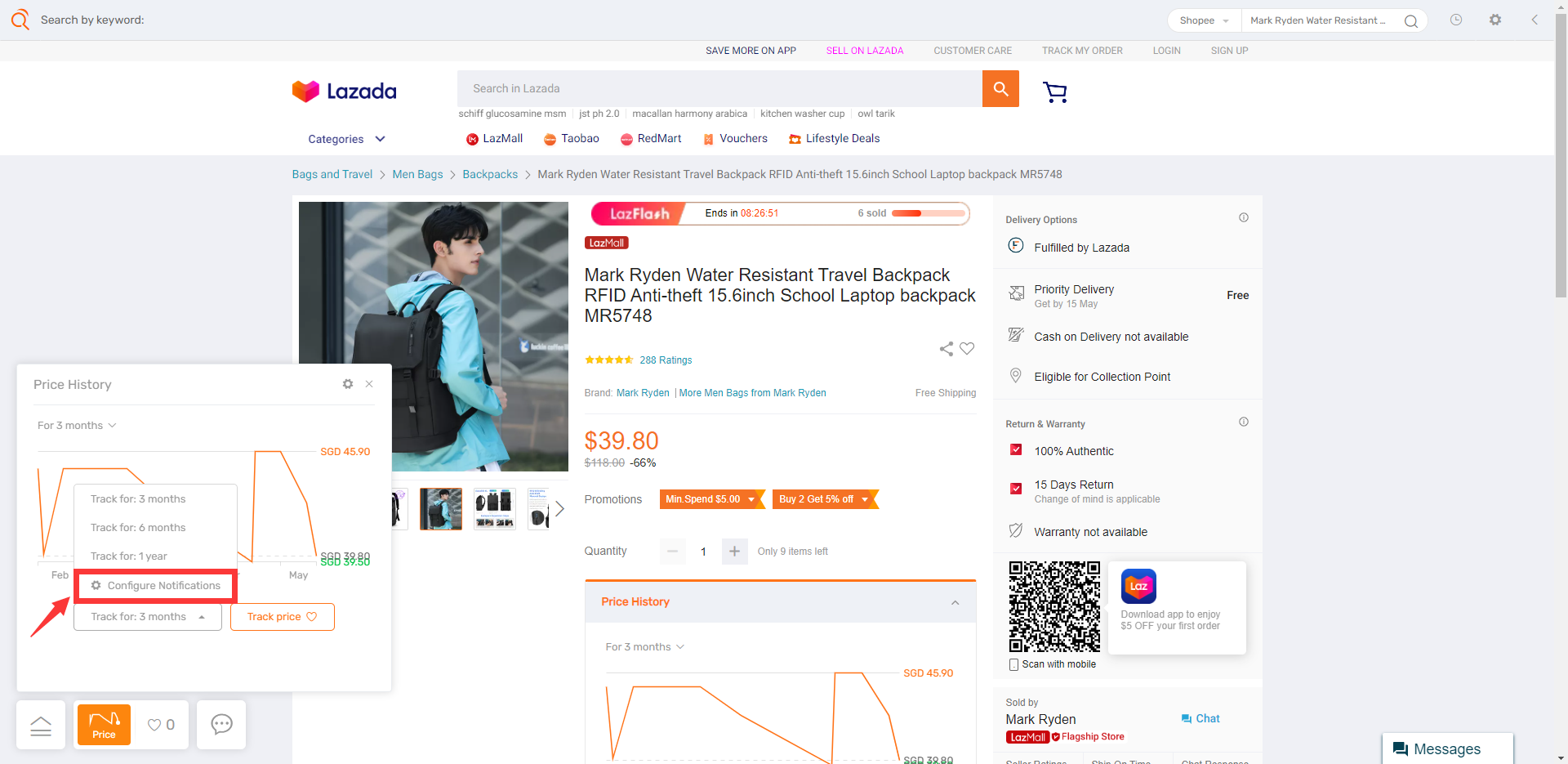
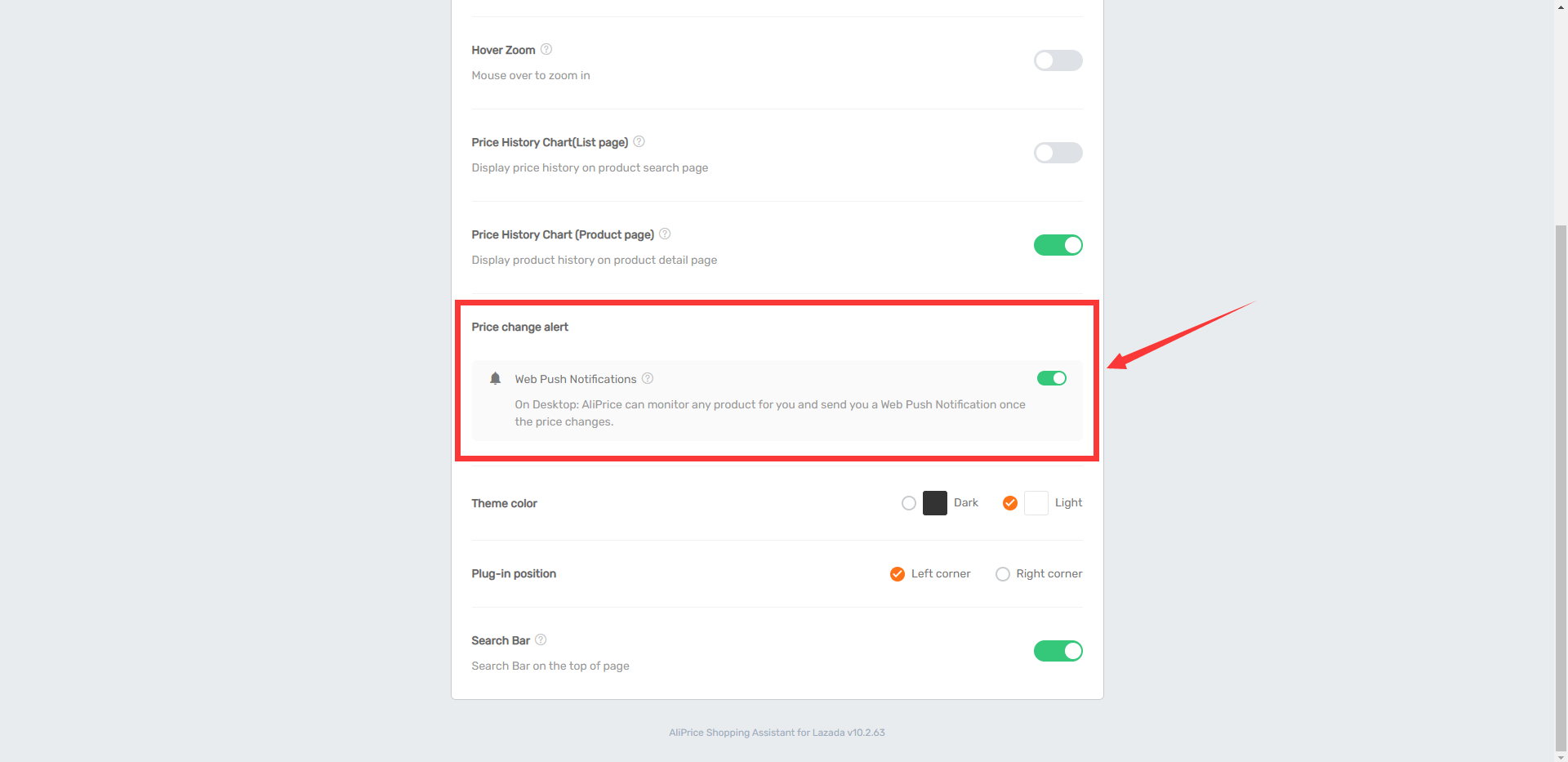
2. Copy link
In the menu button at the bottom left corner, users can copy links to products to the clipboard for use elsewhere through the Copy Link function.
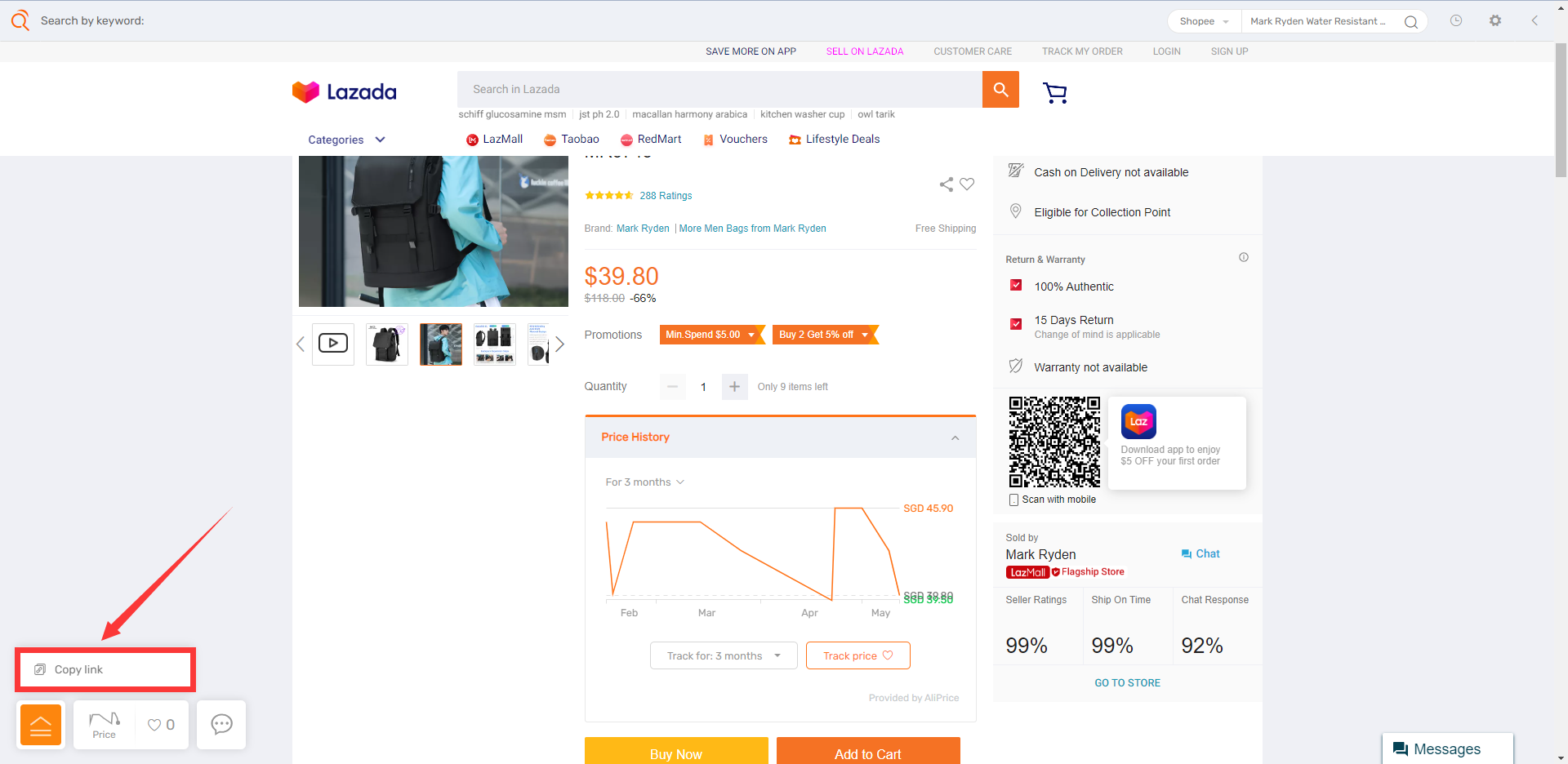
3.Search for the same product on multiple platforms
Can be searched by the right mouse click with a picture of the same model for the picture search, support the same model picture search of domestic and foreign e-commerce platforms are: AliExpress, Shopee, Ebay, Taobao lite, 1688 lite
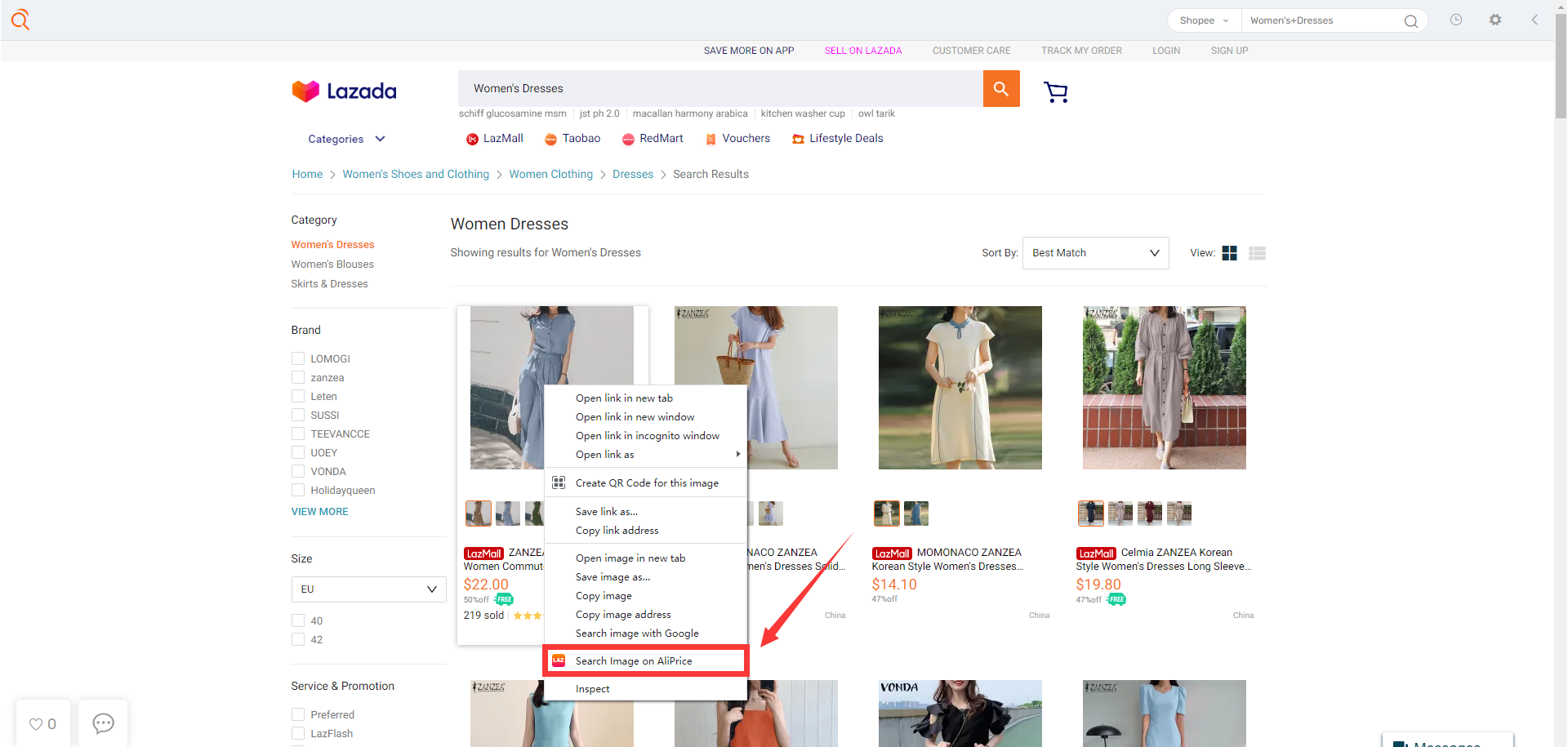
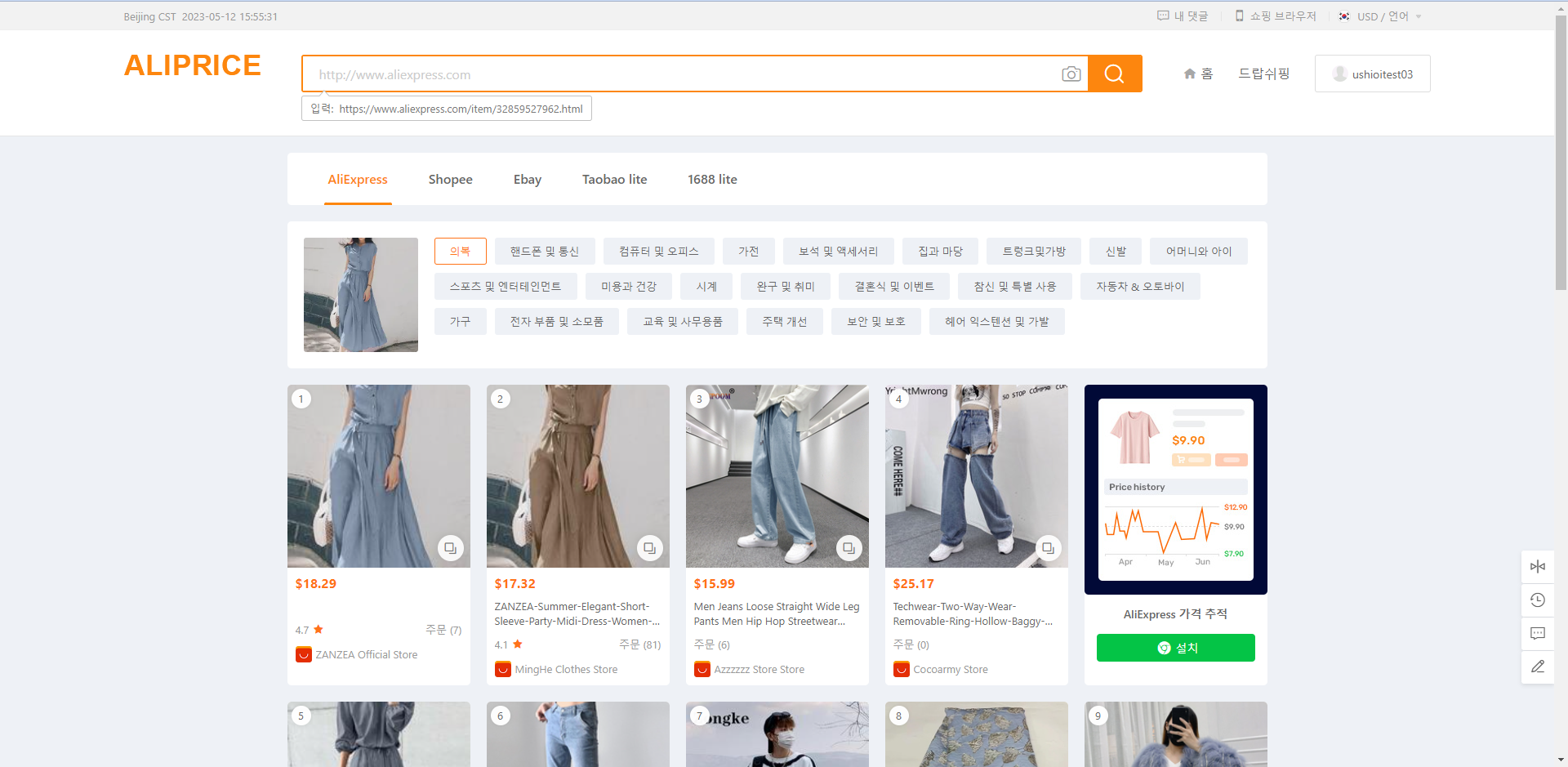
4. Select the text when the Shopee icon is displayed
Select the text, the Shopee icon will appear, click to quickly search for the same goods in Shopee
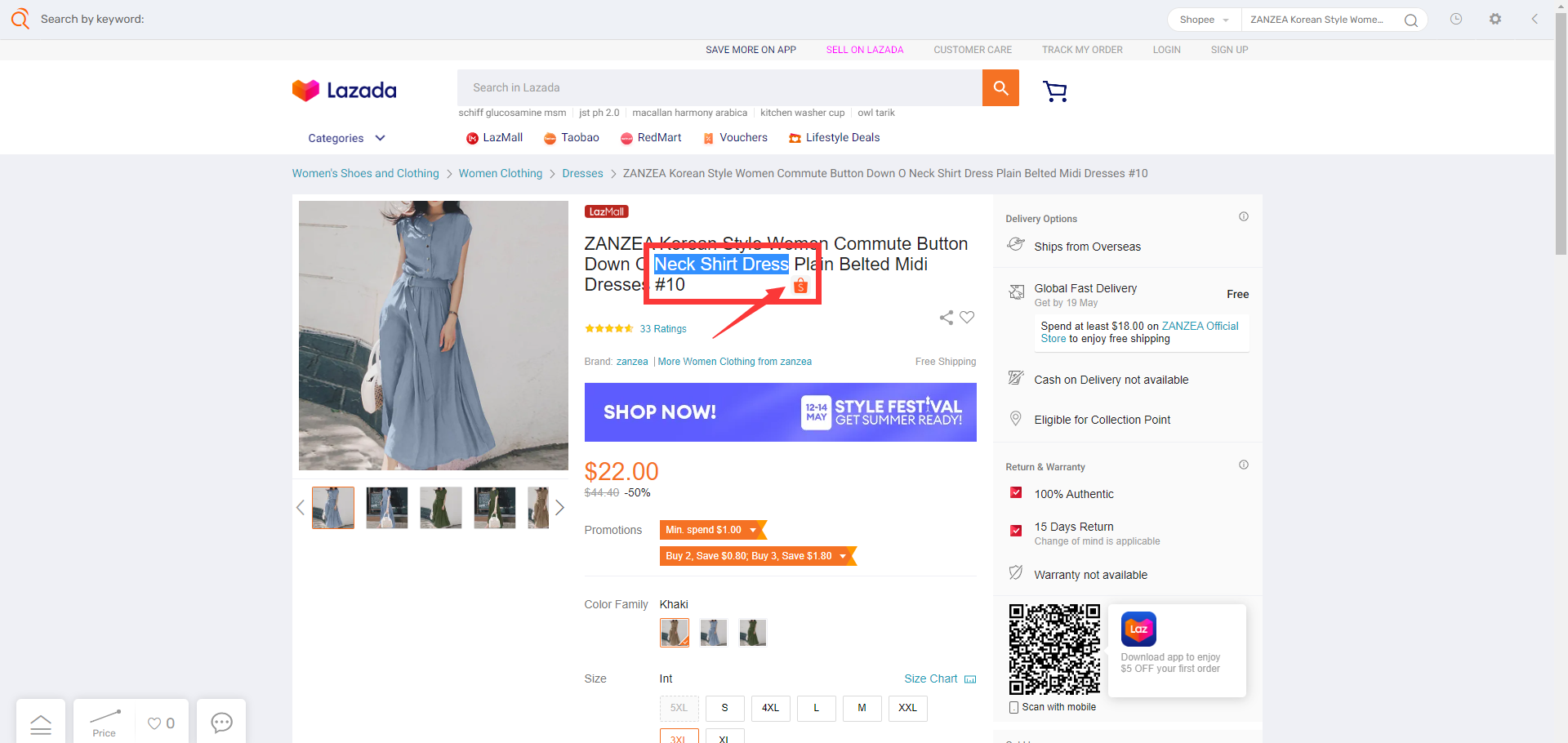
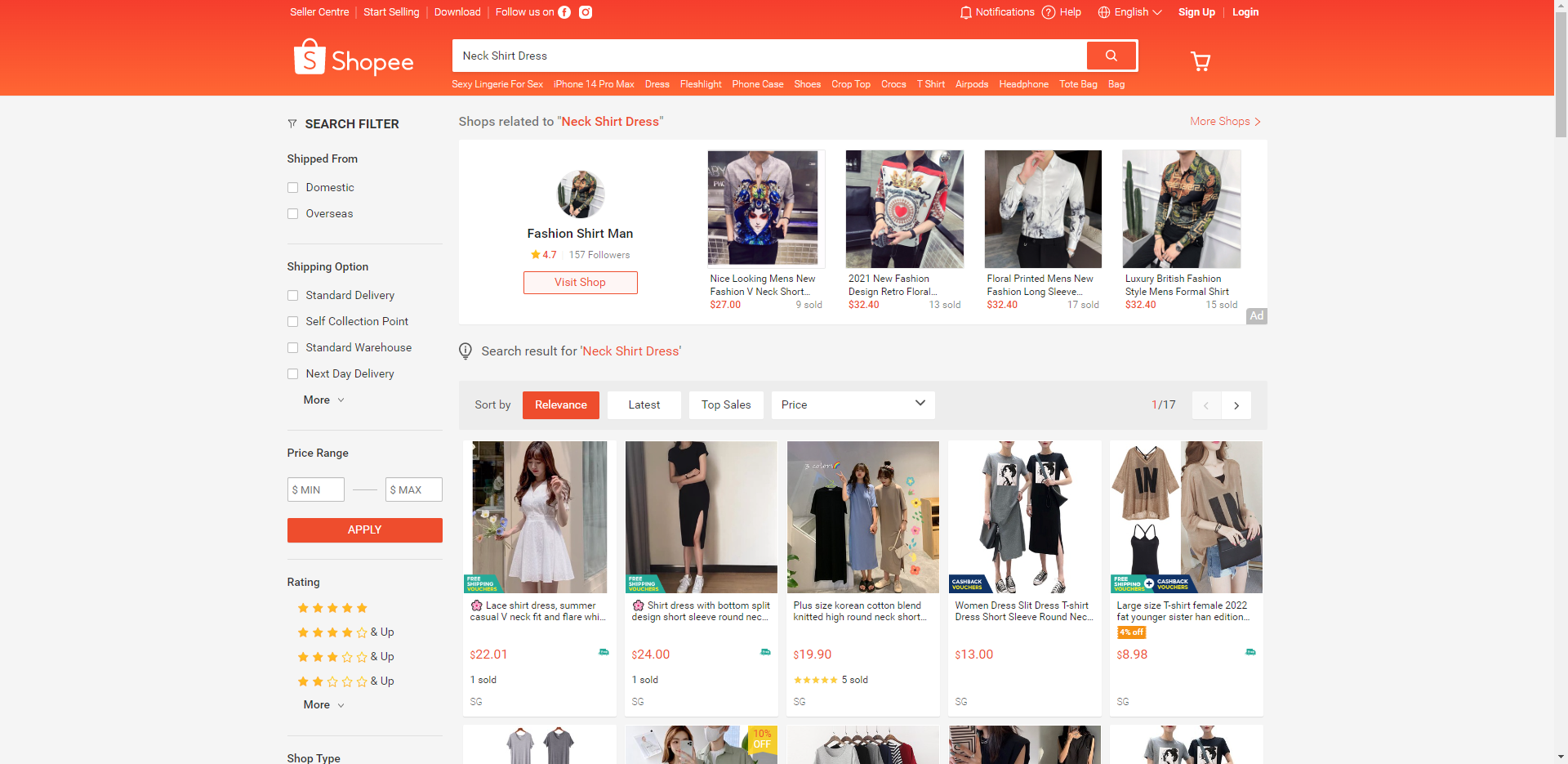
5. Top search box
Enter the keywords of the products you want to find in the top search section, you can quickly find the corresponding products in Lazada, Shopee two platforms
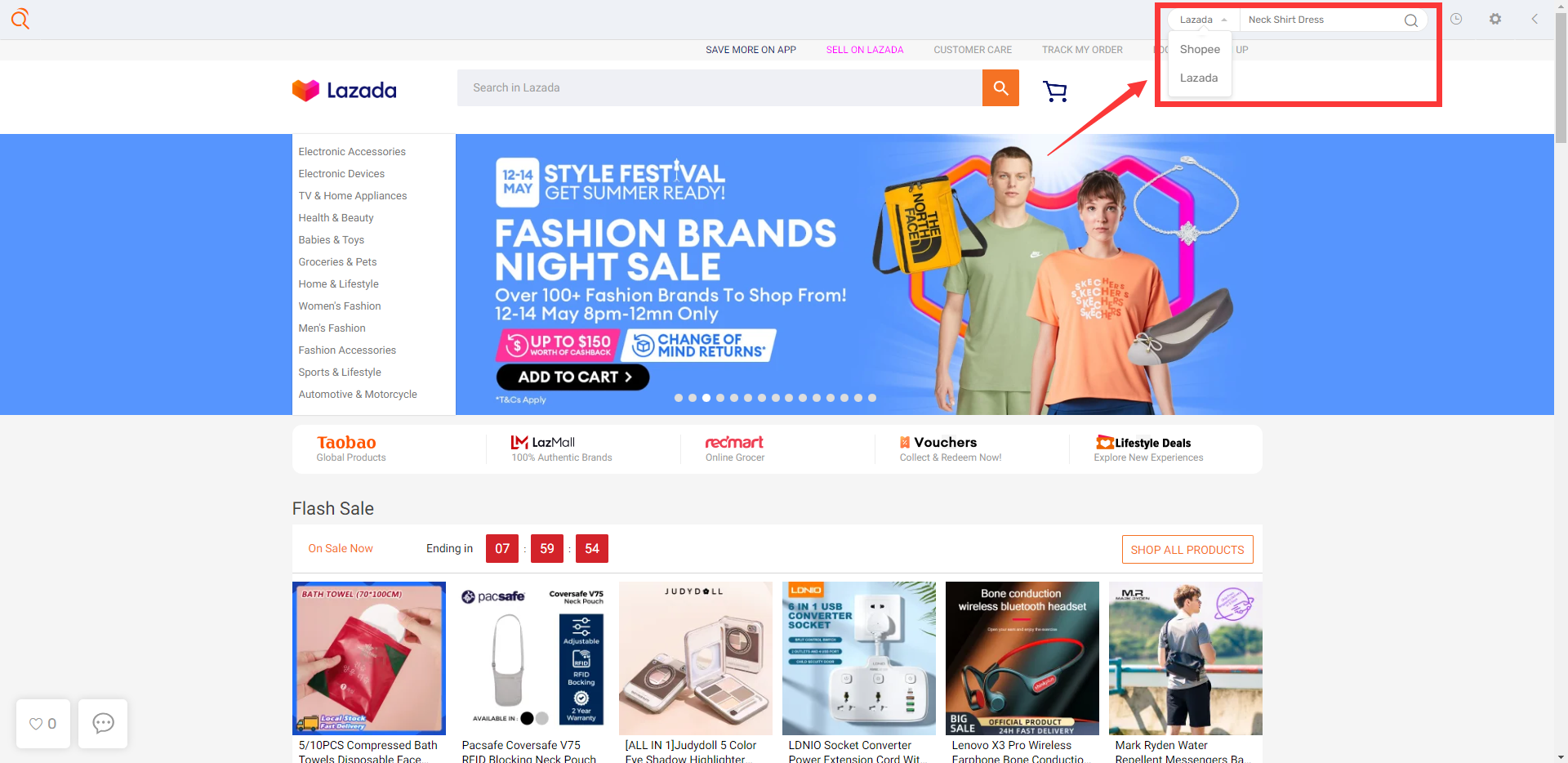
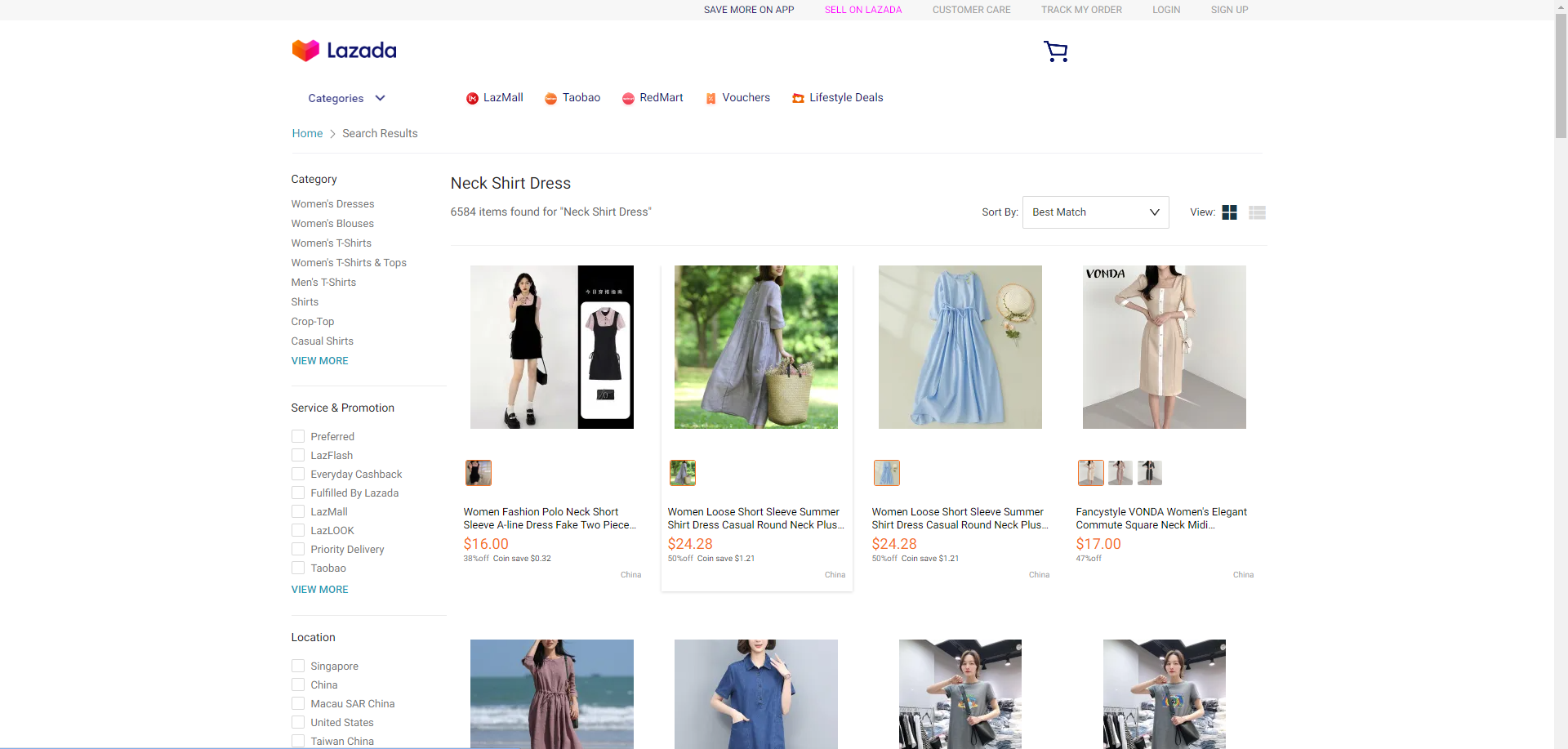
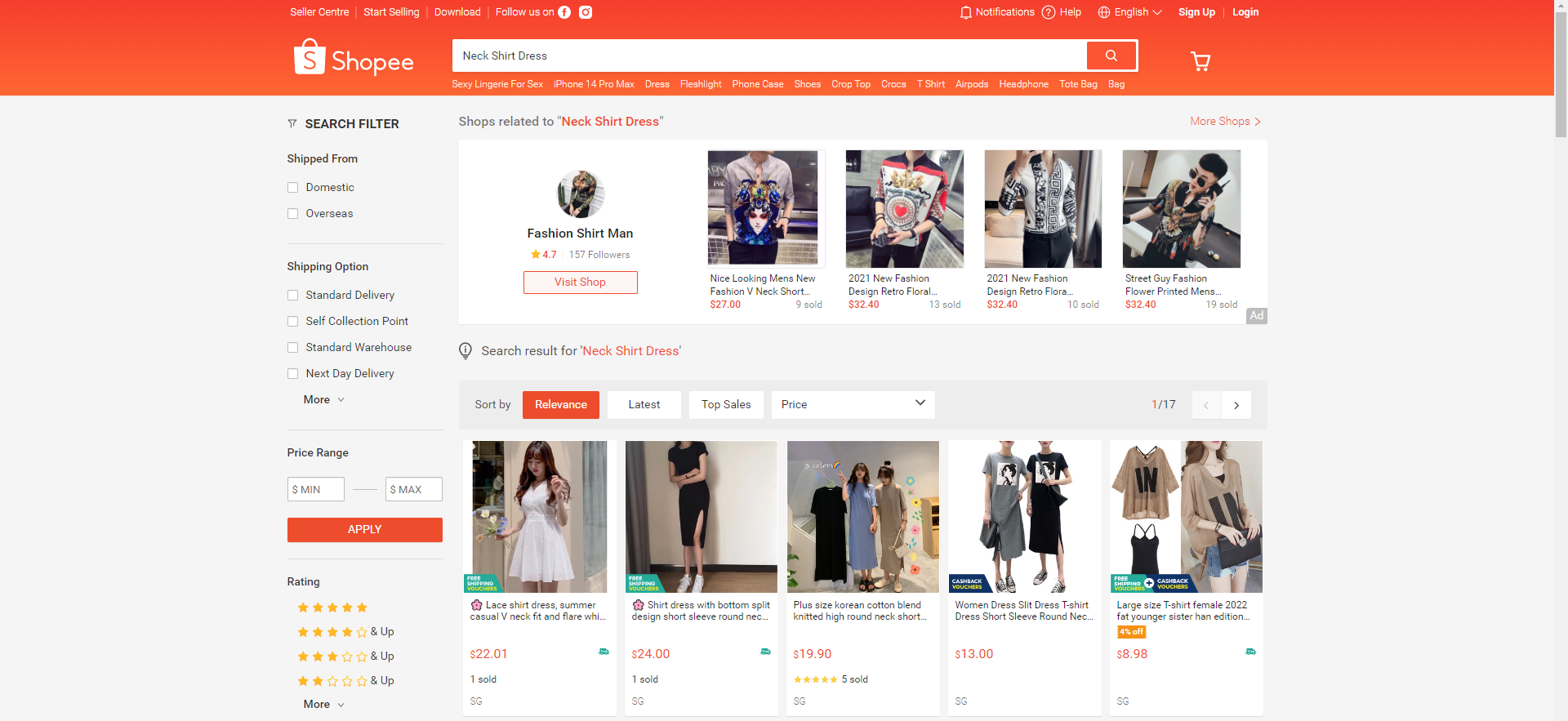
#Lazada price tracker #Lazada price history #Lazada price changes
Install it now: https://chrome.google.com/webstore/detail/lazada/mgibnbelkfjiljlimjcmaomokehnngfl

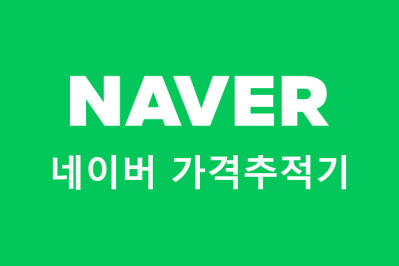

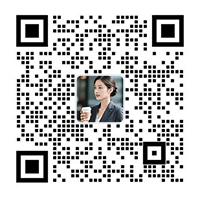

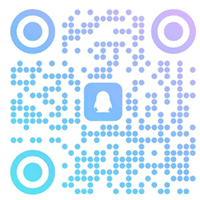


Log In Or Register To Add a Question