

Introduction of Search by image on Pinduoduo
A good plug-in can quickly help you understand all aspects of product data in various e-commerce platforms. Now we recommend a plug-in to search goods with pictures in Pindo, so that you can quickly search for the same products in each platform, which will greatly improve your work efficiency and make you take a lot less detours.
The foreground functions of the plug-in are: search for the same product, picture download, picture translation, copy link, and substitute purchase.
1. Search for the same product on multiple platforms
You can search through the magnifying glass icon in the upper left corner of the picture or support the same picture search of up to 31 domestic and foreign e-commerce platforms: 1688.com, 1688.com, 1688.com, 1688.com, 1688.com and 1688.com:
1688.com, 1688 cross-border, 1688 Lite, Taobao, Taobao Lite, Shopee, Alibaba, Aliexpress, Jingdong, eBay, Jindo, Jindo wholesale version, Yiwu purchase, Google Lens, Search.com, Wildberries, Hangzhou women's clothing network, Four Seasons Constellation Network The net business network, 17.com, love to search shoes network, Amoy sheep network, package cattle, new network, 91 home textile network, Yiwu small commodity city, looking for home textile, children's business network, clothes, cloud car product, poly clothing network, Naver, Shein
You can refer to the multi-platform source price according to the picture search result, also can be used as one of the ways to view the competing hands.
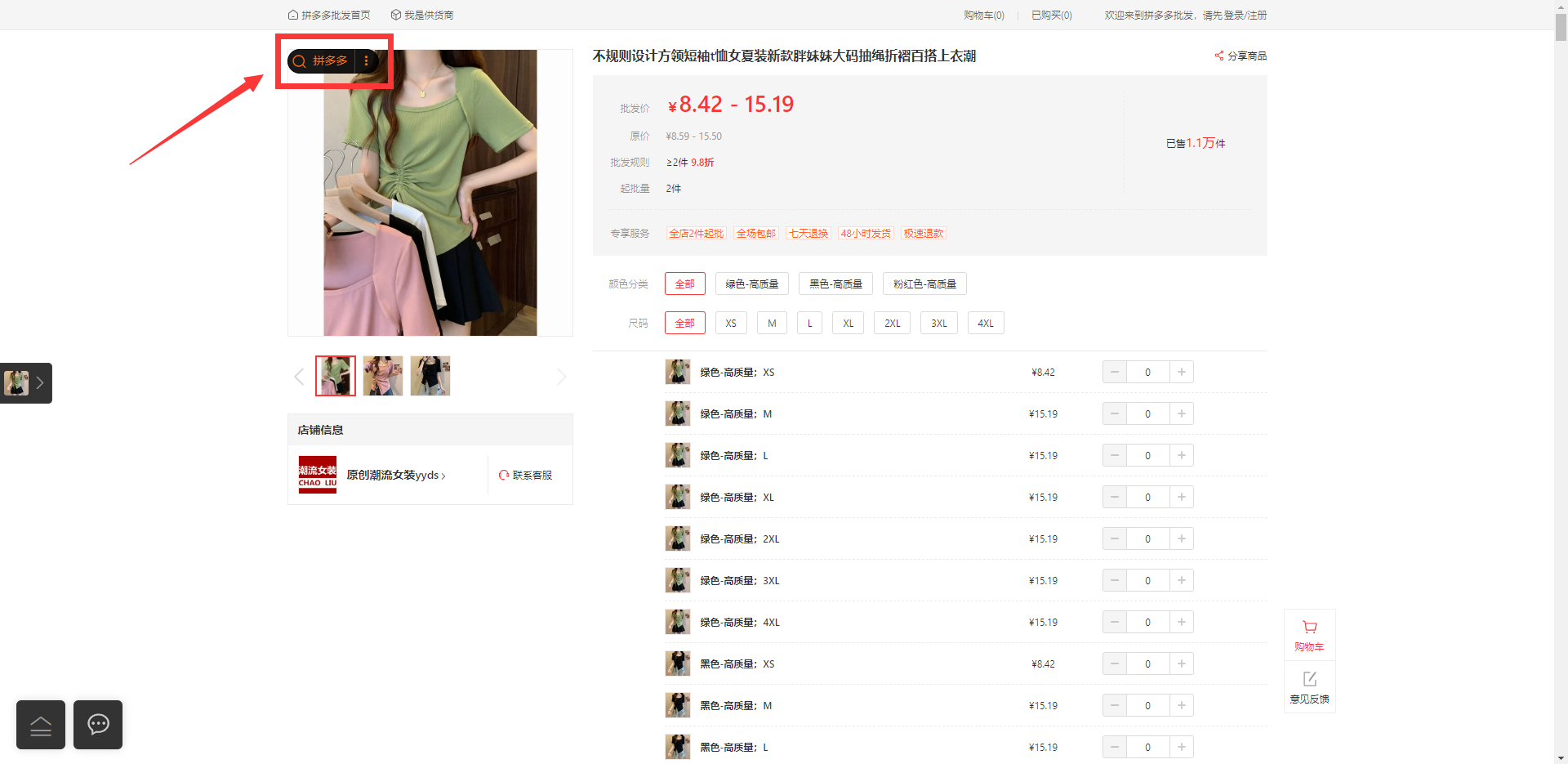
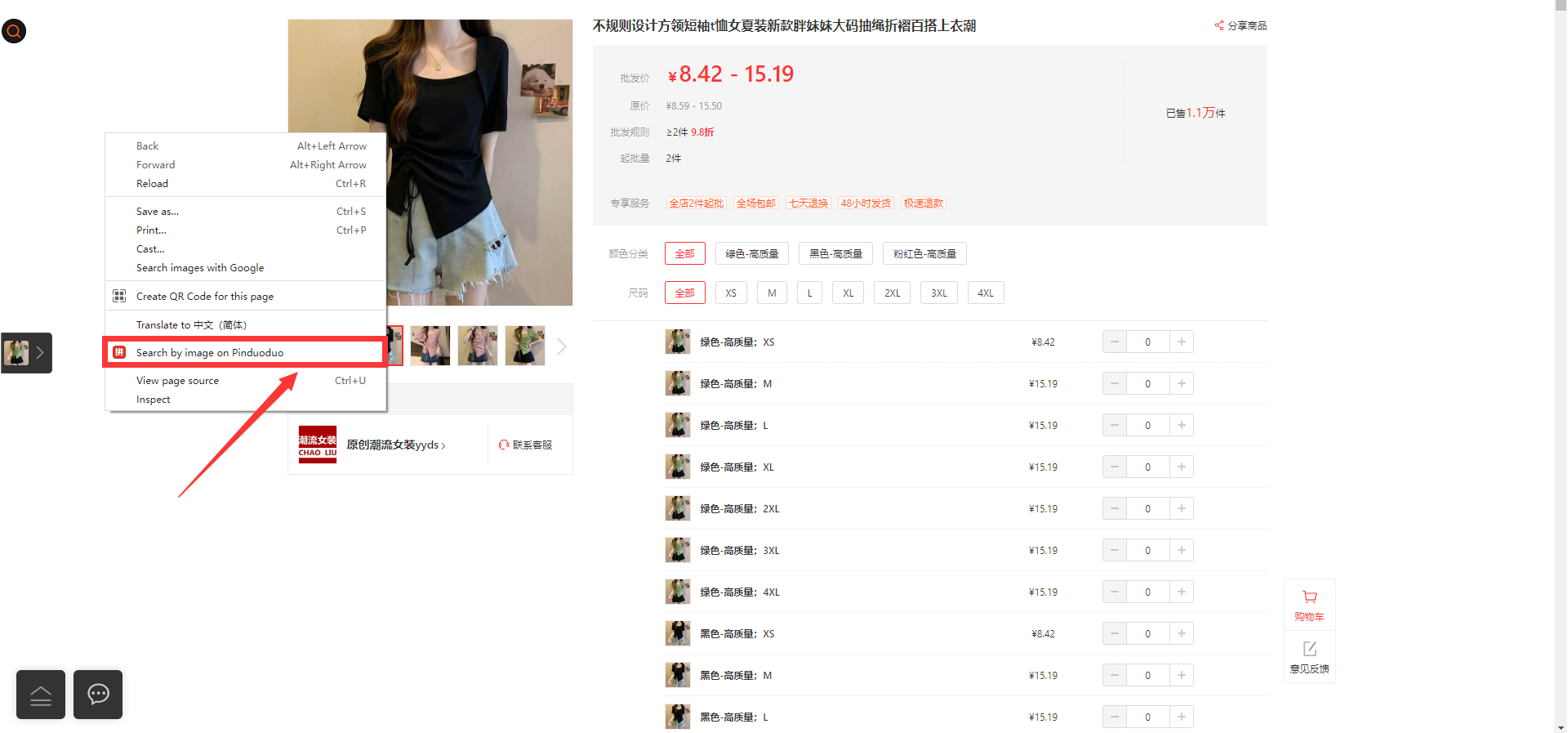
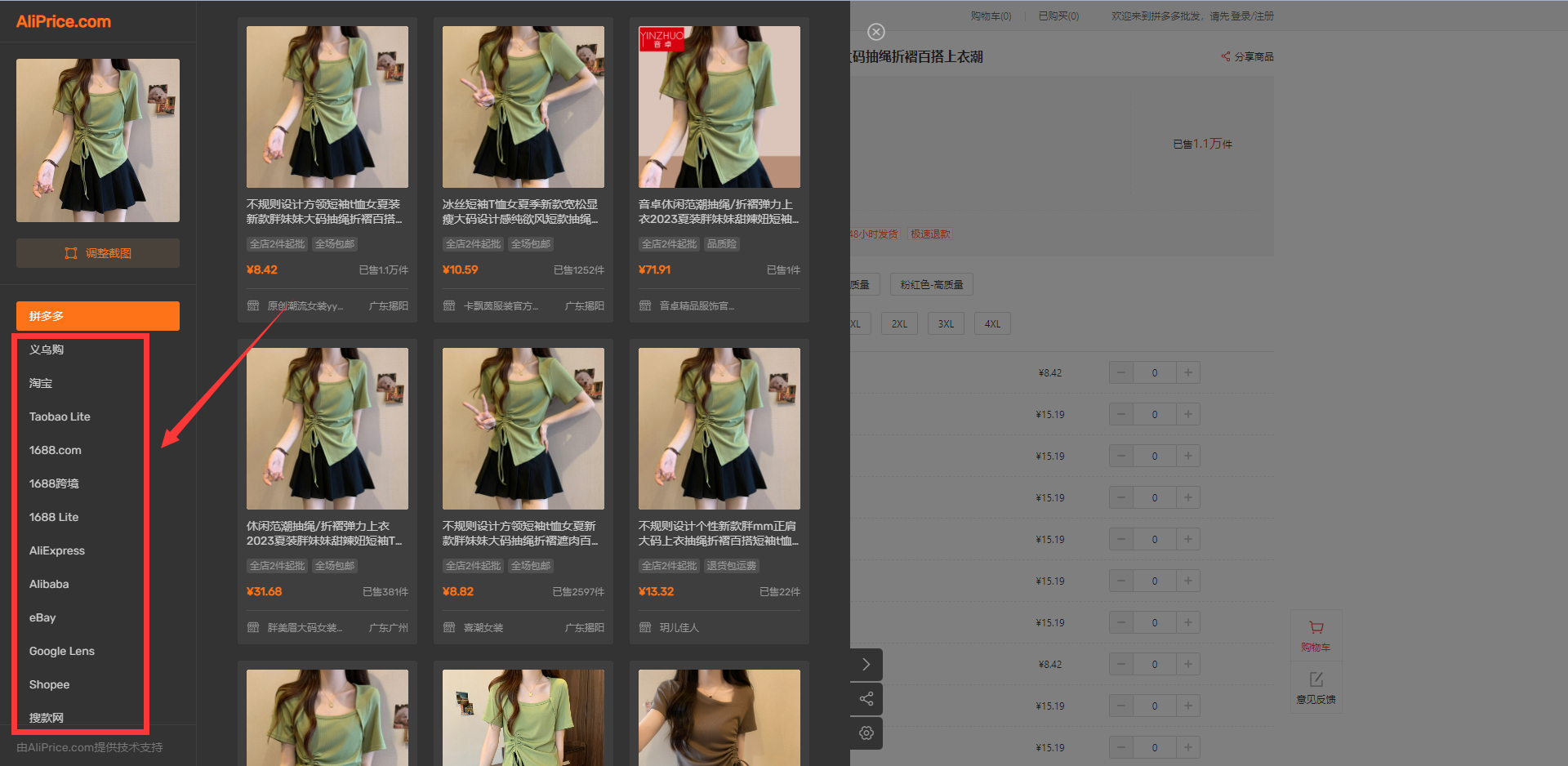
2. Download pictures
In the plug-in Toolbar click the menu button to download pictures, the pictures that appear on the product details page can be downloaded, you can choose the pictures you need to download.
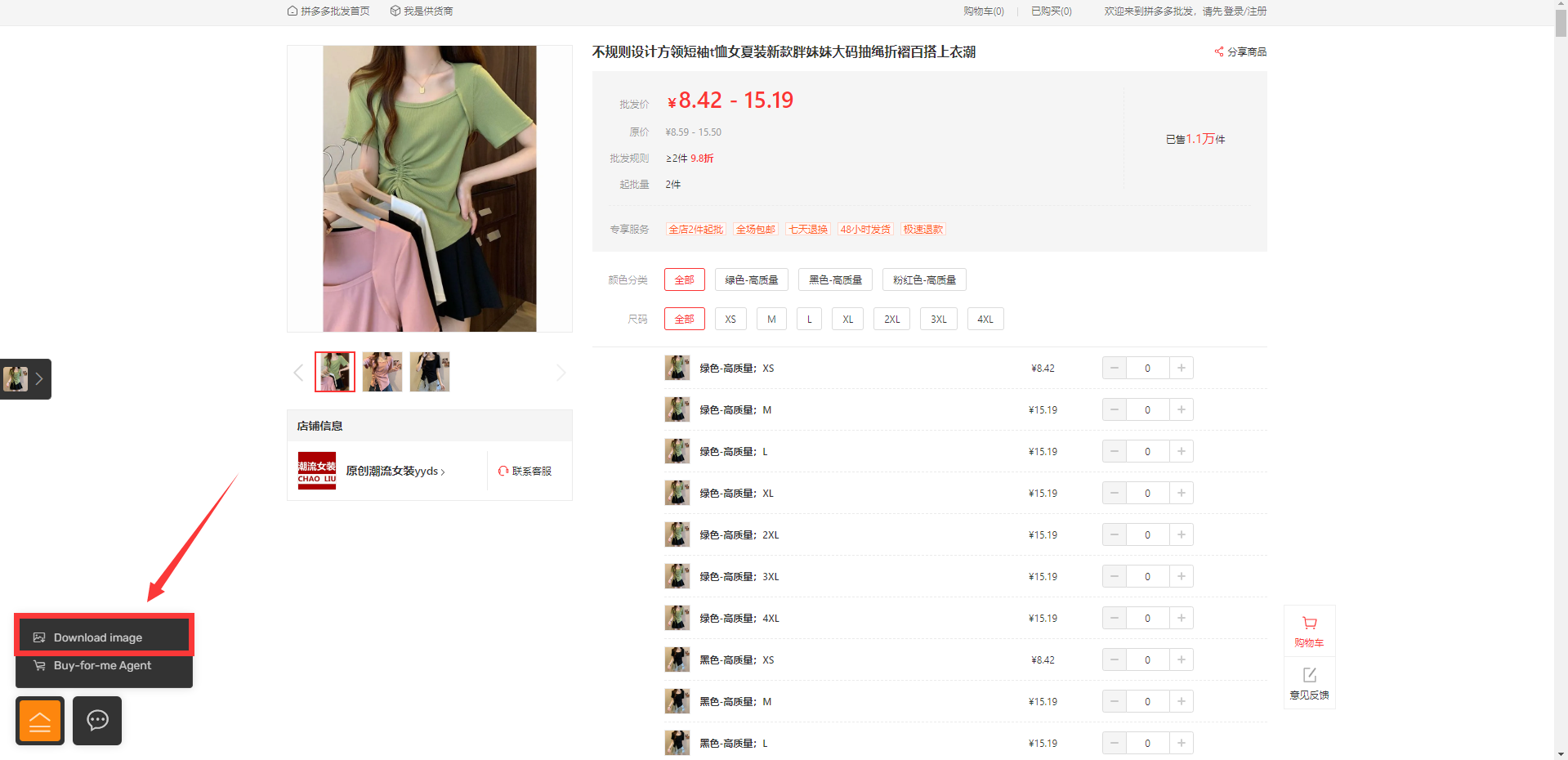
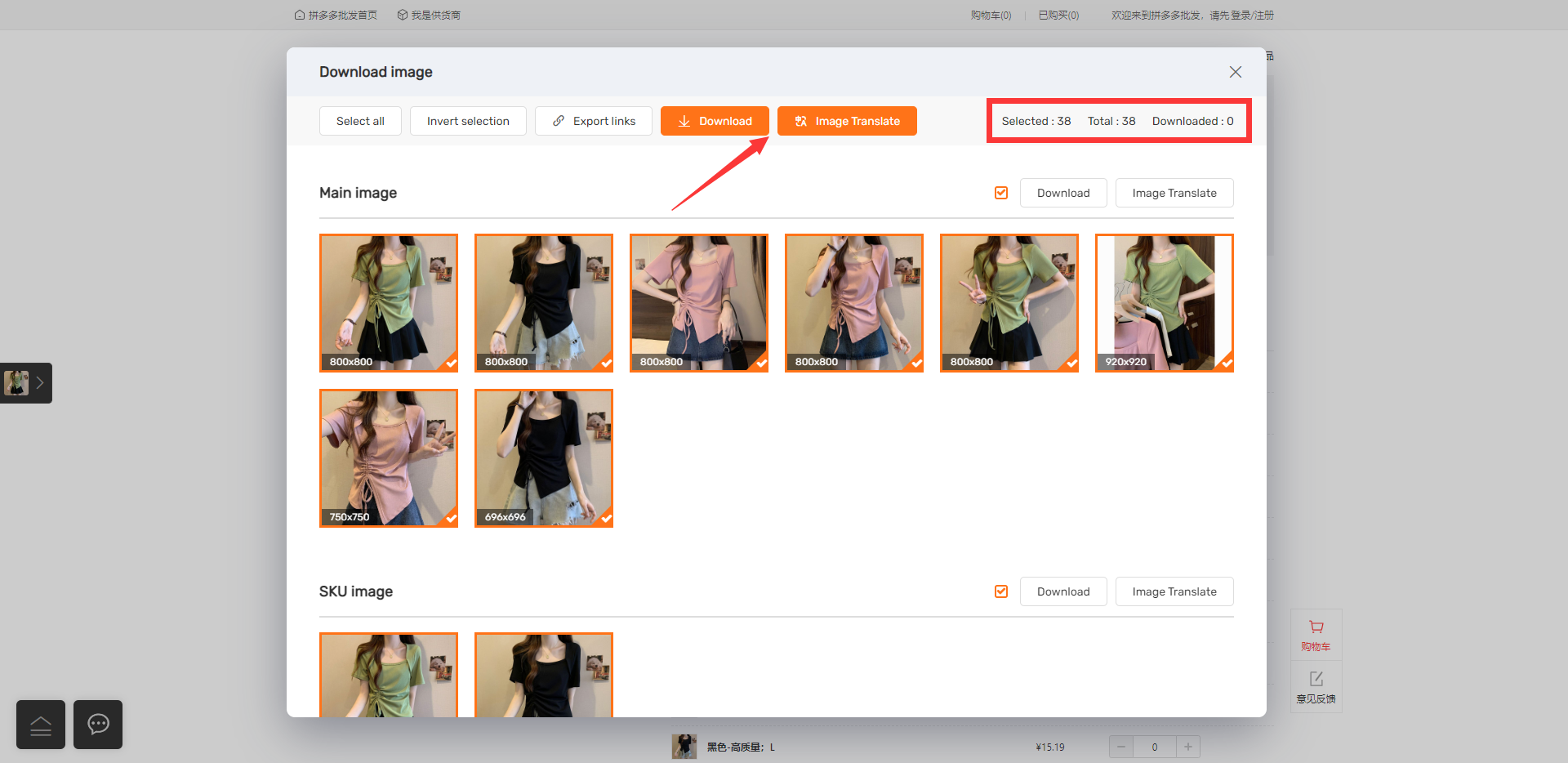
3. Image translation
If you need to translate the text of the product image into other languages, click the download image in the lower left menu button, the user can select the image that needs to be translated, and then click the image translation to translate.
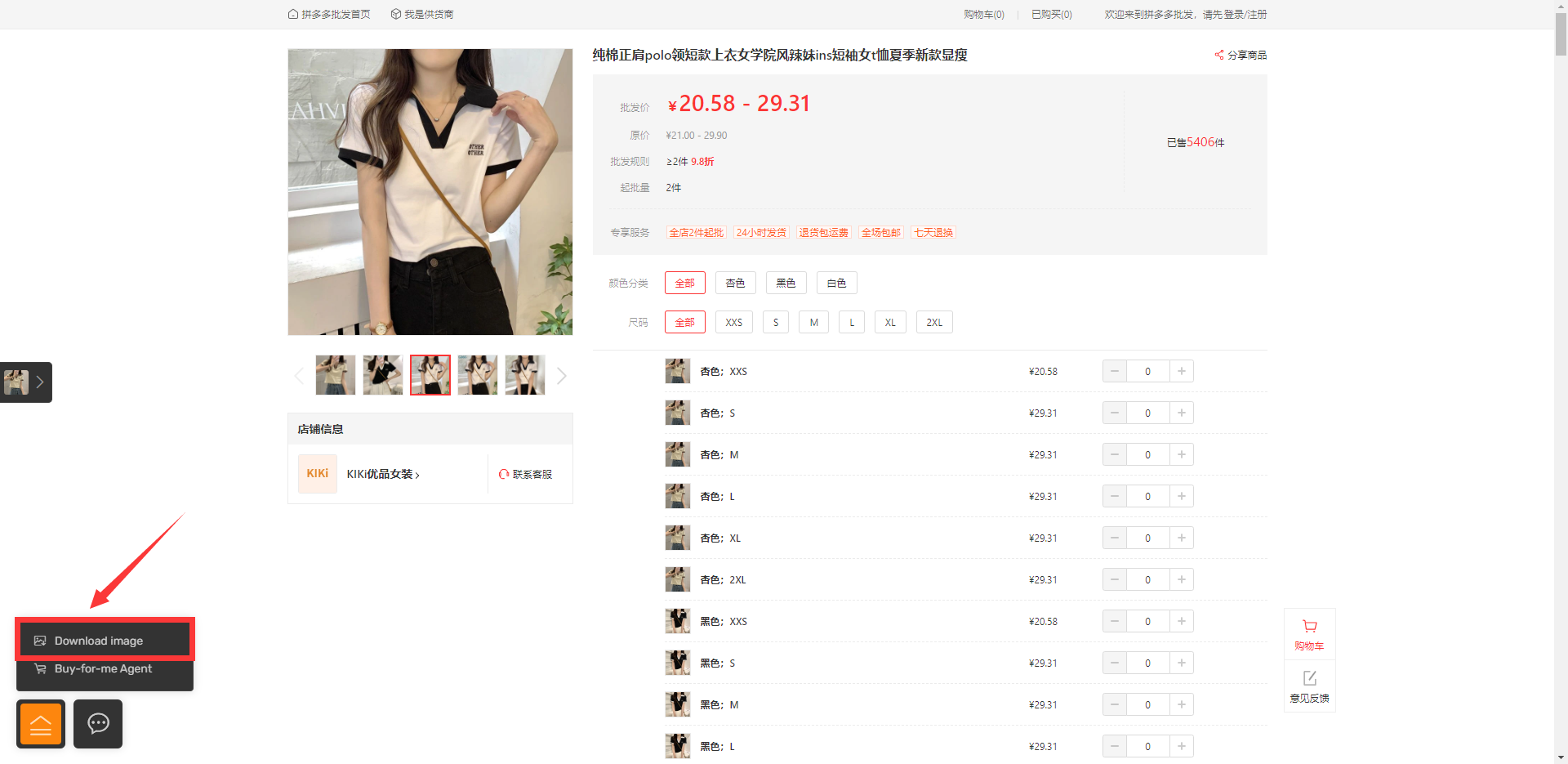
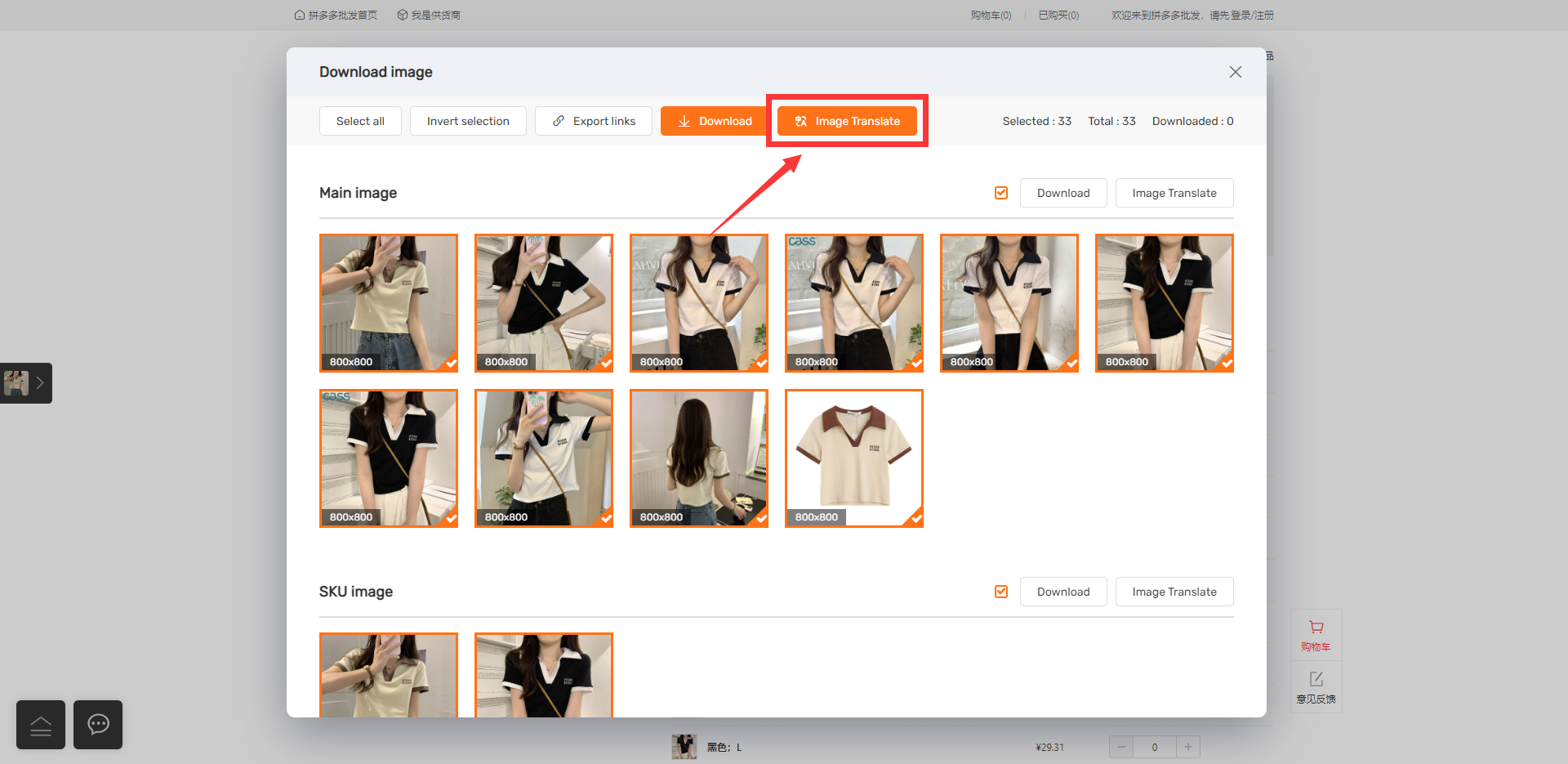
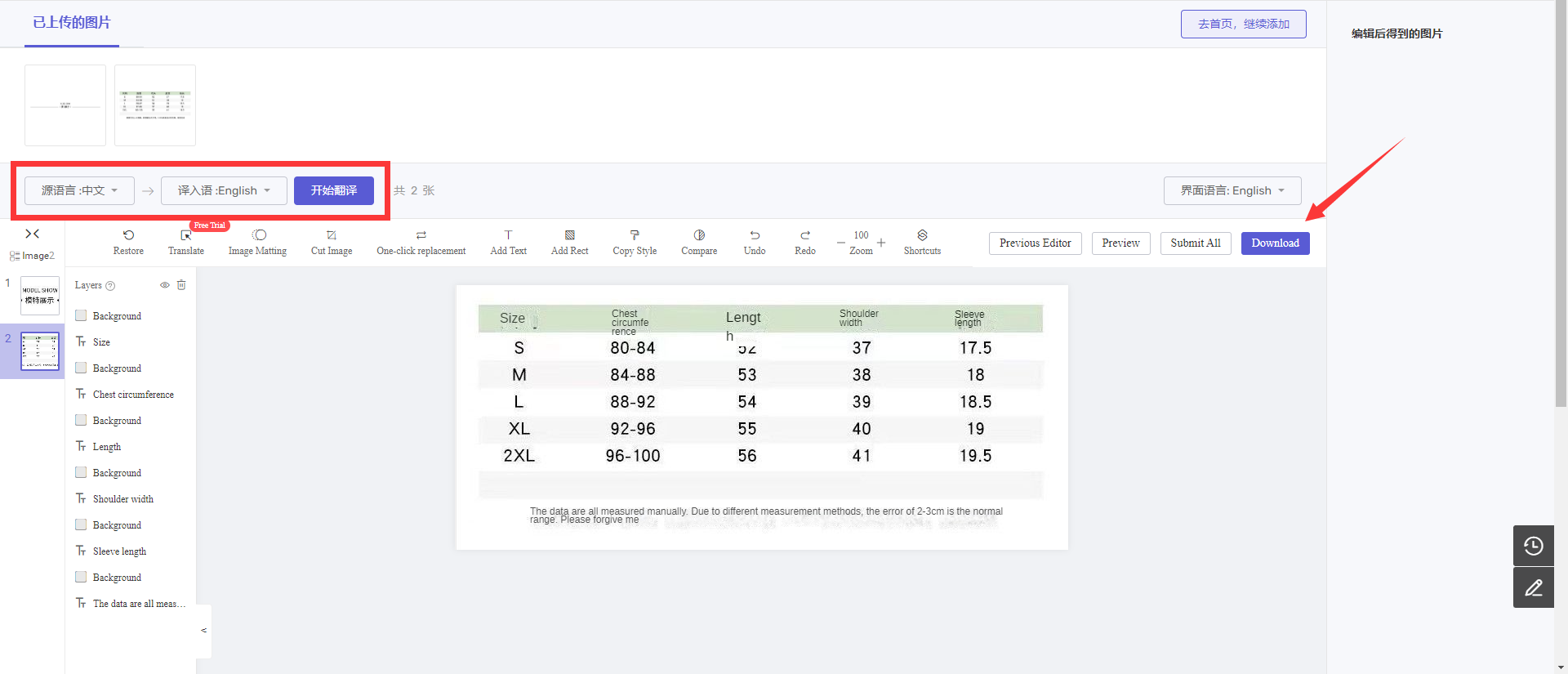
4.Copy Link
In the menu button at the bottom left corner or the button at the top left of the product detail page image, users can also copy the product link to the clipboard for use elsewhere by using the Copy Link function.
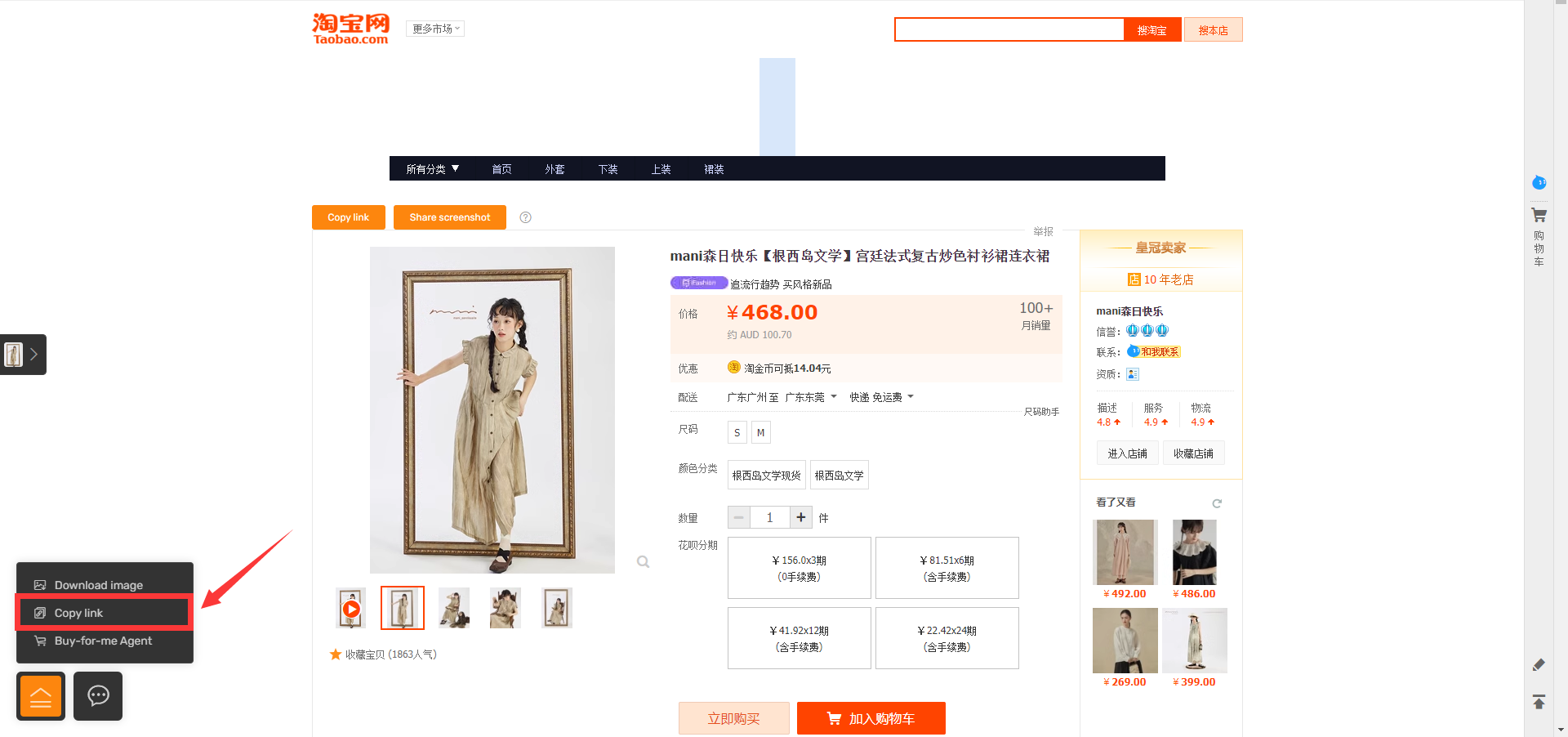
5. Purchasing agent
Click the menu bar in the lower left corner to select the substitute function, or directly click the substitute icon on the product detail page to jump to the substitute page of the website. This function supports 1688, Taobao, Jindo, Tmall platform.
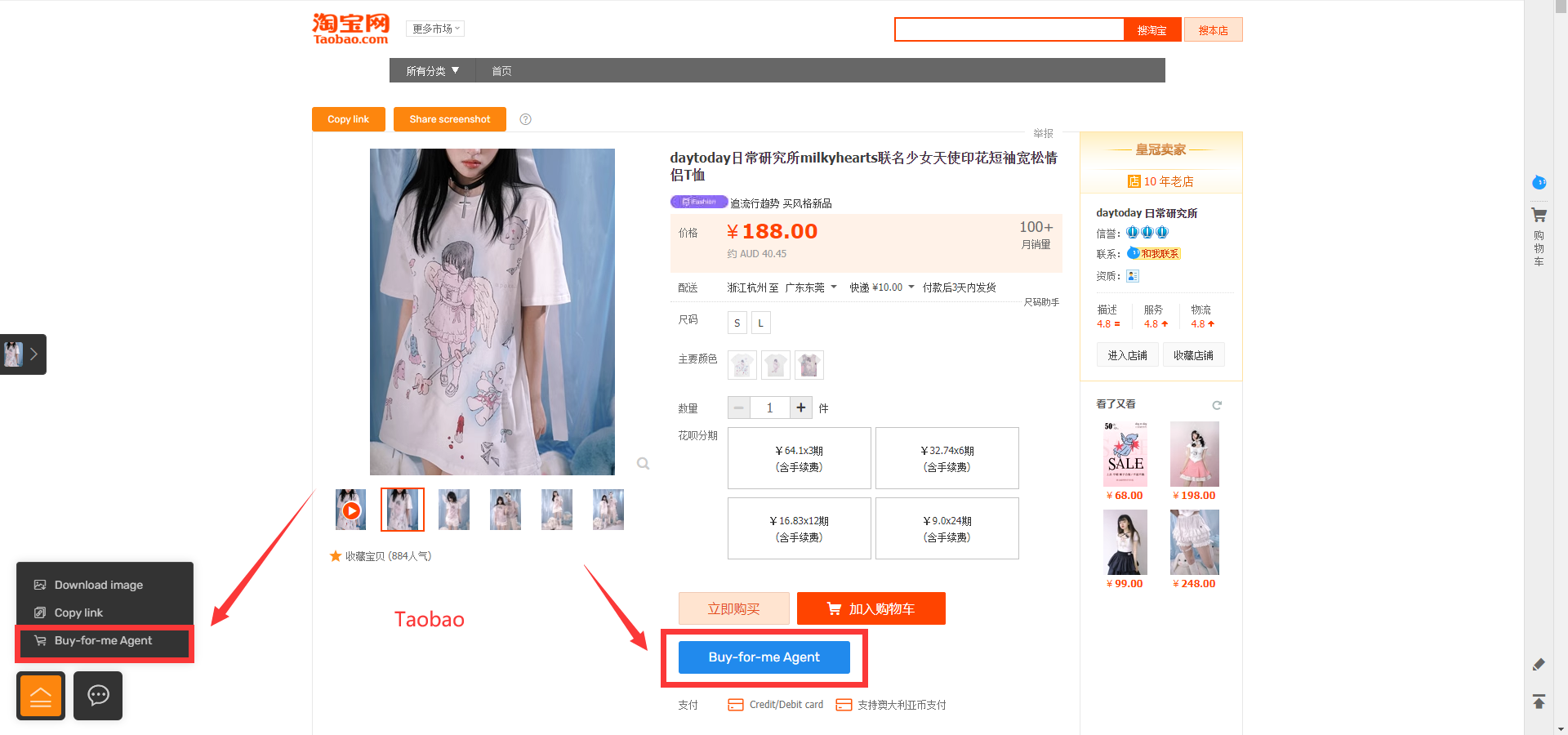
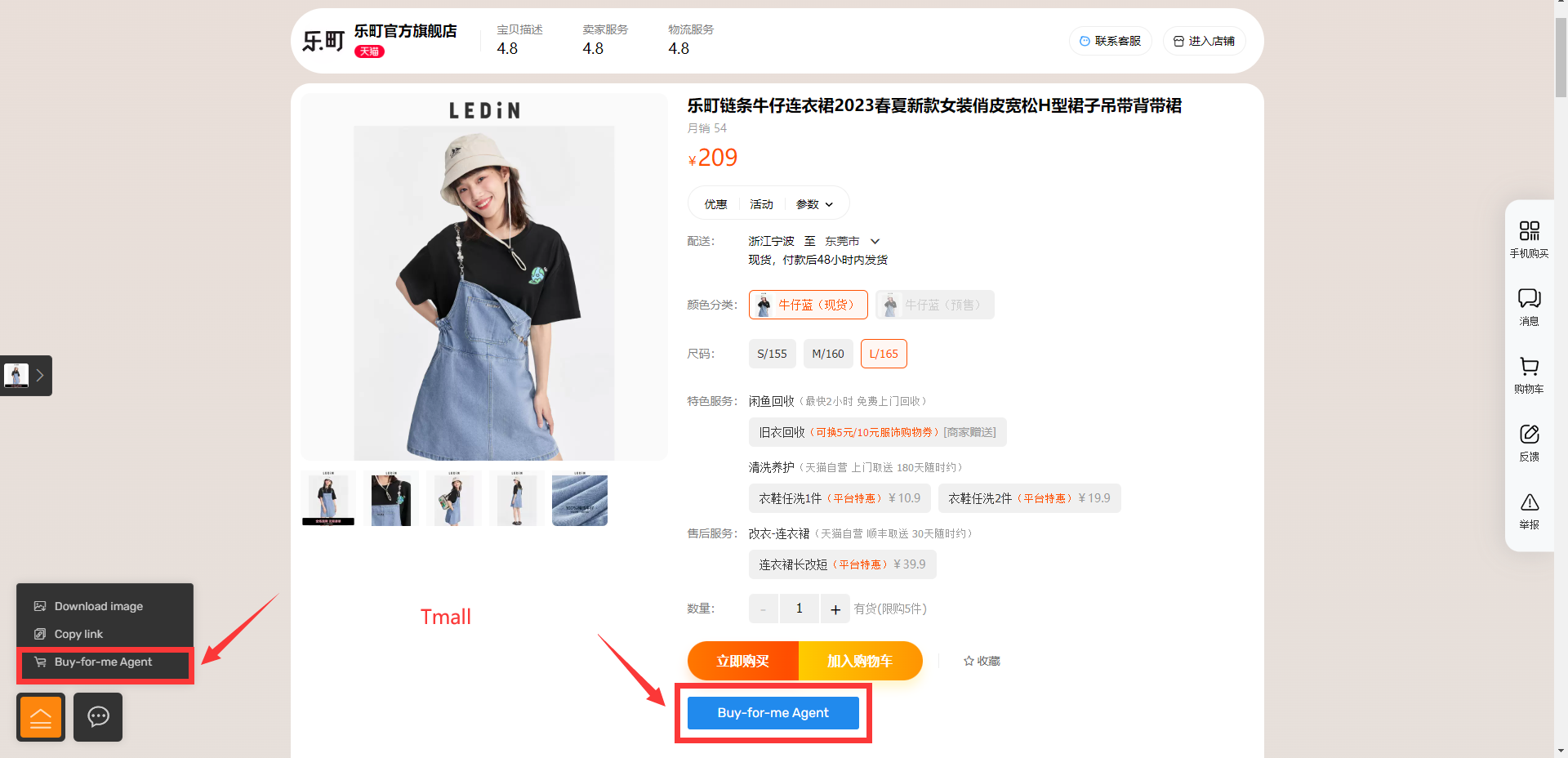
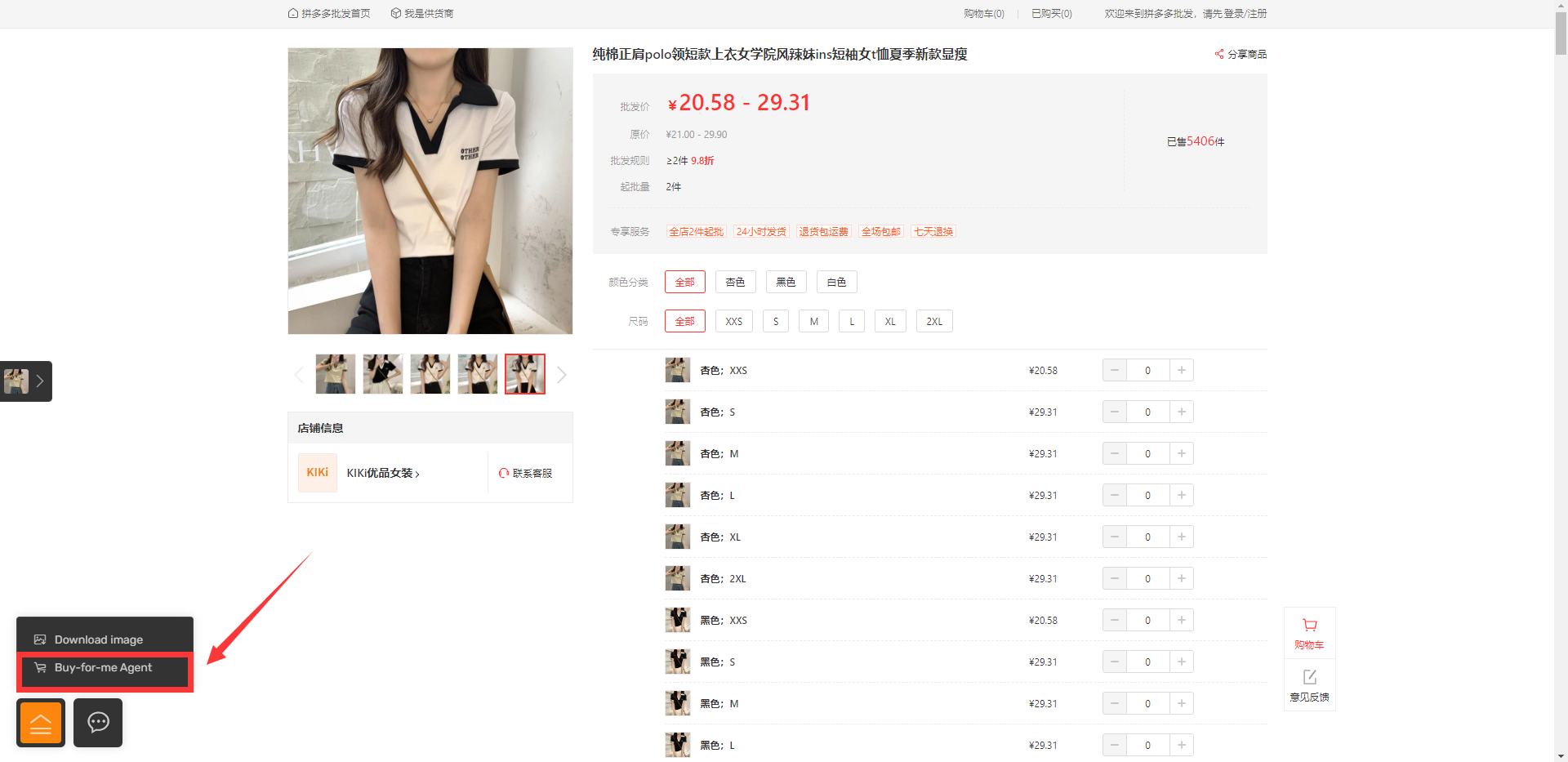
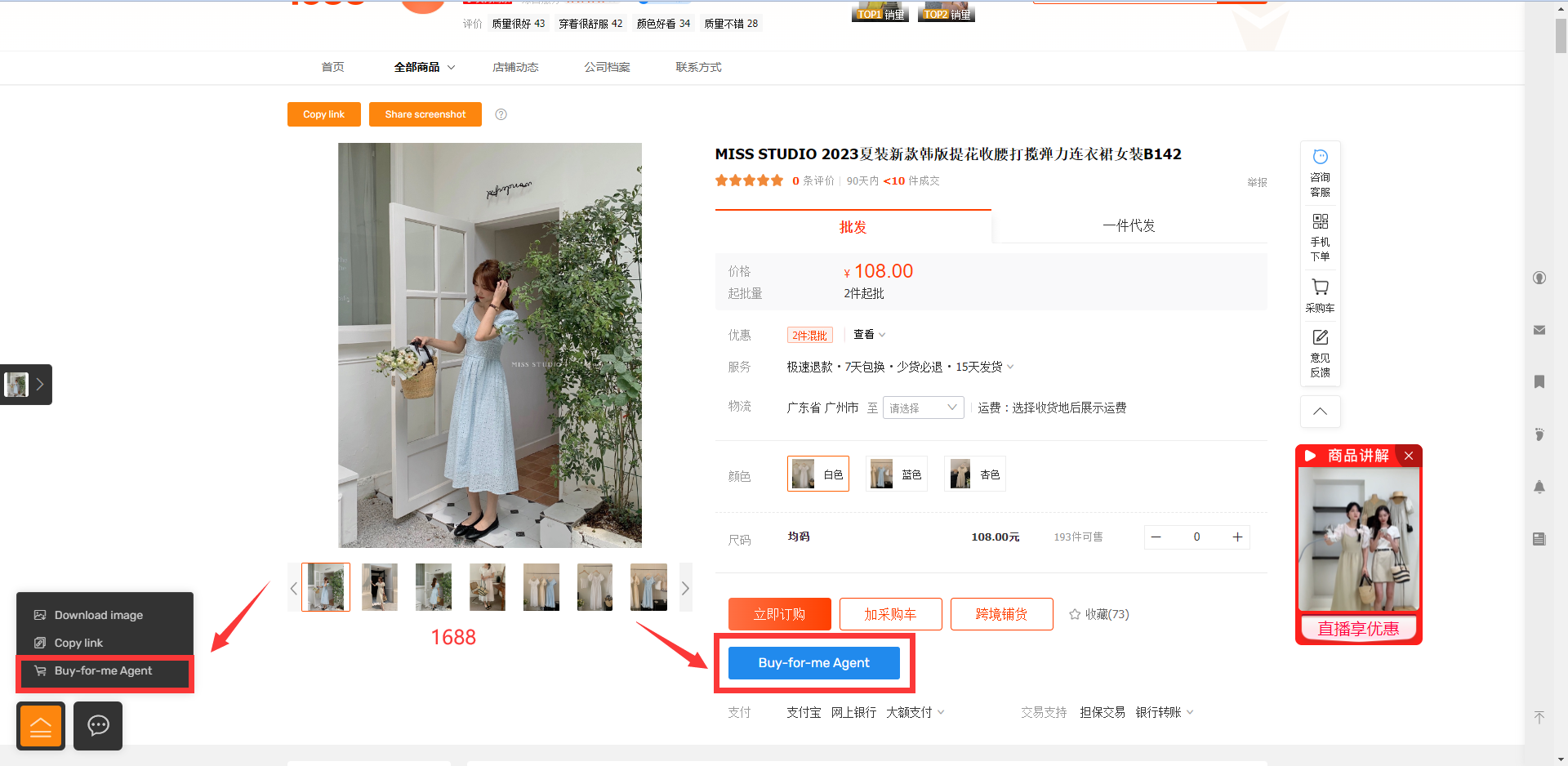








Log in or sign up to post a question