

Introduction of Price Tracker for Naver
A good plug-in can quickly help you understand various aspects of the product data in various e-commerce platforms. Now we recommend you a Naver price history plug-in, so that you can understand the price trend of the product at the same time can also quickly search for the same products in various platforms, greatly improve your work efficiency, so that you can take a lot less detours.
The foreground functions of the plug-in are to search for the same product, picture download, picture translation, copy link, substitute, one for one, Naver product price history, screenshot translation.
1. Search for the same product on multiple platformsYou can search for the same model by the magnifying glass icon in the upper left corner of the picture or by right-clicking on the picture to search for the same model, and there are as many as 31 domestic and international e-commerce platforms that support the same model search:
Gmarket,Auction,Lotteon,Ssg, 1688.com, 1688 cross-border, 1688 Lite, Taobao, Taobao Lite, Shopee, Alibaba, Aliexpress, Jingdong, eBay, Pinduoduo, Pinduoduo wholesale version, Yiwu purchase, Google Lens, vvic.com、Wildberries、hznzcn.com、571xz.com、wsy.com、17zwd.com、sooxie.com、51taoyang、bao66.cn、xingfujie.cn、91jf.com、chinagoods.com、zhaojiafang.com、5ts.com、e3hui.com、yunchepin.cn、juyi5.cn、Naver、Shein
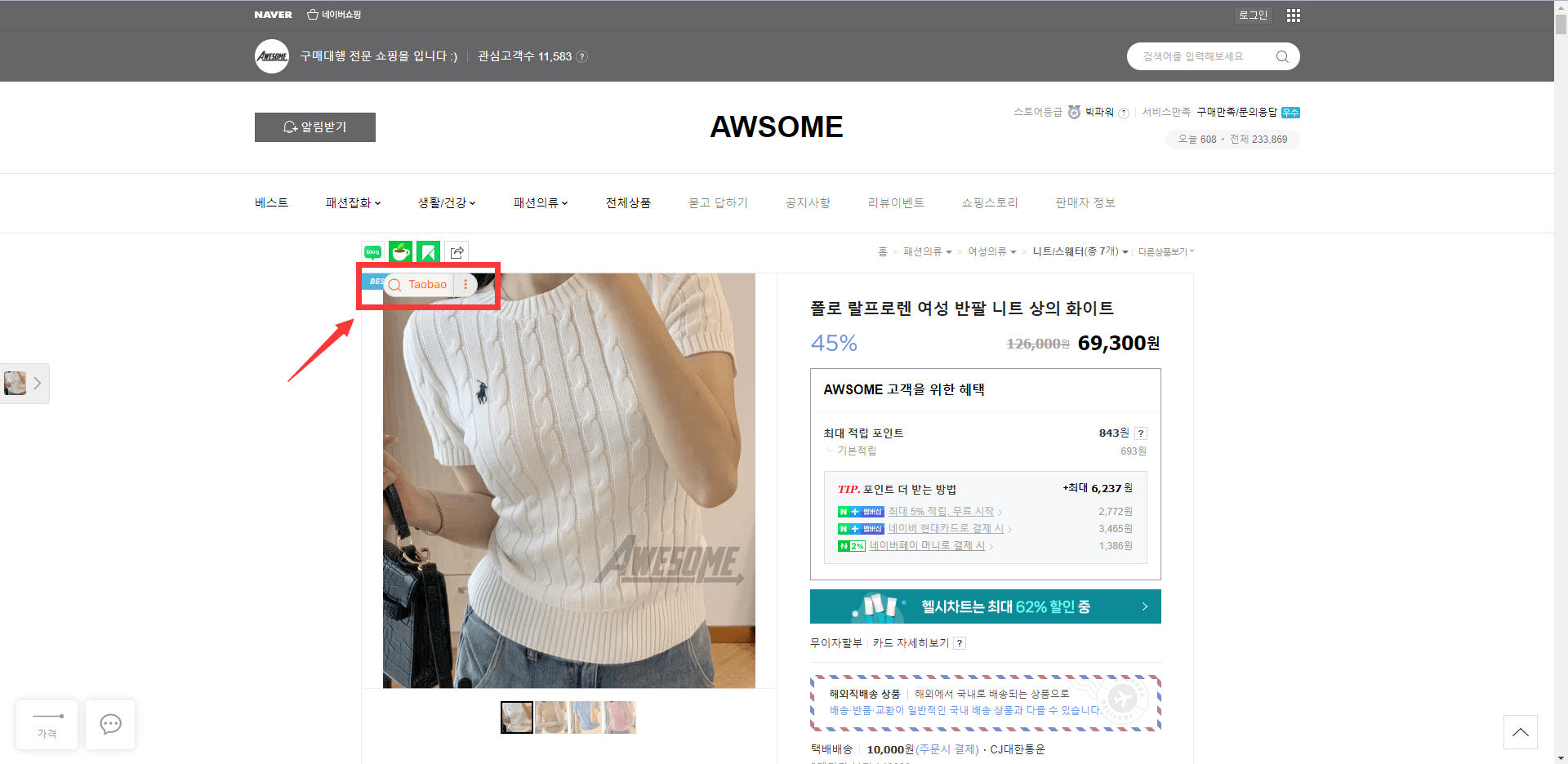
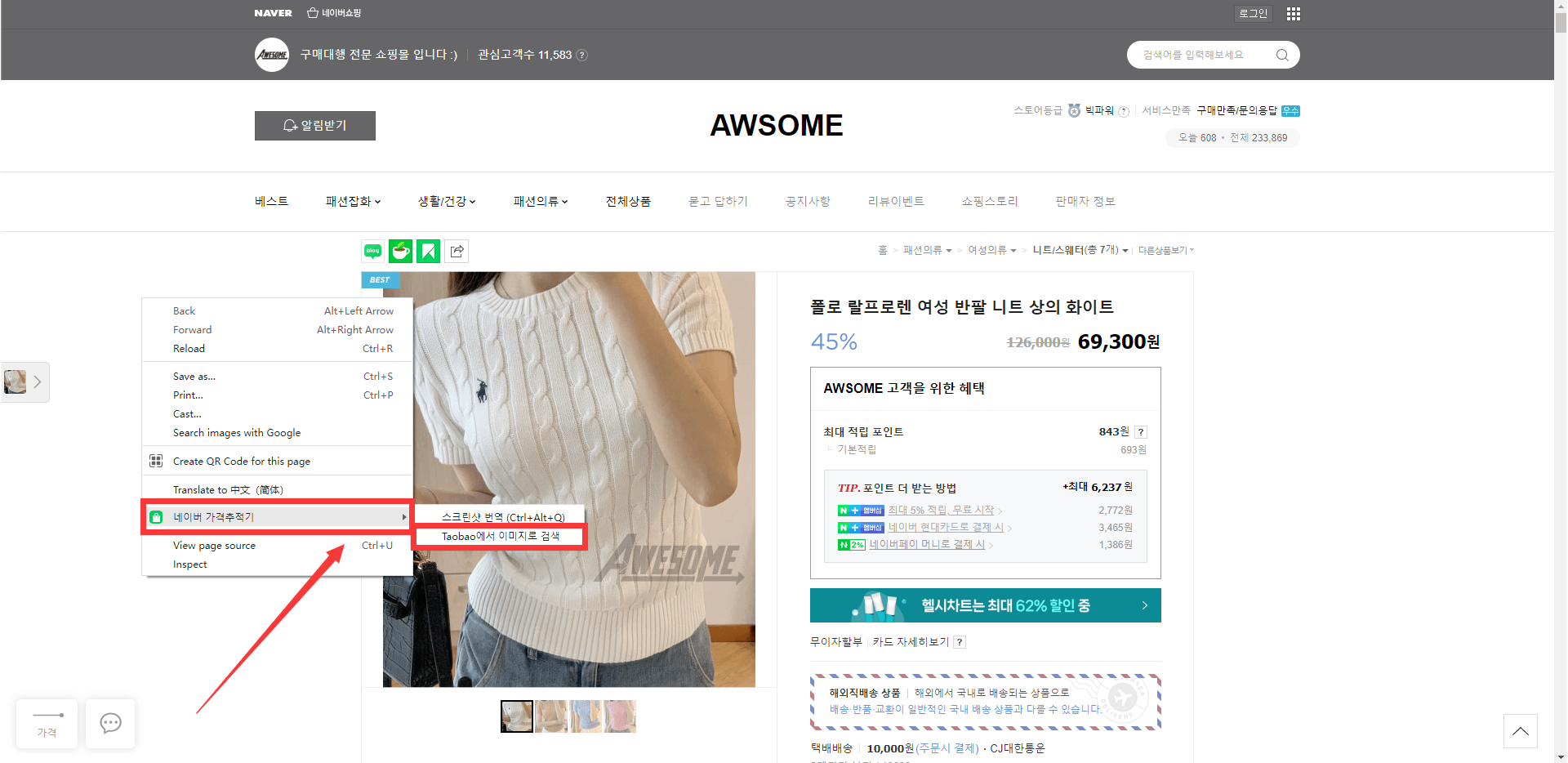
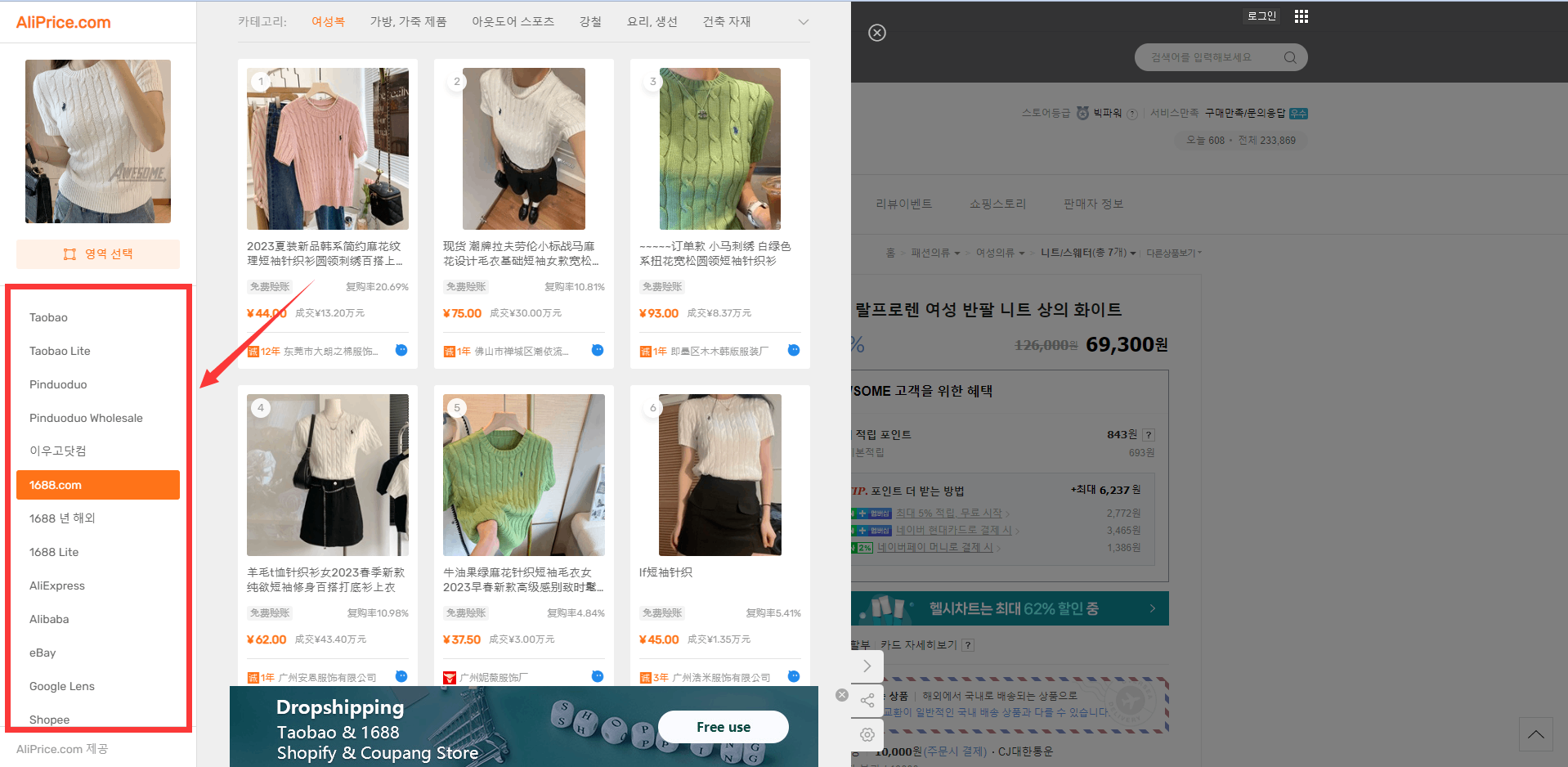
2. Picture download, picture translation and copy link
In the menu button at the bottom left corner, users can perform image downloading operation. If they need to translate the Chinese of product images into other languages, users can select the images that need to be translated, and then click on image translation to translate them. In addition, users can copy product links to the clipboard for use elsewhere through the Copy Link function. This function supports Taobao, 1688 and AliExpress platforms.

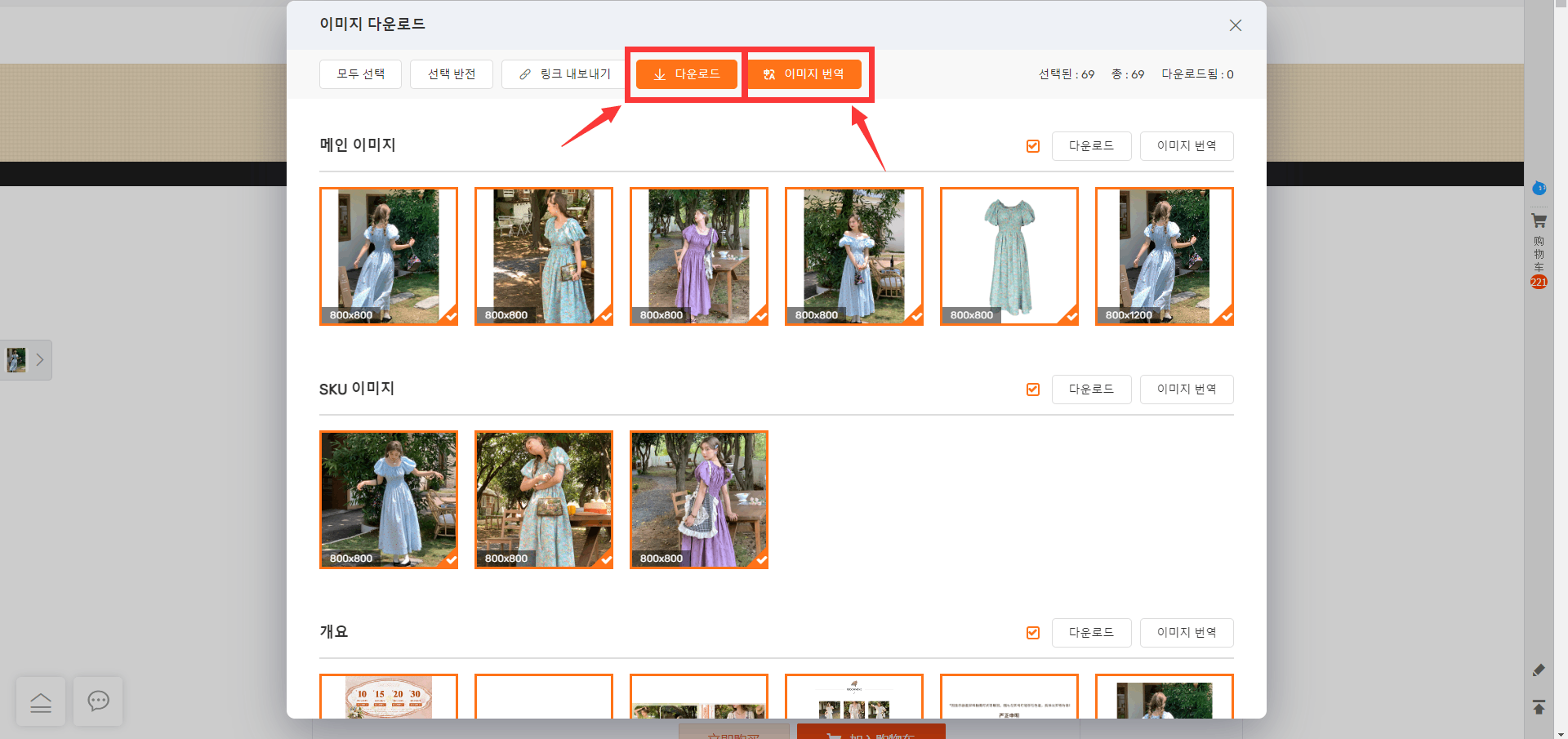
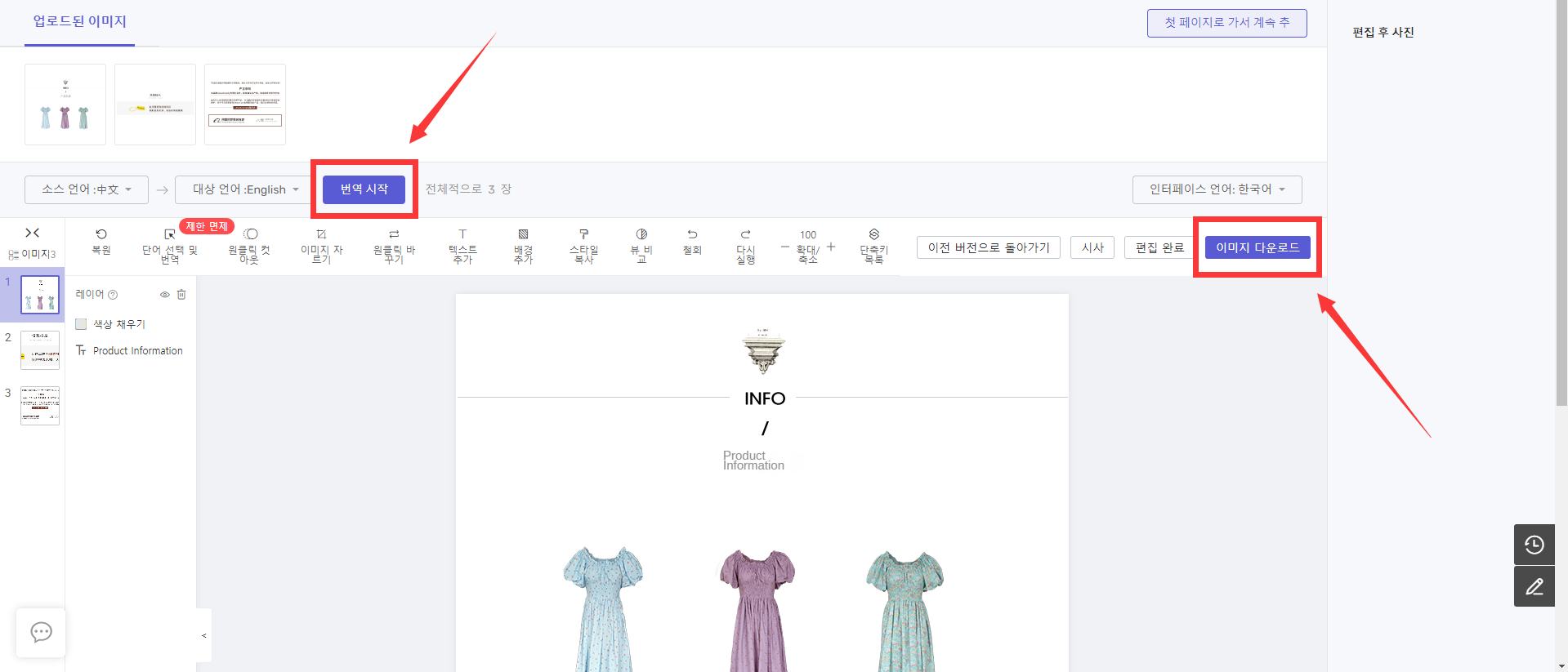

3. Buy on behalf of others
Click on the menu bar at the bottom left corner and select the substitute function, or directly click on the substitute icon on the product detail page to jump to the substitute page of the website. This function supports 1688, Taobao, Jindo, Tmall platform.



4. One piece of substitute
Click on the menu bar in the lower left corner to select the one piece shipping function, or directly in the product details page click on the one piece shipping icon, you can jump to the site of one piece shipping page. Currently we support Coupang and Shopify stores, other platforms are being developed. This feature supports 1688, Taobao, Jindo, Tmall platform.



5. Naver product price history
Click on the bottom left corner Toolbar can view the last three months or six months of product price history and the product's highest and lowest prices were at what time.
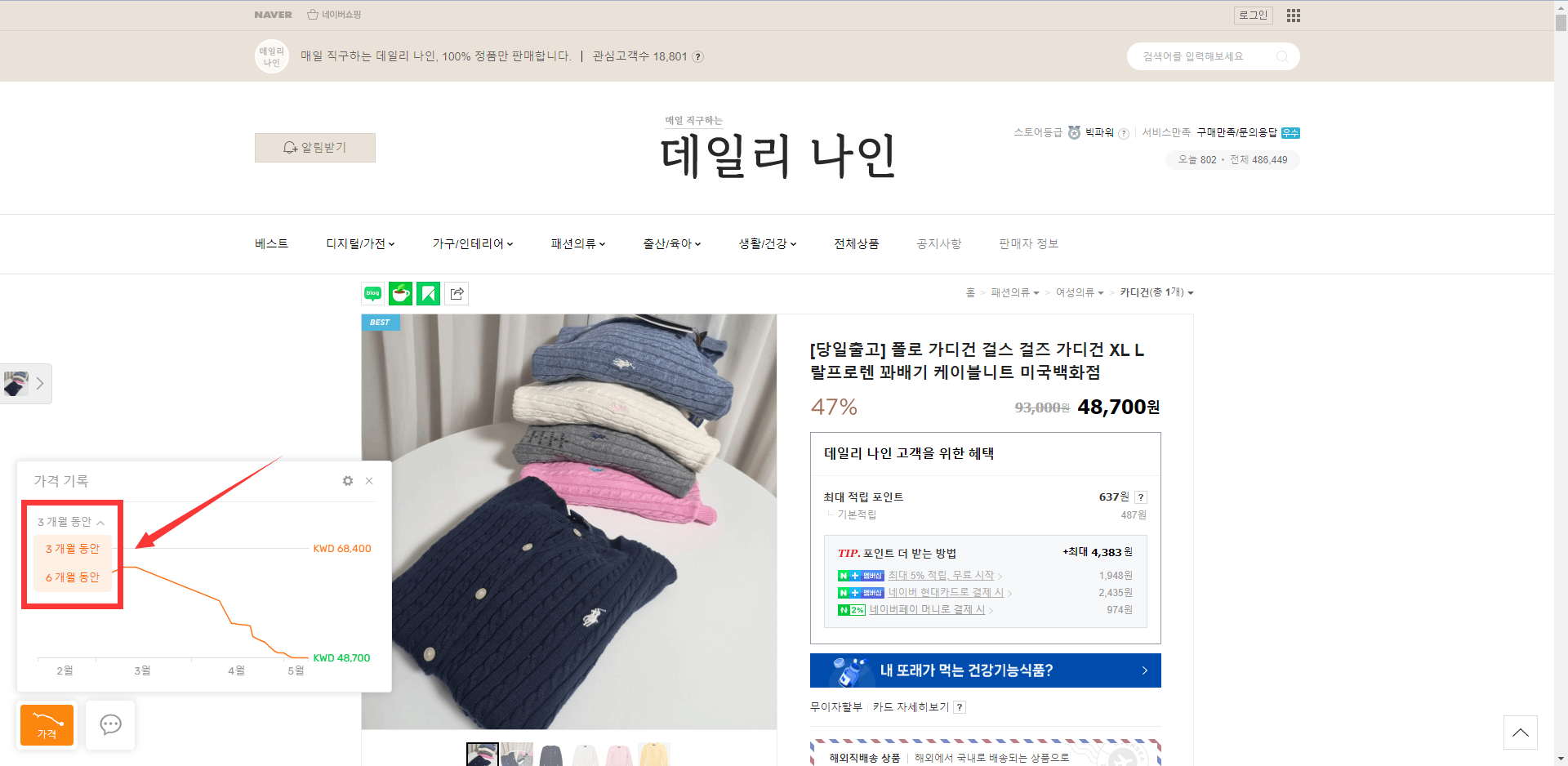
6.Screenshot translation
Click the right mouse button to select the screenshot translation, intercept the text on the image can be translated into multiple languages.

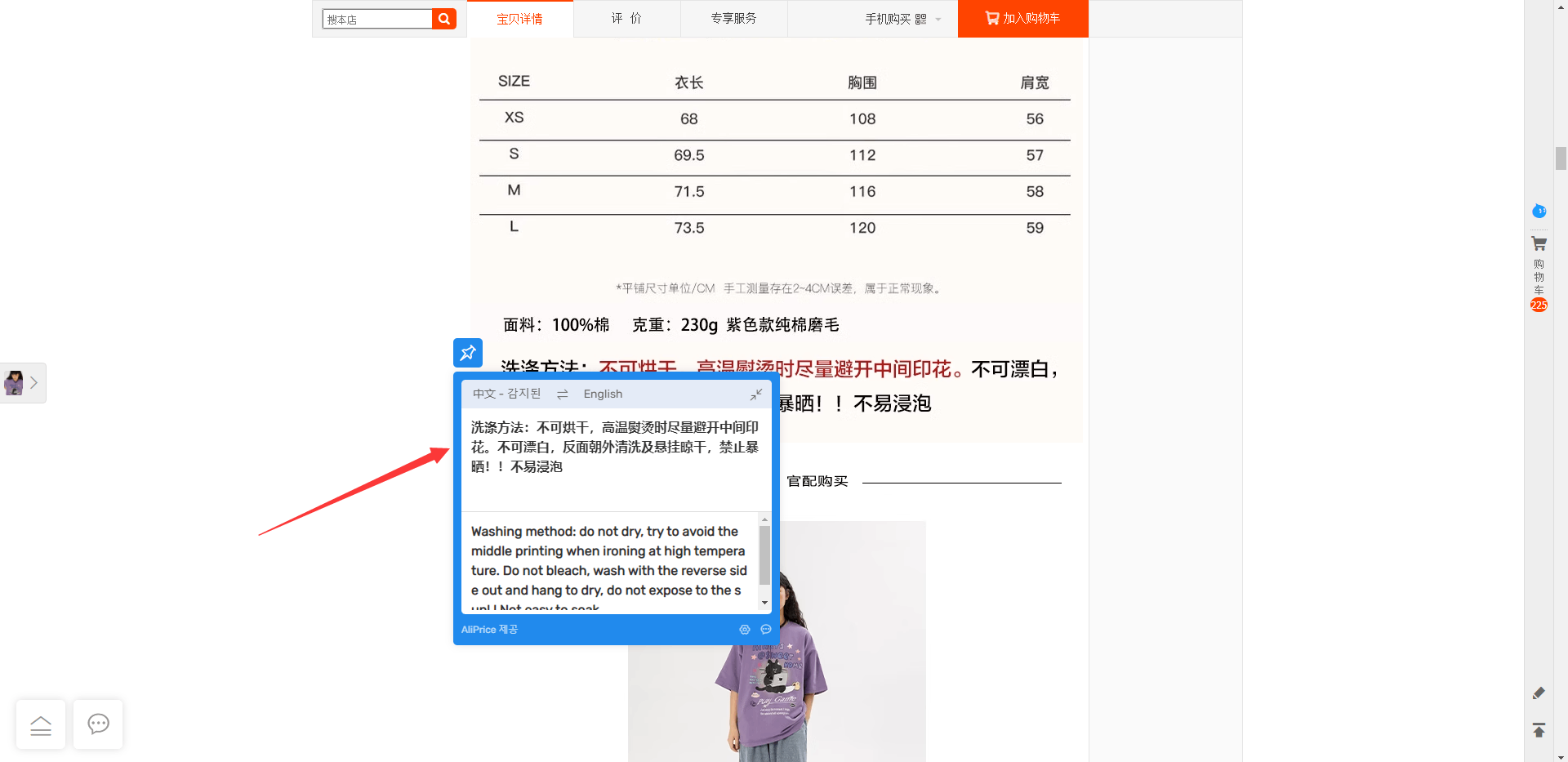
#Price Tracker for Naver #Naver Price tracker #Naver image search #Naver search by image
Install it now: https://chrome.google.com/webstore/detail/naver/bjekehokhpkicboifnoocieebcdbdmne

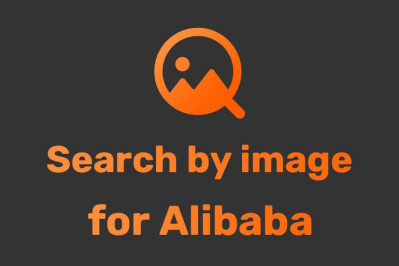






Log in or sign up to post a question