

How to pay on Taobao
When making Taobao consumption, you can choose Alipay payment (Huabei, Yu’ebao, balance), online banking payment (fast payment, bank card payment), payment by friends, and you can choose the appropriate method to pay according to your own situation.
In this article, I will introduce in detail how to use Alipay to pay.
Alipay website: www.alipay.com
Step 1:Alipay account acquisition
Login to Alipay account
Because Taobao's account and Alipay's account are interoperable, we do not need to register a new account, just use the Taobao account to log in on Alipay.
Click "I am an individual user" in the red box

Then click on the icon "Login"
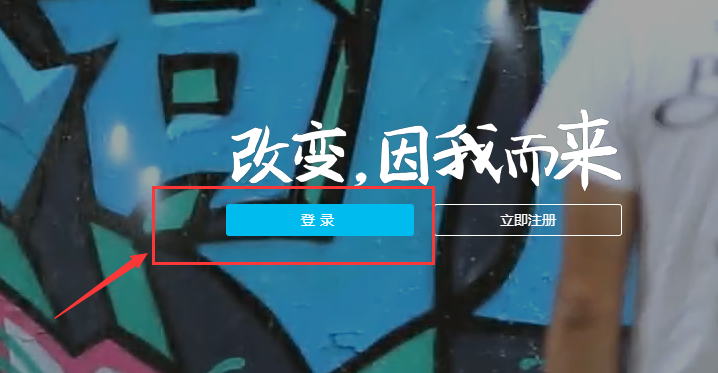
You will see a small computer icon here, click it.

Then click "Taobao Member Login" in the red box on this page
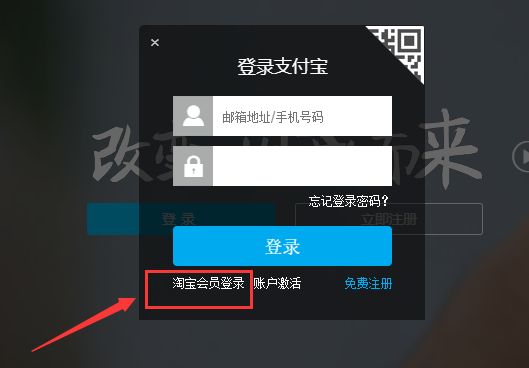
After clicking, you will be redirected to this page.
Next, please select "SMS Login" in the red box on this page

Enter the mobile phone number you used to register on Taobao before, receive the verification code and fill it in, then you can log in successfully.

After logging in, you will directly jump back to your Alipay page, and you can use this account to pay when you shop on Taobao in the future.

Step 2:Make payment on Taobao page
Before payment, we need to add an address that can receive goods in China.
Click your user name in the upper left corner of the Taobao homepage to enter "My Taobao".
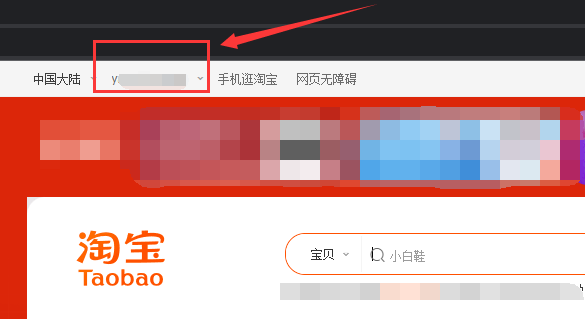
The next step is to select the "shipping address" as shown in the picture.

Then please fill in the detailed Chinese domestic delivery information on this page.
①You can switch regions here. If you are in an area where Taobao can directly provide direct mail or consolidation services, you can switch to your location first and fill in the detailed delivery information. (See below)


However, only a few countries and regions can directly provide direct mail or consolidation services on Taobao. Users in other countries and regions still need to send them to the domestic collection office in China before sending them abroad. So I will explain in detail how this page should fill in the details of Chinese domestic receipt information.

Please select the province, city, district/street at ② (required);
Please fill in the detailed domestic address in China at ③, the province, city, district/street selected above can be omitted (required);
Please fill in the postal code of the area where the delivery address is located at ④ (not required);
Please fill in the recipient's name at ⑤ (required);
Please fill in the recipient's mobile phone number at ⑥ (required).
—————————————————————————————————————
After filling in the address, the payment can be made.
Click [Shopping Cart]
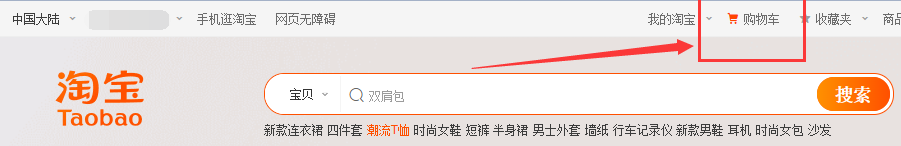
We can see all the previously selected products on the shopping cart page. After confirming the specifications, quantity and price, check the products you want to buy and click checkout.
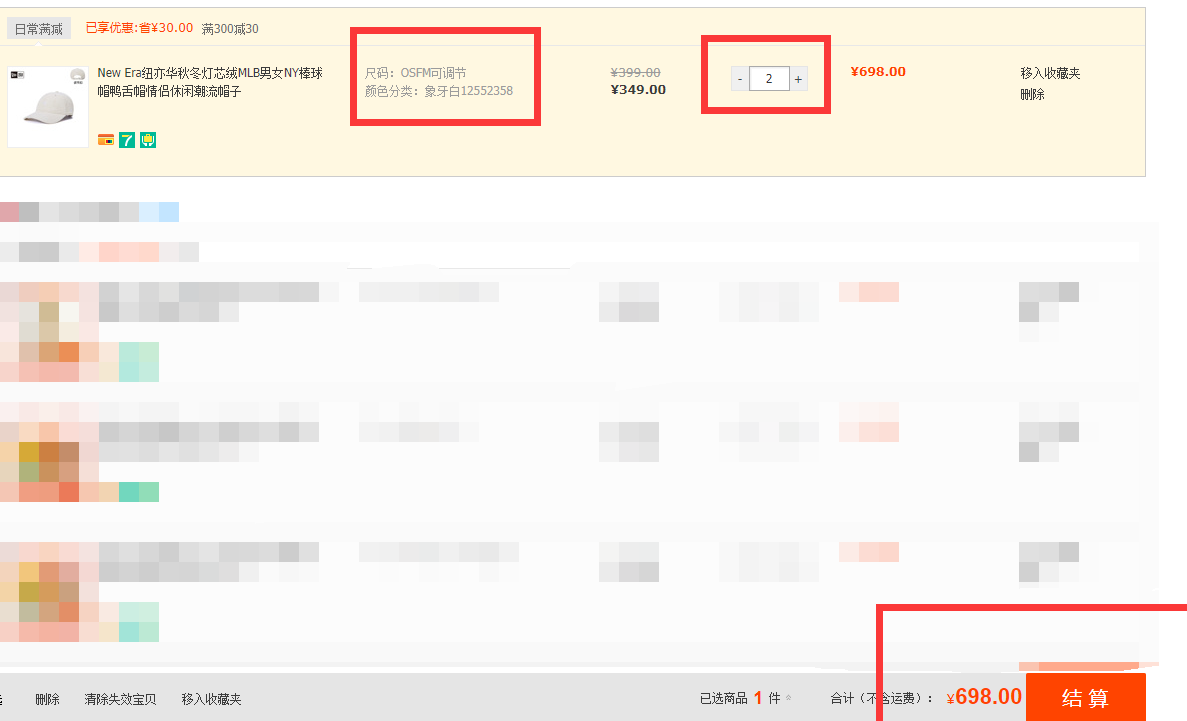
After selecting the delivery address you added earlier, you can reconfirm the specifications, quantity and price of the product, and you can enter the payment process after confirmation.

After clicking Pay, you will be redirected to the Alipay page. If you are the first user to make a payment, the following page will appear.
First, switch Alipay to "overseas version" in the upper left corner. Next, you can pay by account balance or credit card. If you want to use the account balance to pay, you also need to perform identity authentication, which is a complicated process. I will write a detailed tutorial for you later. Now let me tell you how to pay with a credit card in Alipay.
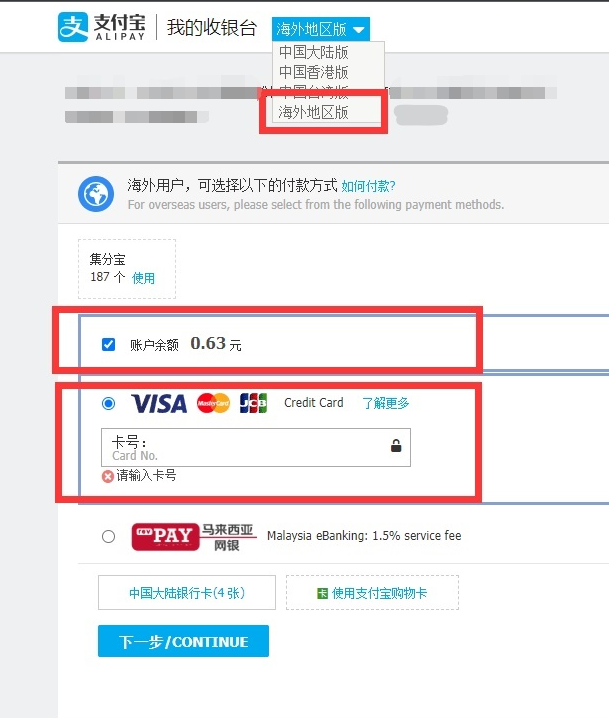
What needs to be informed to you in advance is: in the case of payment by credit card, each order will be charged 3% by Alipay for the maintenance of users' daily cross-border transactions.
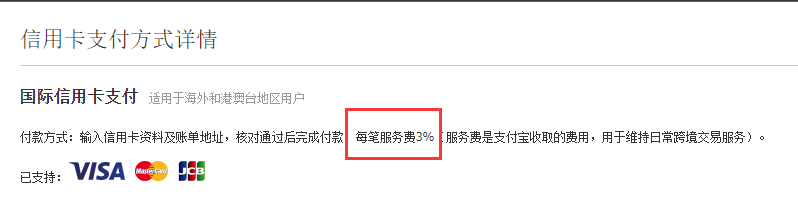
When you pay with Alipay for the first time, you need to set a six-digit payment password, and each subsequent transaction must be verified with this password to ensure transaction security. Please remember this password.
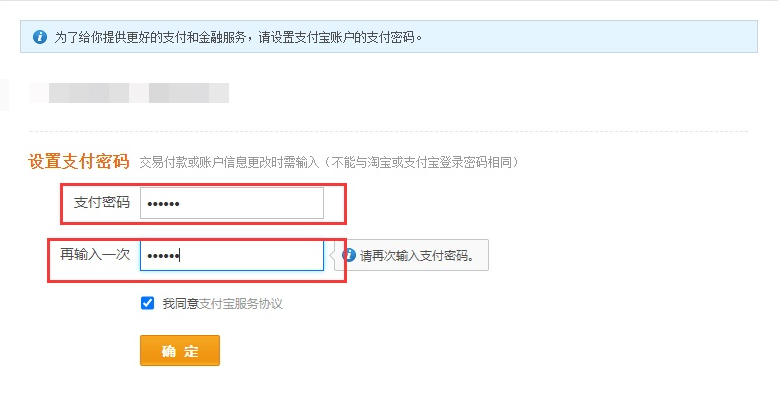
After setting the payment password, you will be redirected to this page. Please fill in your credit card information as required on this page. (* is required)

After filling in the information and passing the verification, you can make the payment.



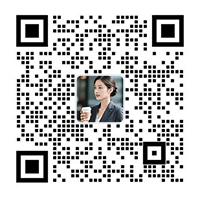

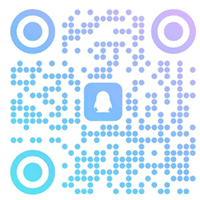


Log In Or Register To Add a Question