

Introduction of Price Tracker for AE
A good extension can help you quickly understand various data about products on different e-commerce platforms. Here, we recommend an AliExpress price history extension that allows you to analyze the sales situation of sellers while understanding the trend of AliExpress product prices. This greatly improves your work efficiency and helps you avoid many detours.
The front-end functions of the extension include: AliExpress product price history, tracking product prices and receiving notifications when prices drop, saving products to favorites, seller analysis, product comment images, searching for similar products, image downloads, image translation, link copying, and automatic search for coupons and promotion codes, download review images
1.AliExpress Product Price History
This function allows you to view the product price history for the last three or six months, as well as the highest and lowest prices of the product at different times, by clicking on the left lower corner toolbar or the top right corner icon of the extension.
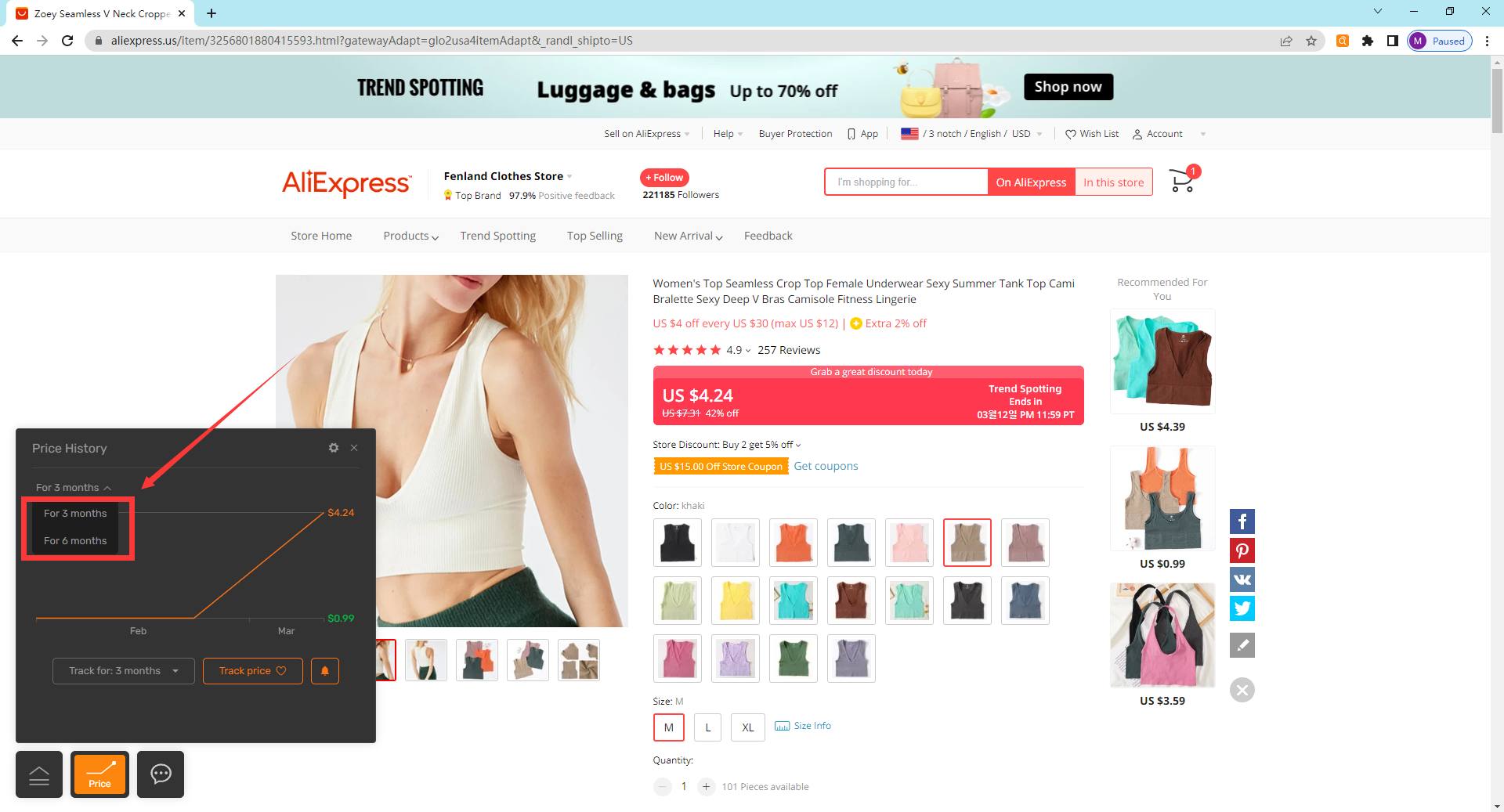
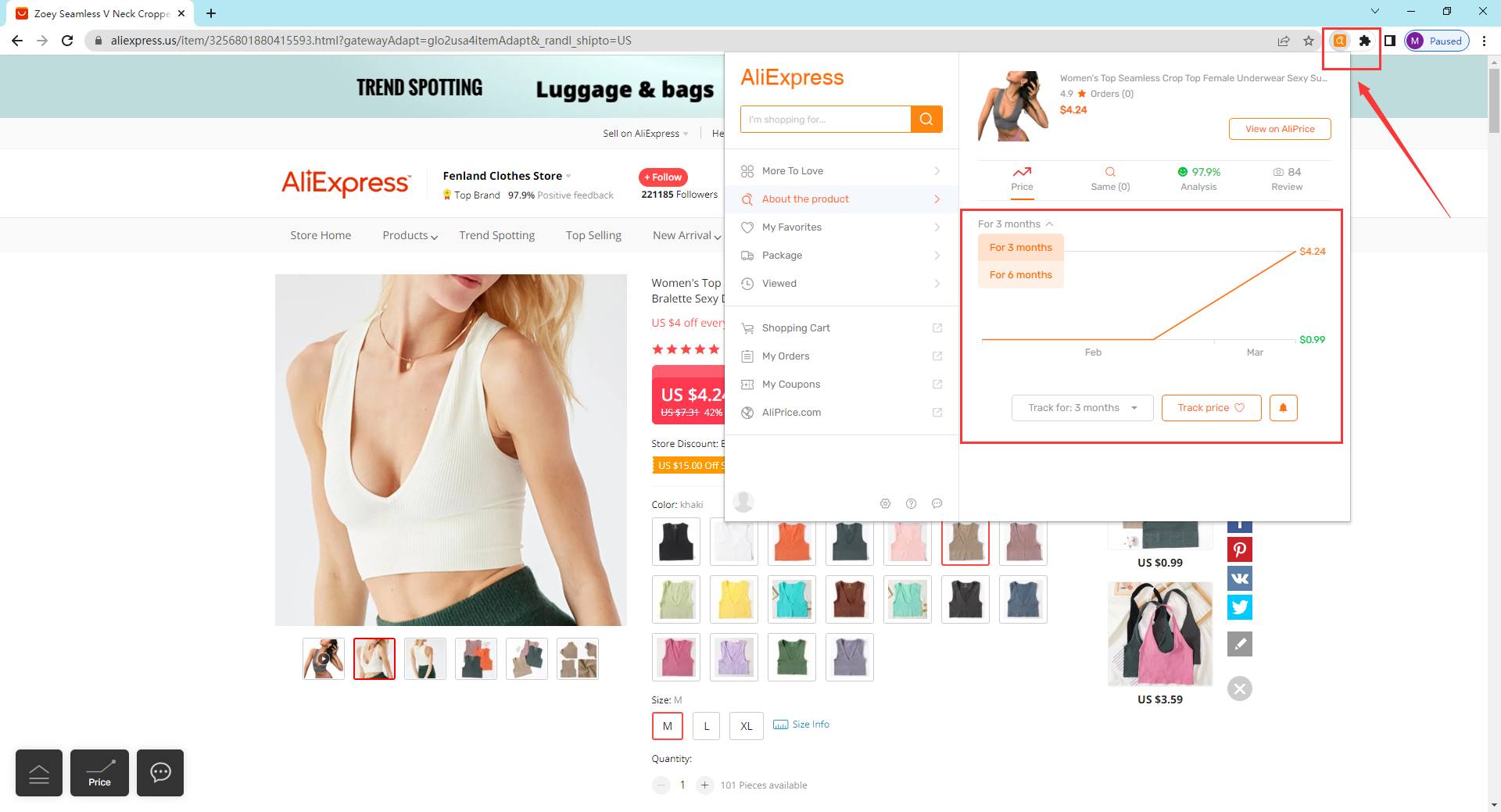
2.Tracking Product Prices and Receiving Notifications When Prices Drop
You can choose to track the price of a product for three months, six months, or one year. When the price drops below the price at which the product was saved to your favorites, the extension will send an email to your bound email address to remind you of the price drop. Clicking "Track Price" allows you to track the product's price, with the default setting being for the price to be lower than the current price. Clicking the bell next to "Track Price" allows you to set the price at which the email notification is sent.
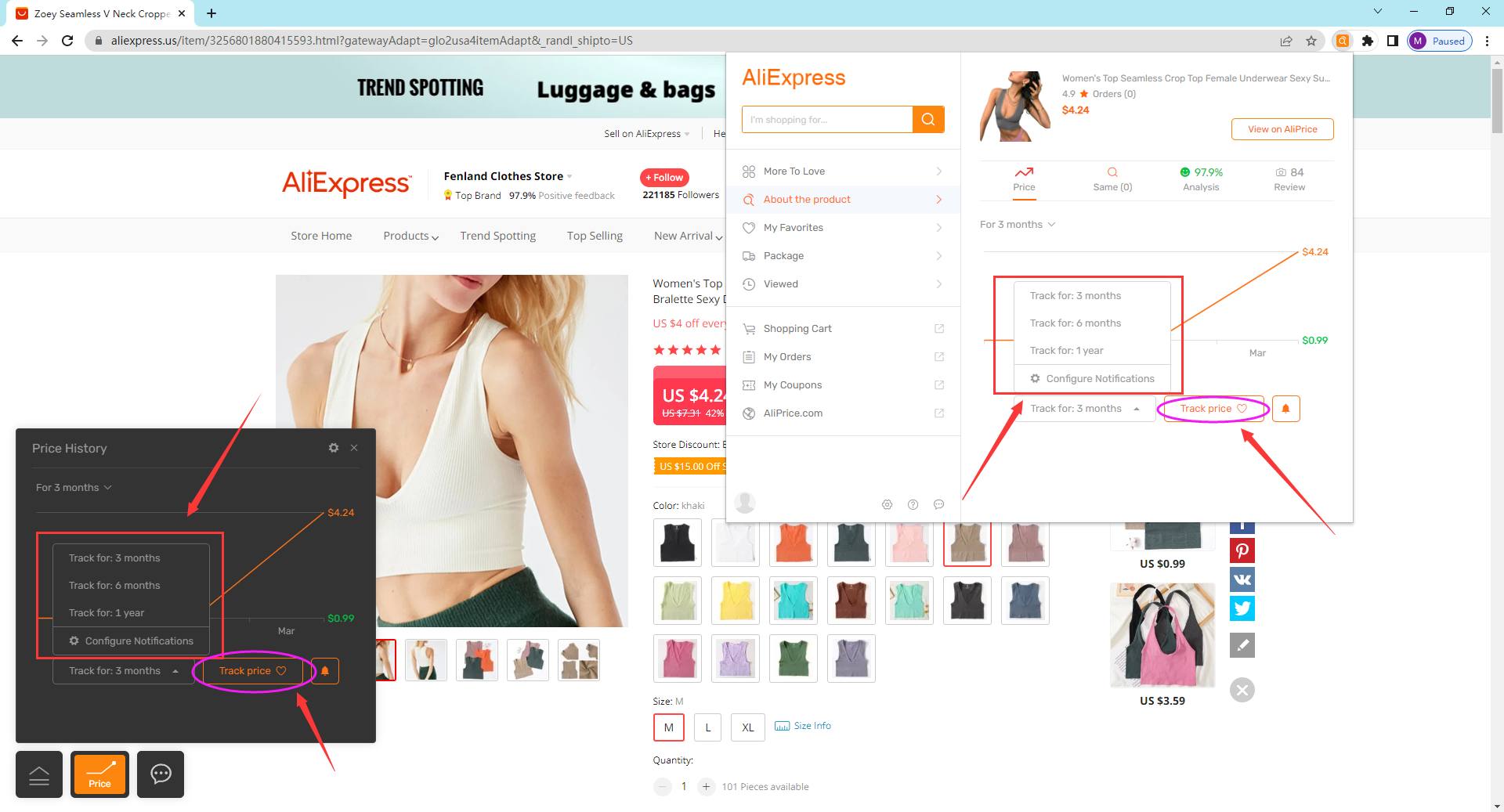
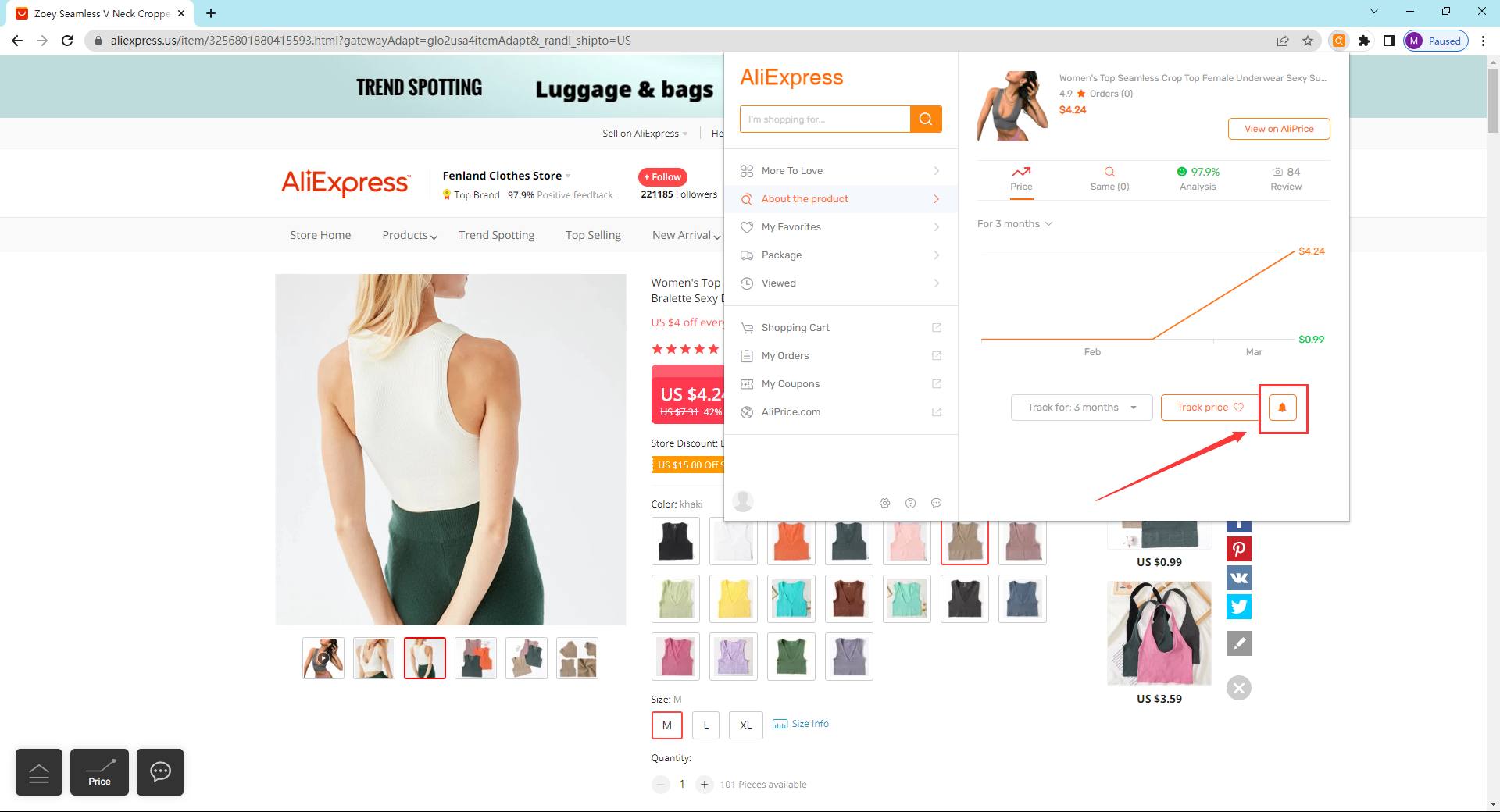
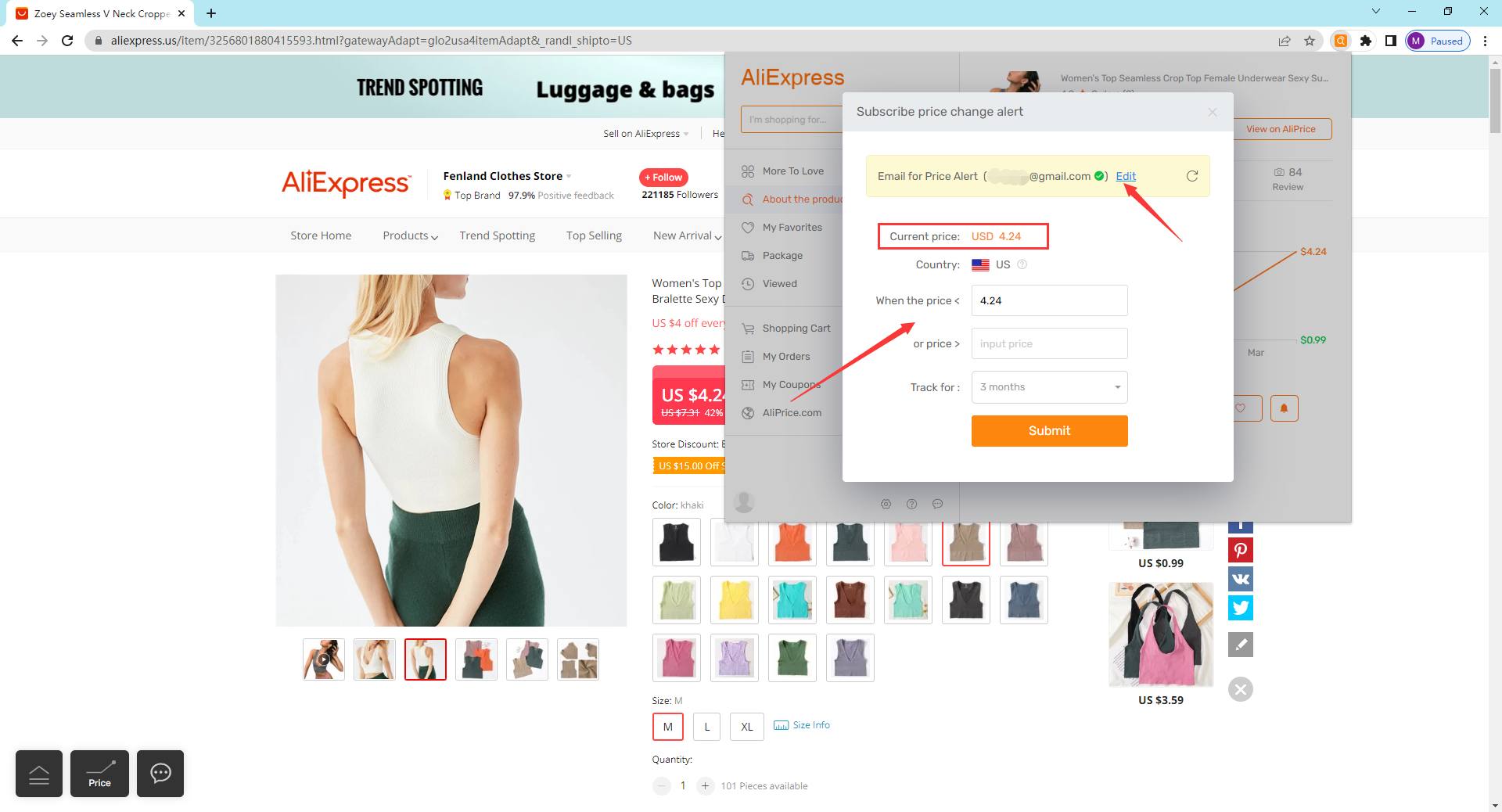
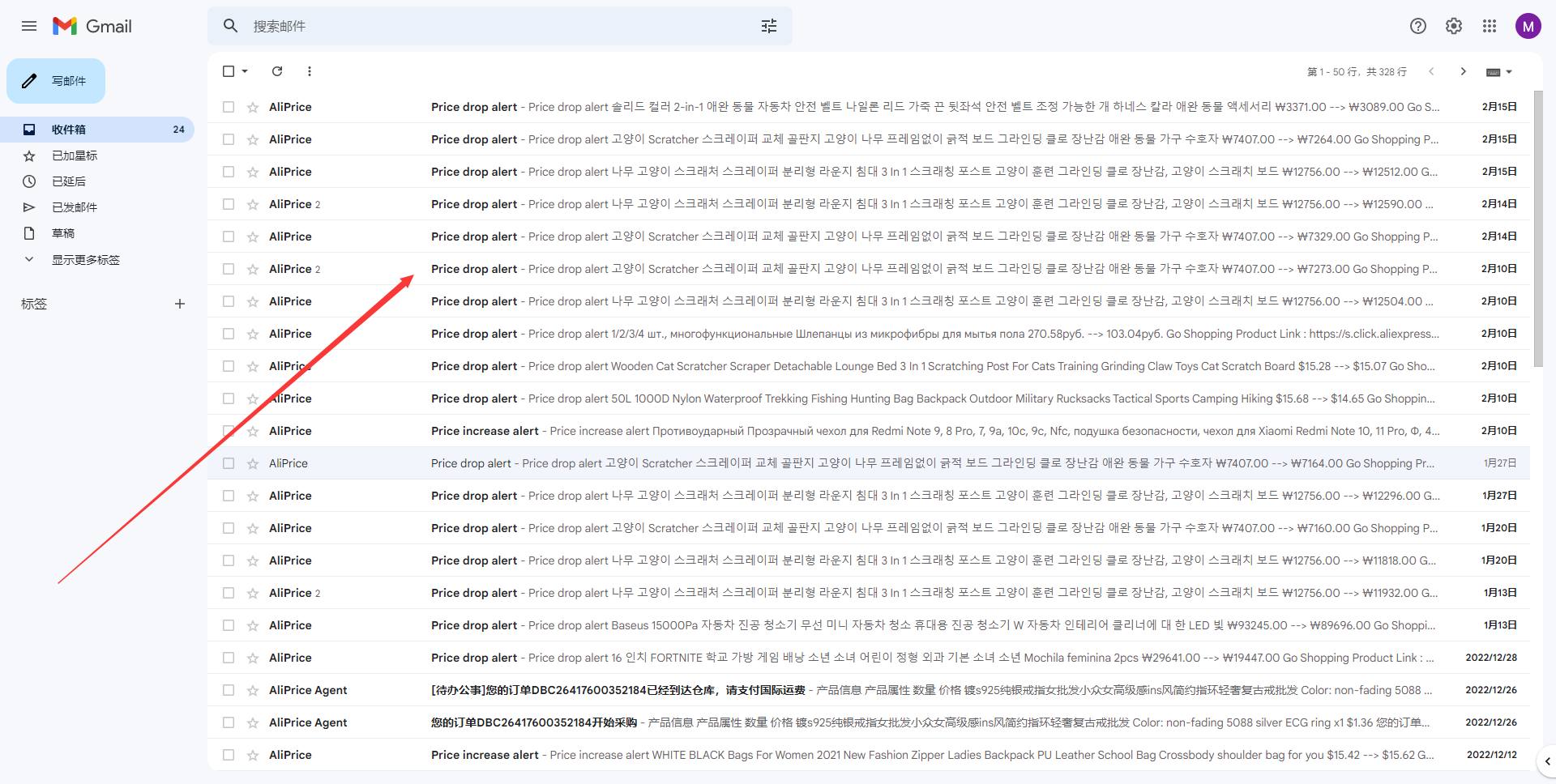
3.Saving Products to Favorites
Clicking "Track Price" enables you to track the price changes of a product and also adds the product to your favorites for easy reference. Clicking the top right corner icon and then "My Favorites" shows you all the products you have favorited, which are sorted by the time you added them. Any product that has a price increase or decrease will be at the top of the list, and a green number will appear next to any product that has a new price drop.
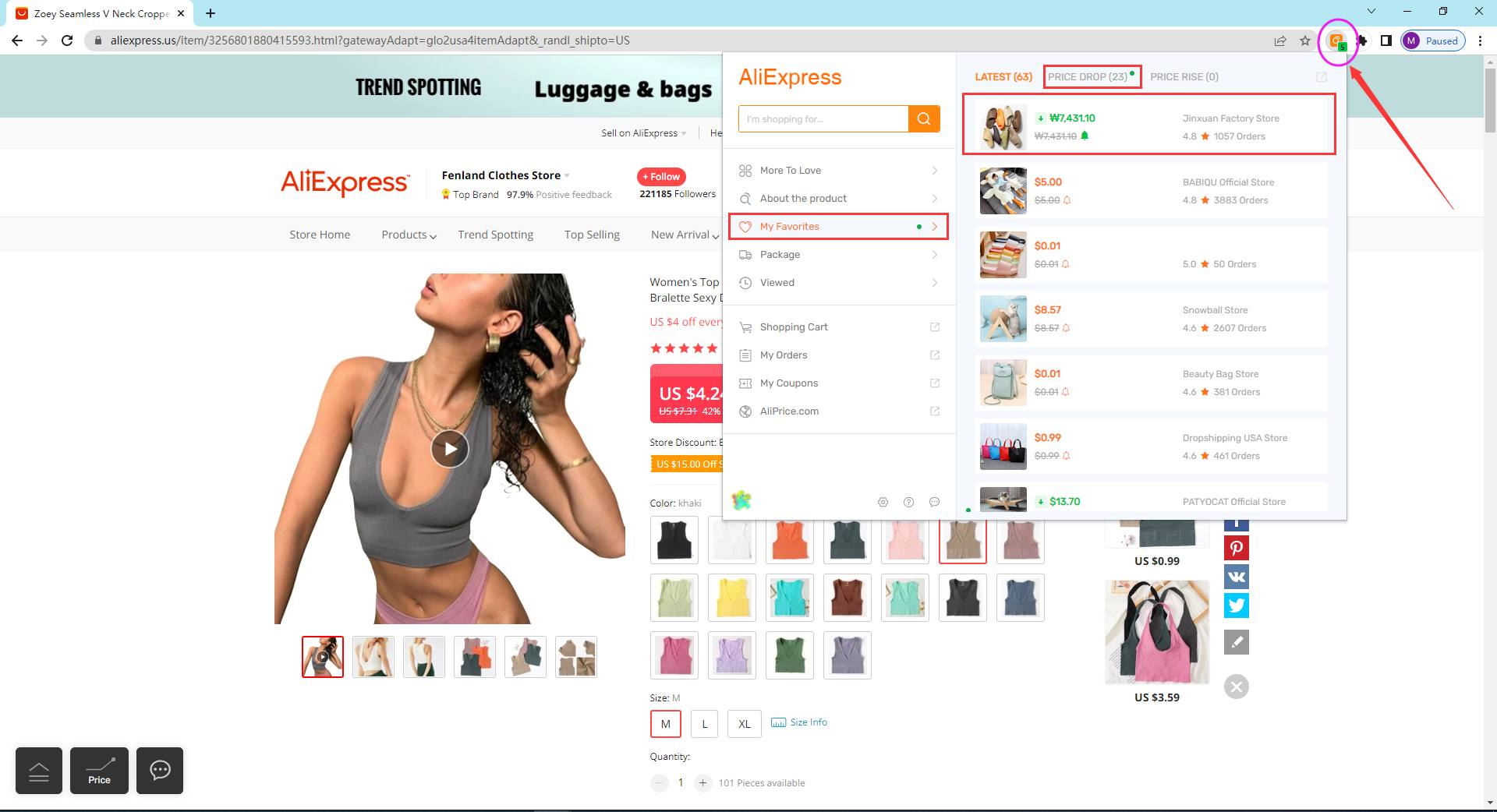
4.Seller Analysis
Clicking "About the Product" in the top right corner shows you the seller analysis, which includes the duration of the product online, good and bad reviews, whether the product matches the description, customer service level, delivery speed, and sales volume. These data are available for reference to sellers.
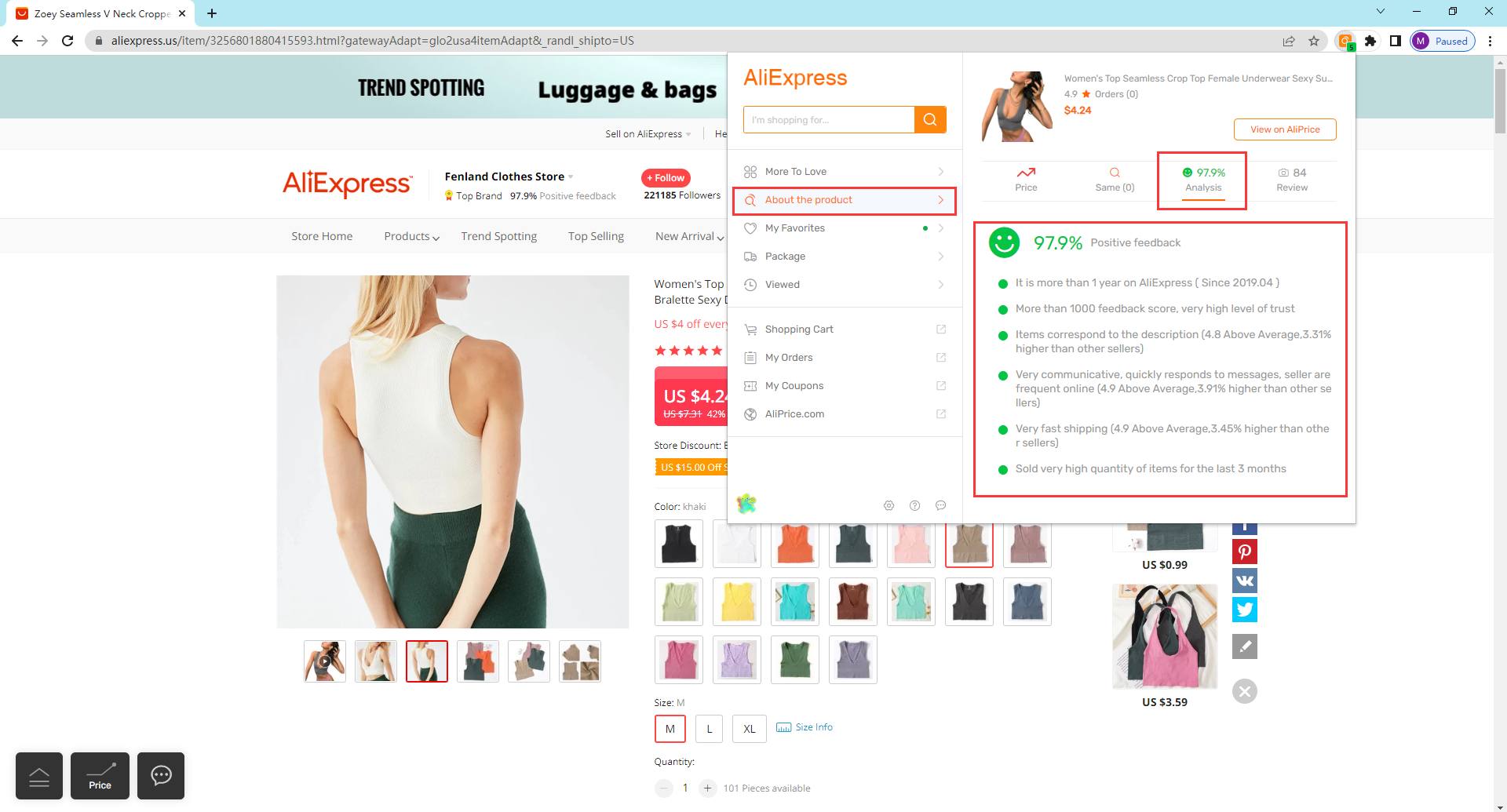 5.Product Comment Images
5.Product Comment Images
Clicking "About the Product" in the top right corner allows you to view real pictures from customer reviews.
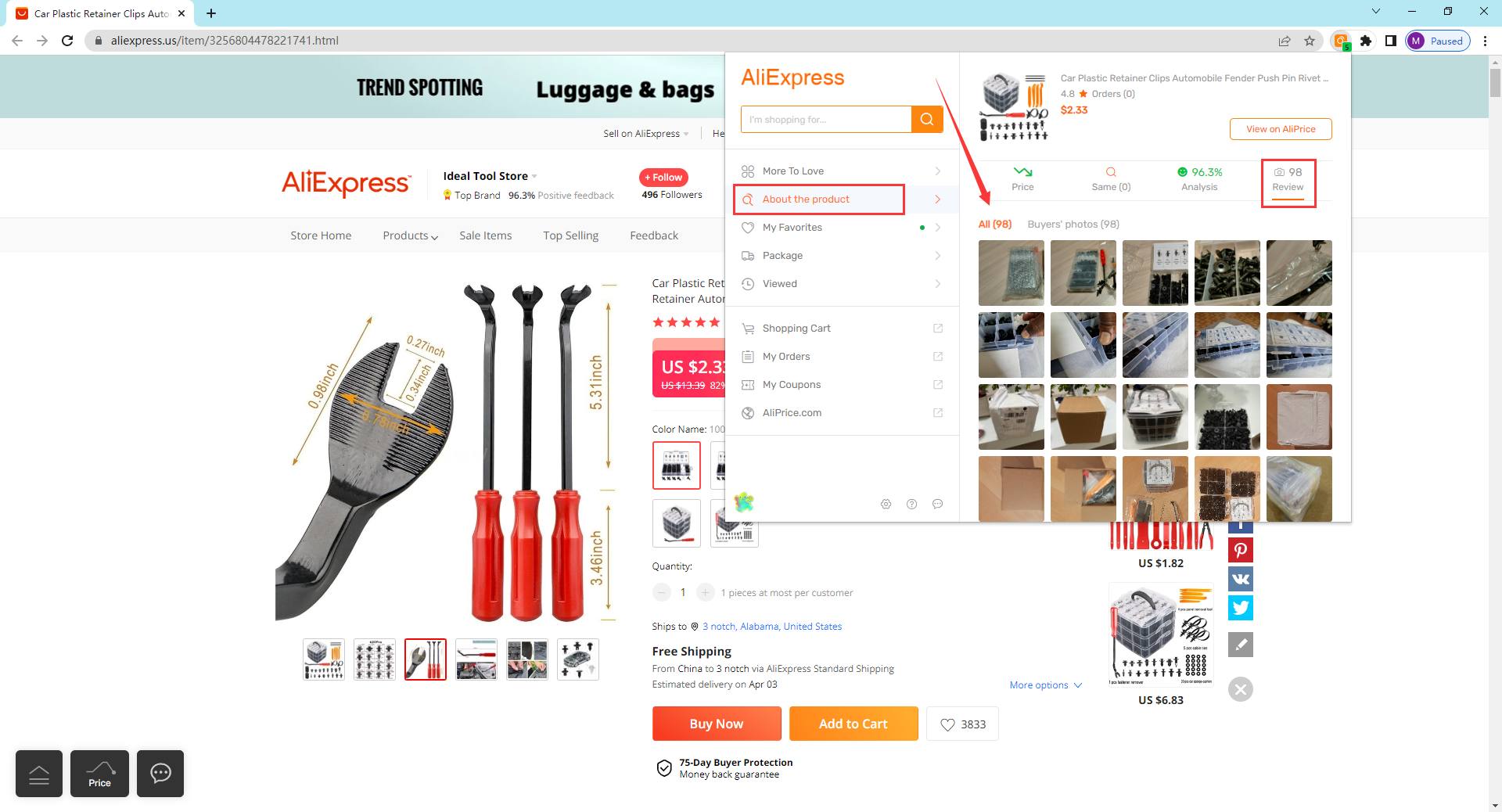 6.Searching for Similar Products
6.Searching for Similar Products
(1) Clicking "About the Product" in the top right corner and then "Search by image" helps you find similar products on different platforms.
(2) You can also use the "Search Image on AliPrice" function in the left lower corner menu to search for similar products by image.
(3) You can also use the right-click menu to search for similar products by image.
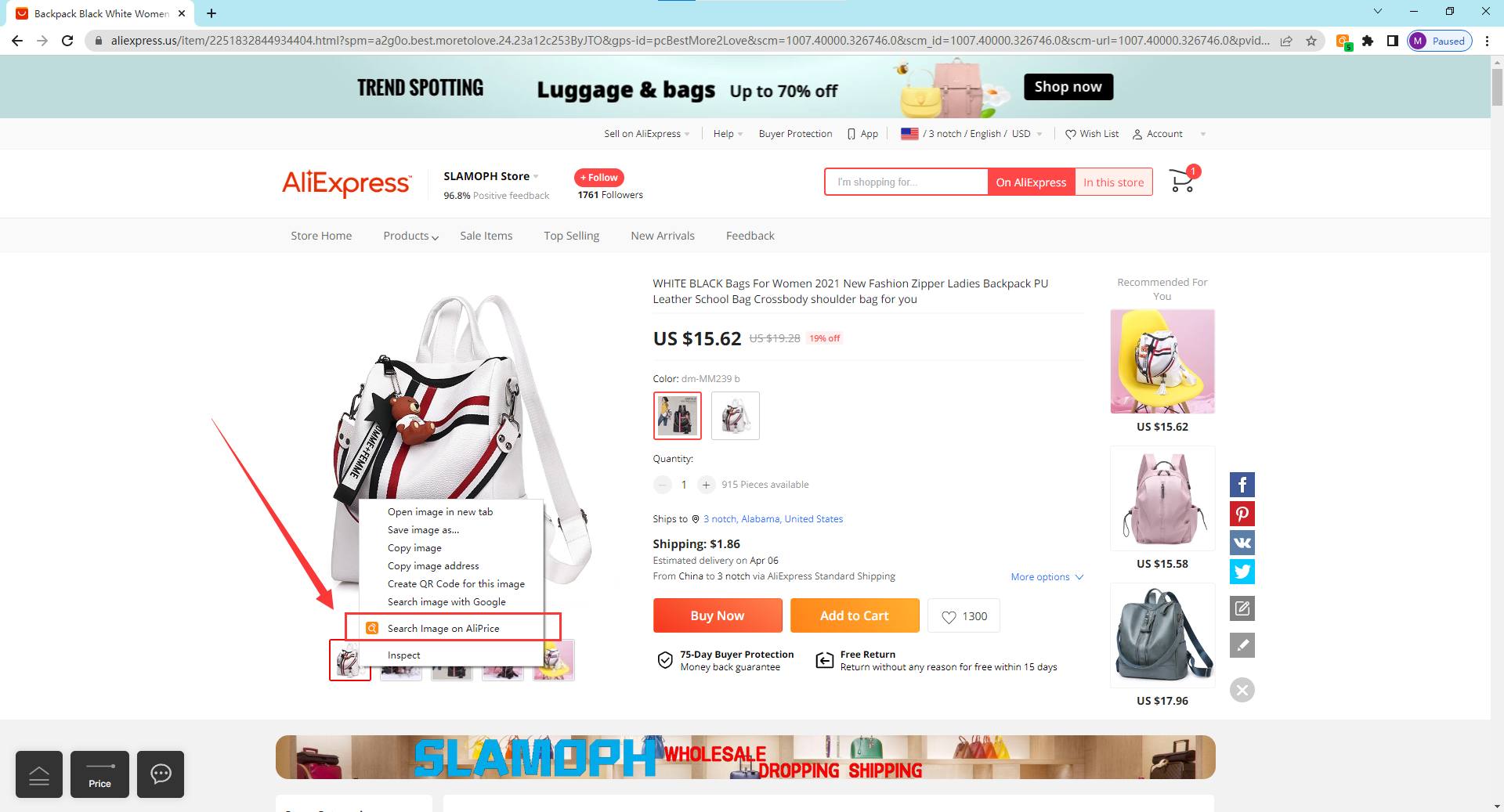
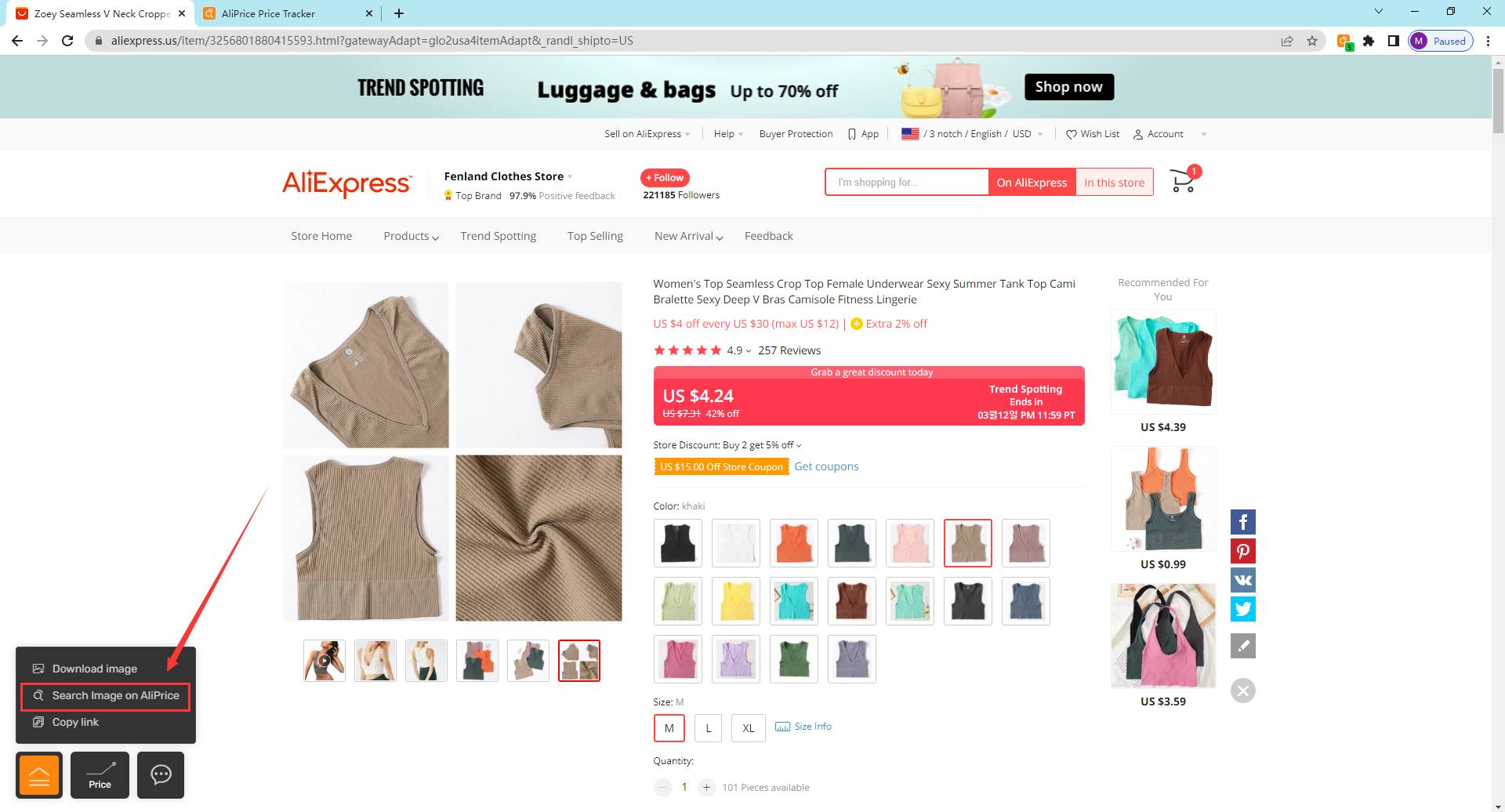
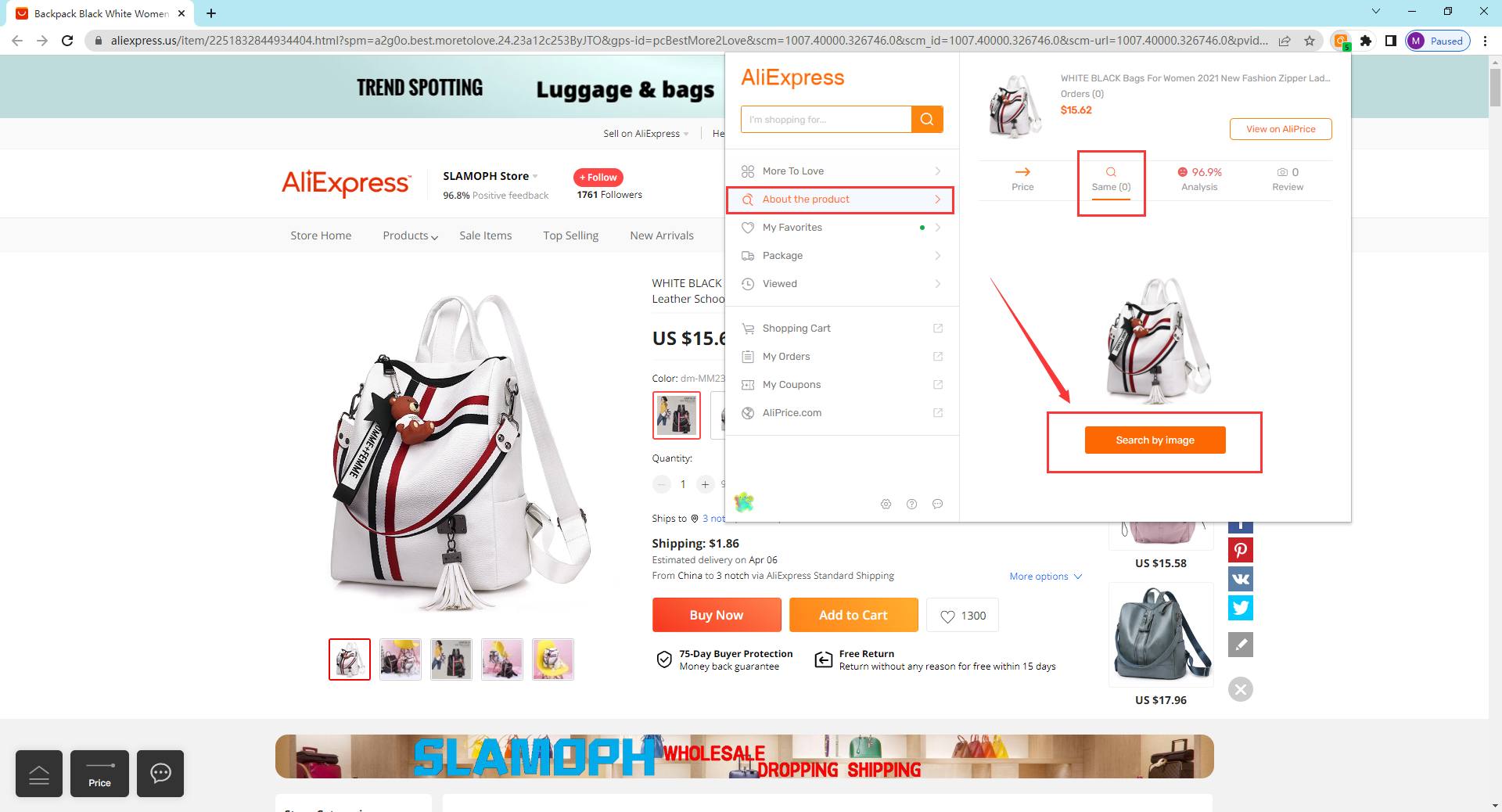
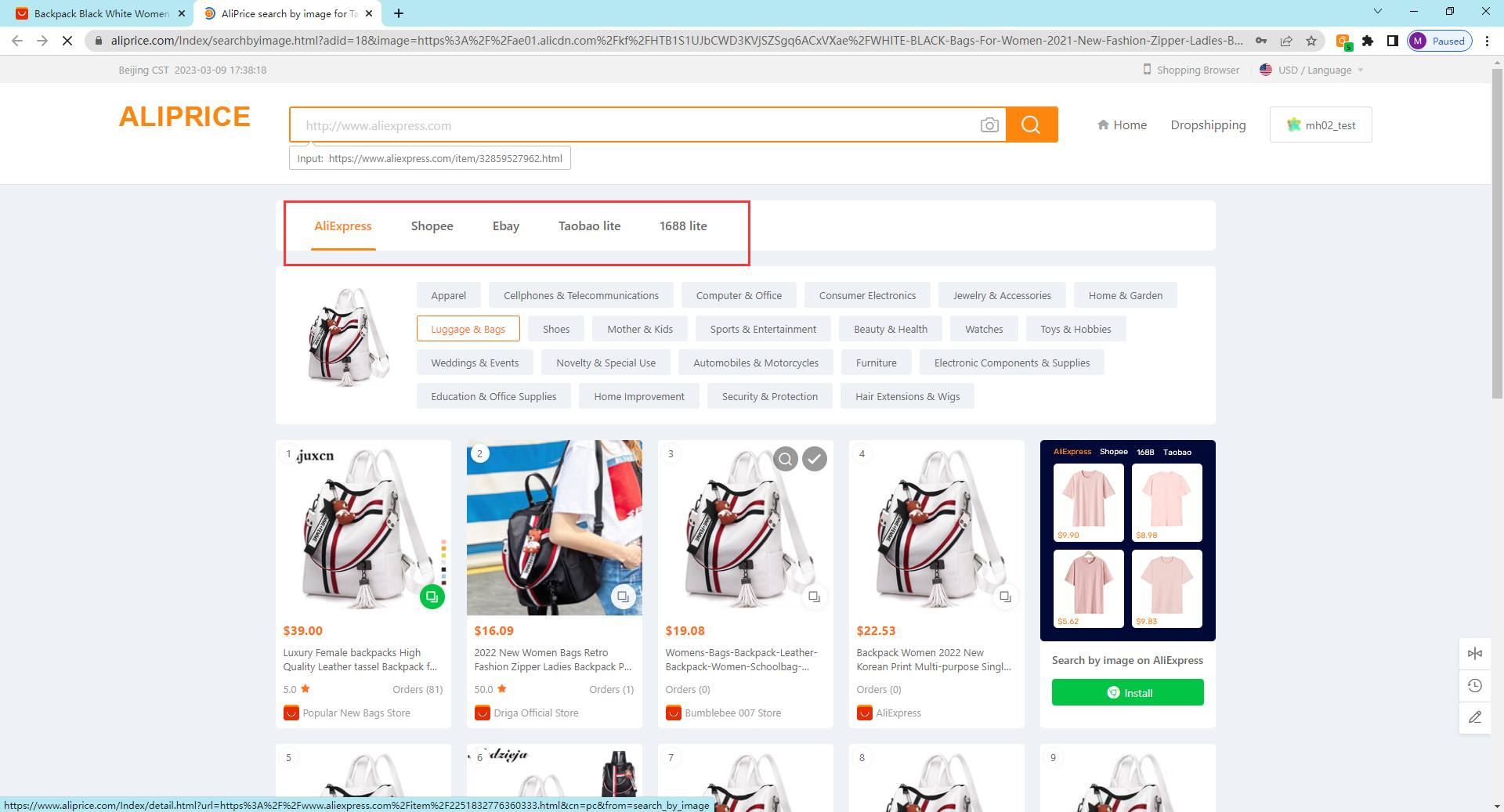
7.Automatic Search for Coupons and Promotional Codes
This feature helps users automatically find coupons and promotional codes, allowing them to save money by automatically finding discounts during checkout. Users simply need to click the discount button on the right side of the checkout page, and the extension will automatically search for available coupons and promotional codes, and calculate the optimal discount amount. At checkout, the extension will automatically calculate the best money-saving choice.
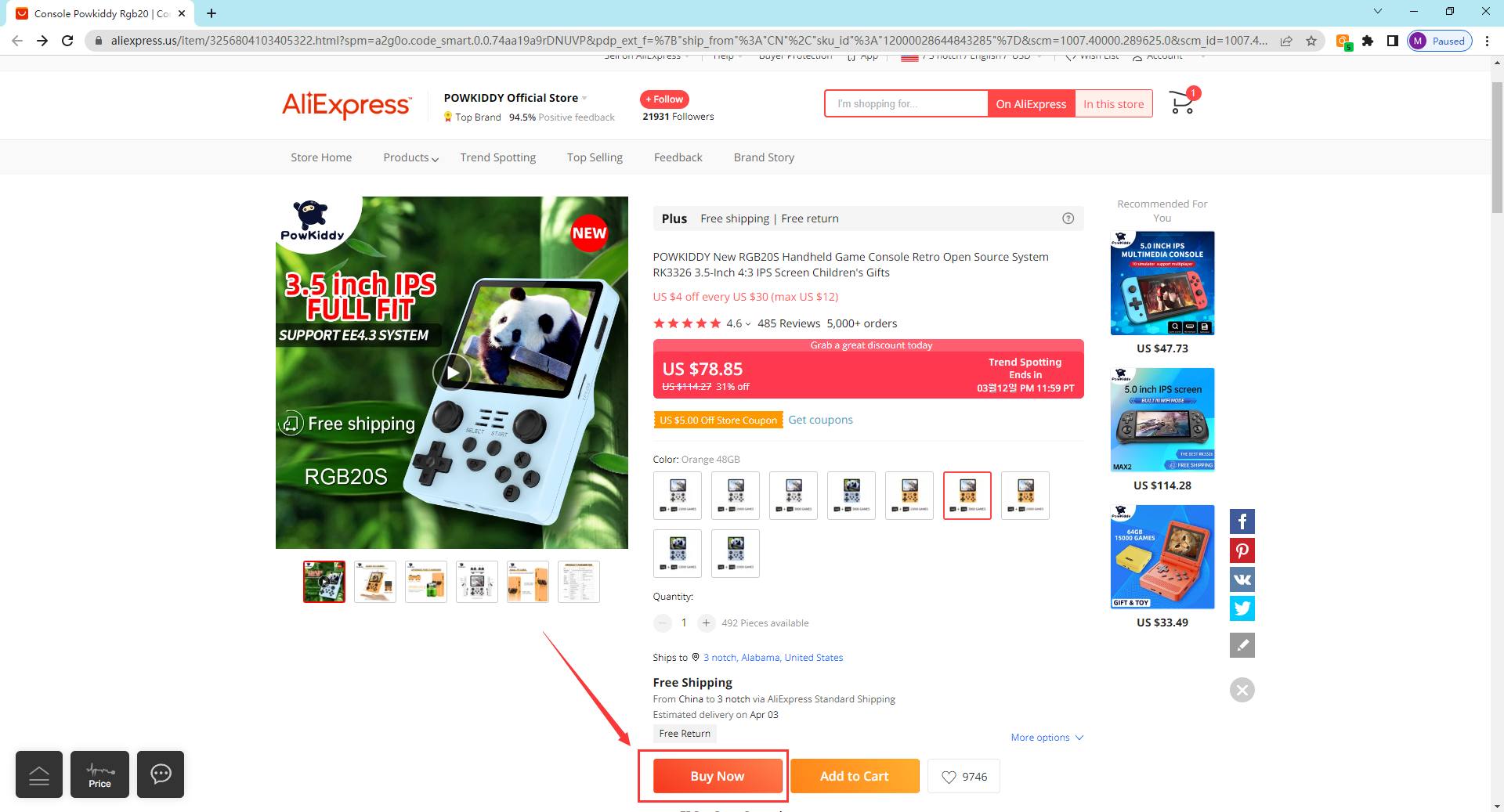
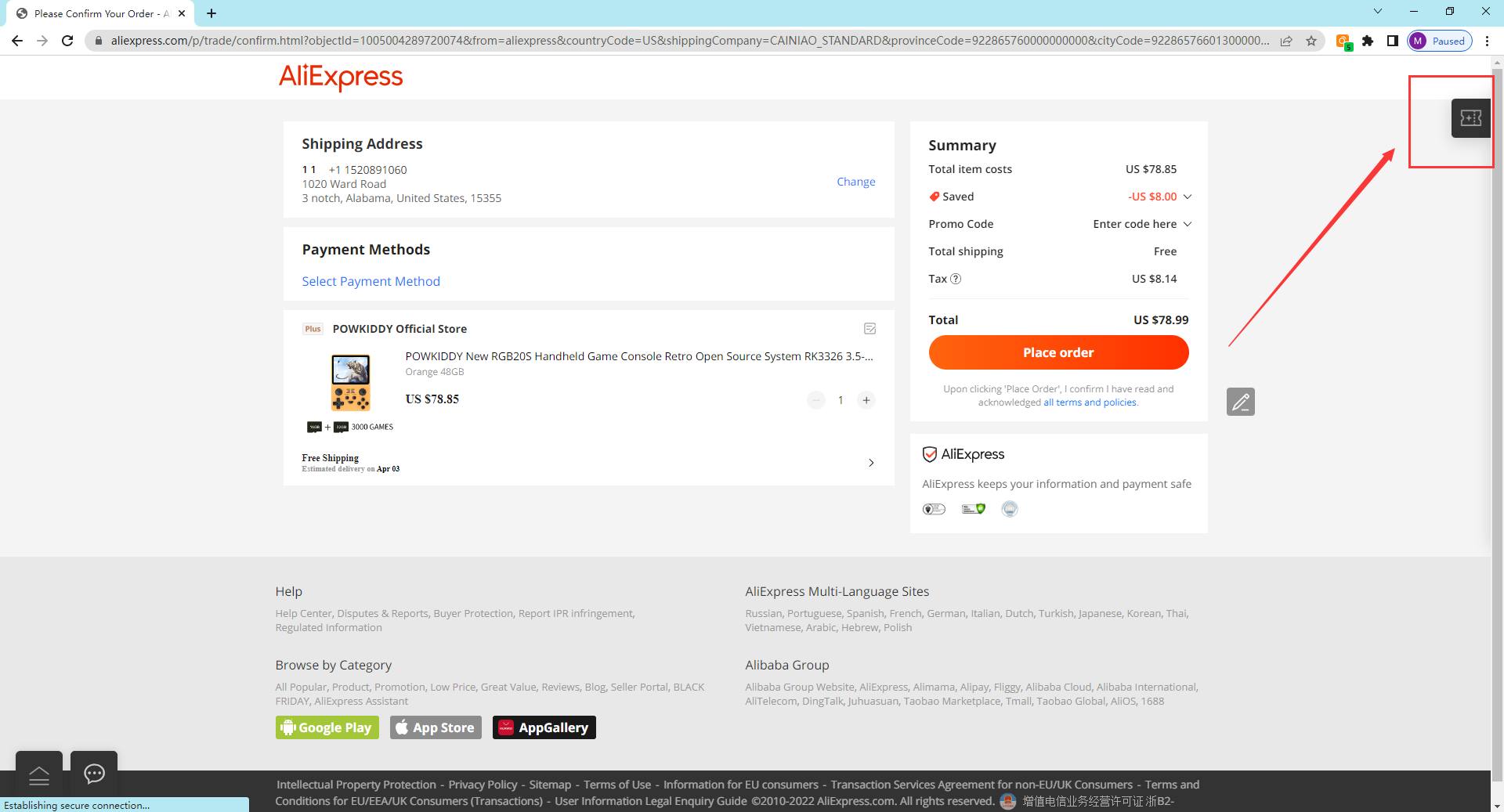
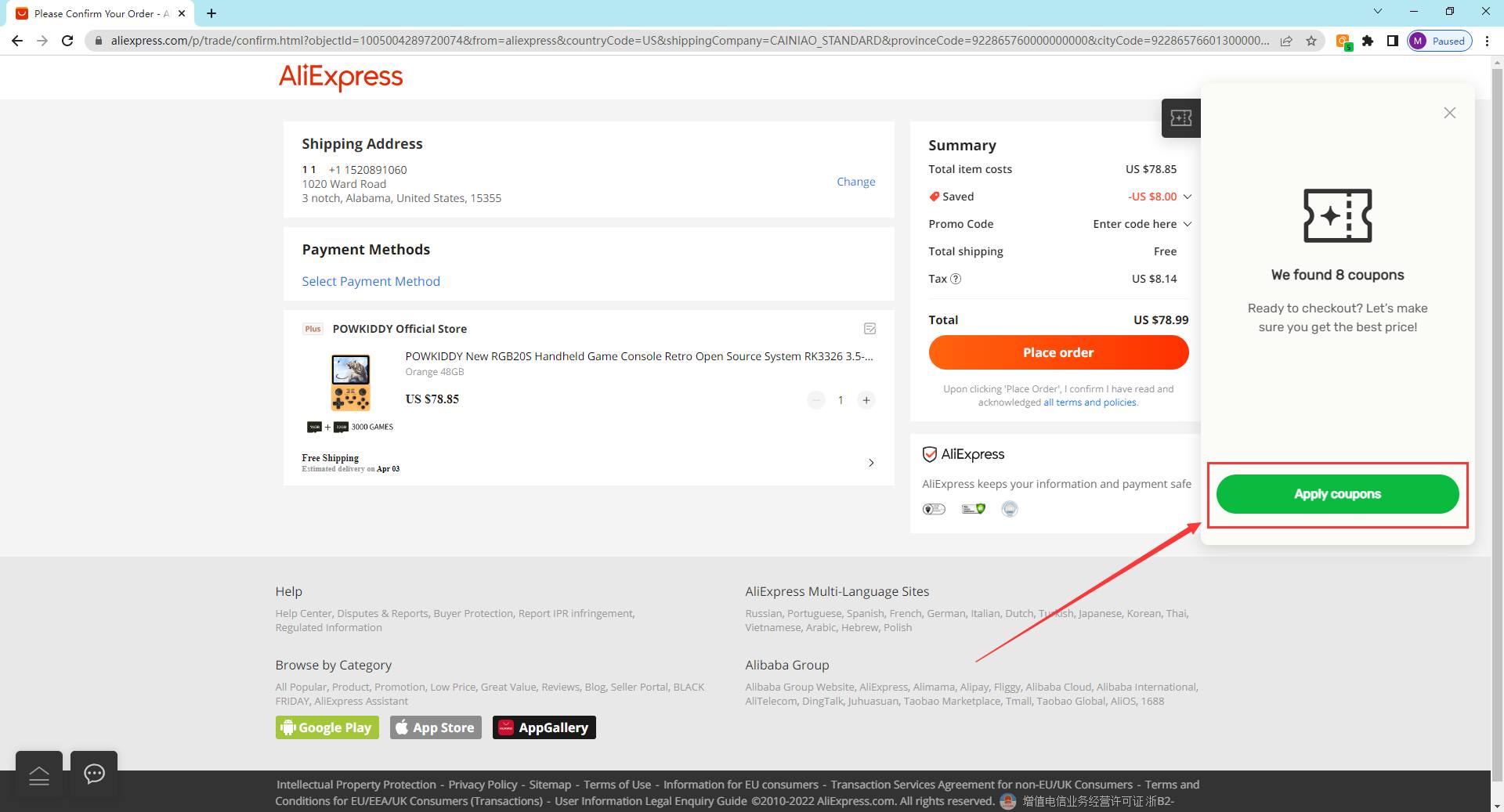
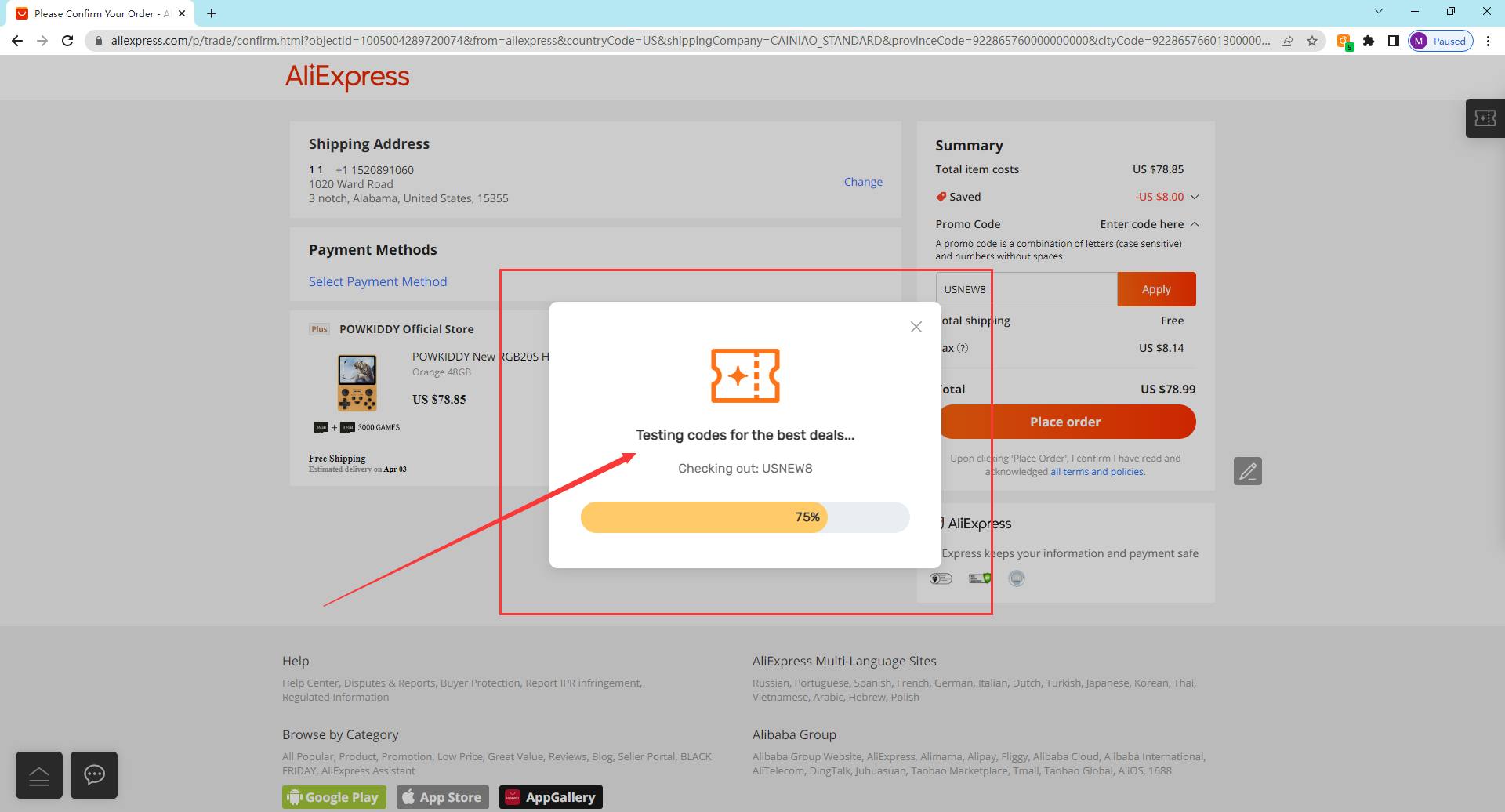
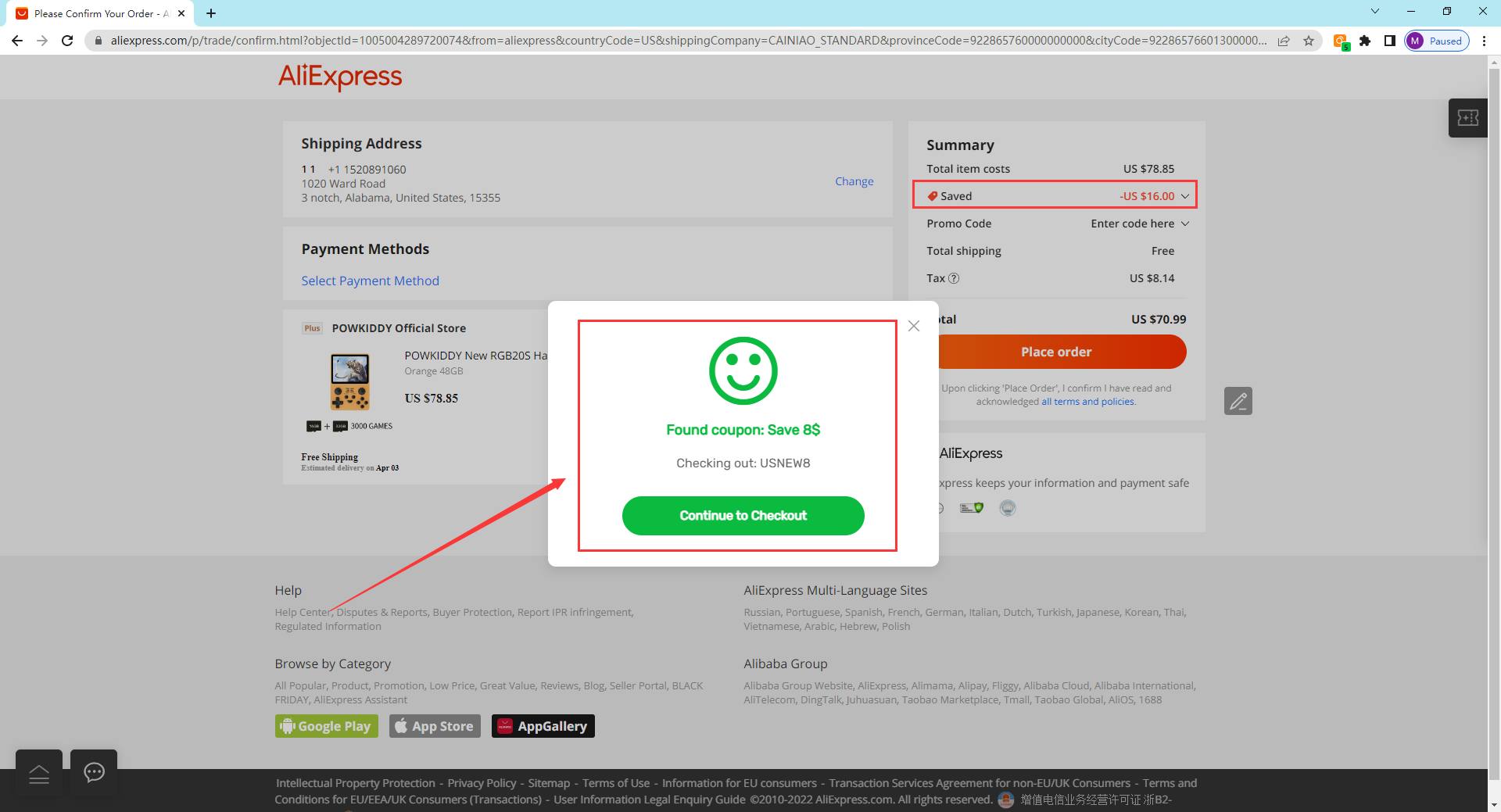
8.Download Image, Image Translation, and Copy Link
In the bottom-left menu button, users can perform download image operations. If users need to translate the Chinese text on the product image into other languages, they can select the image they want to translate and click on "image translation" to perform the translation. In addition, users can also copy the product link to the clipboard using the copy link function for use elsewhere.
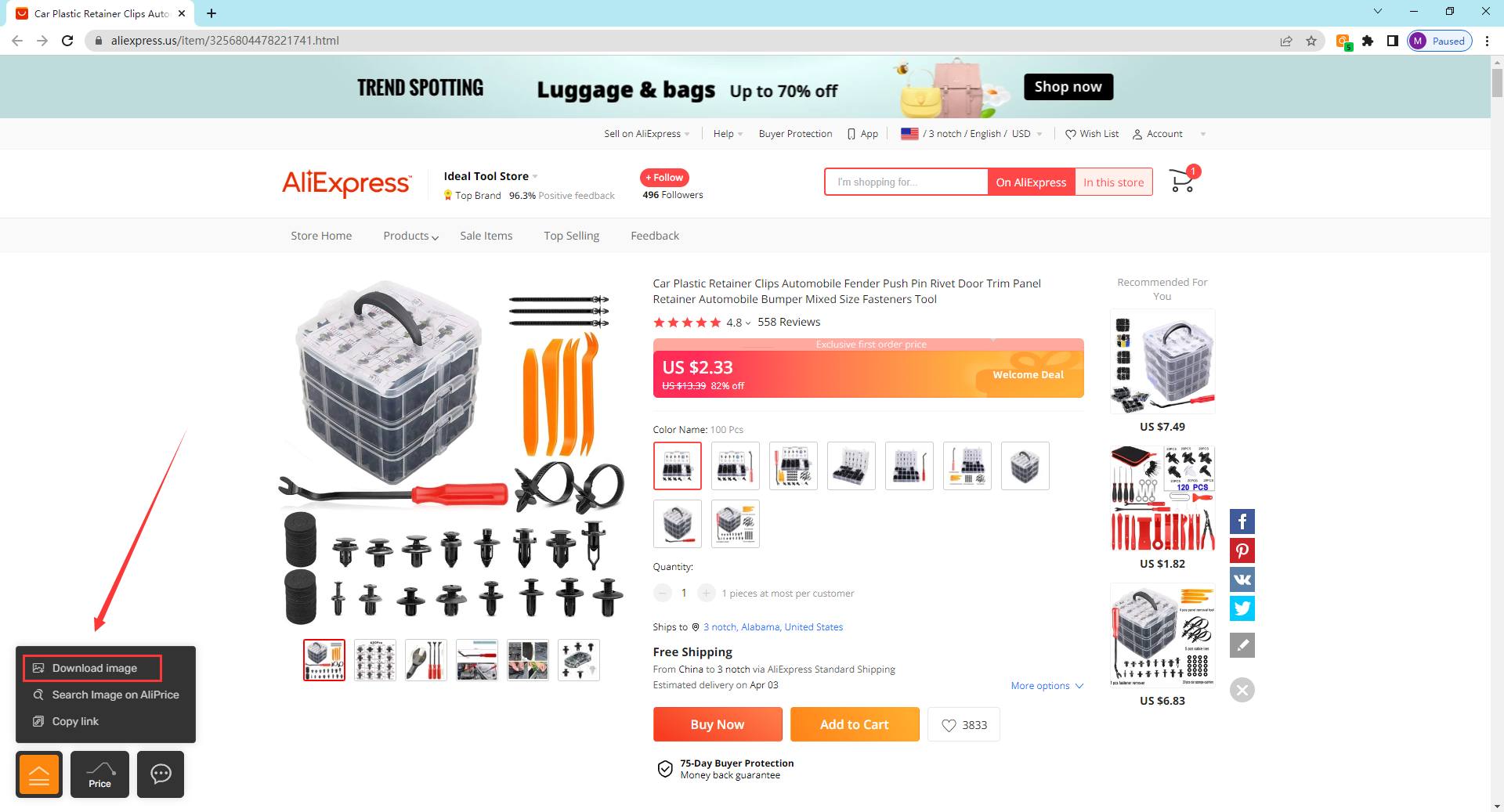
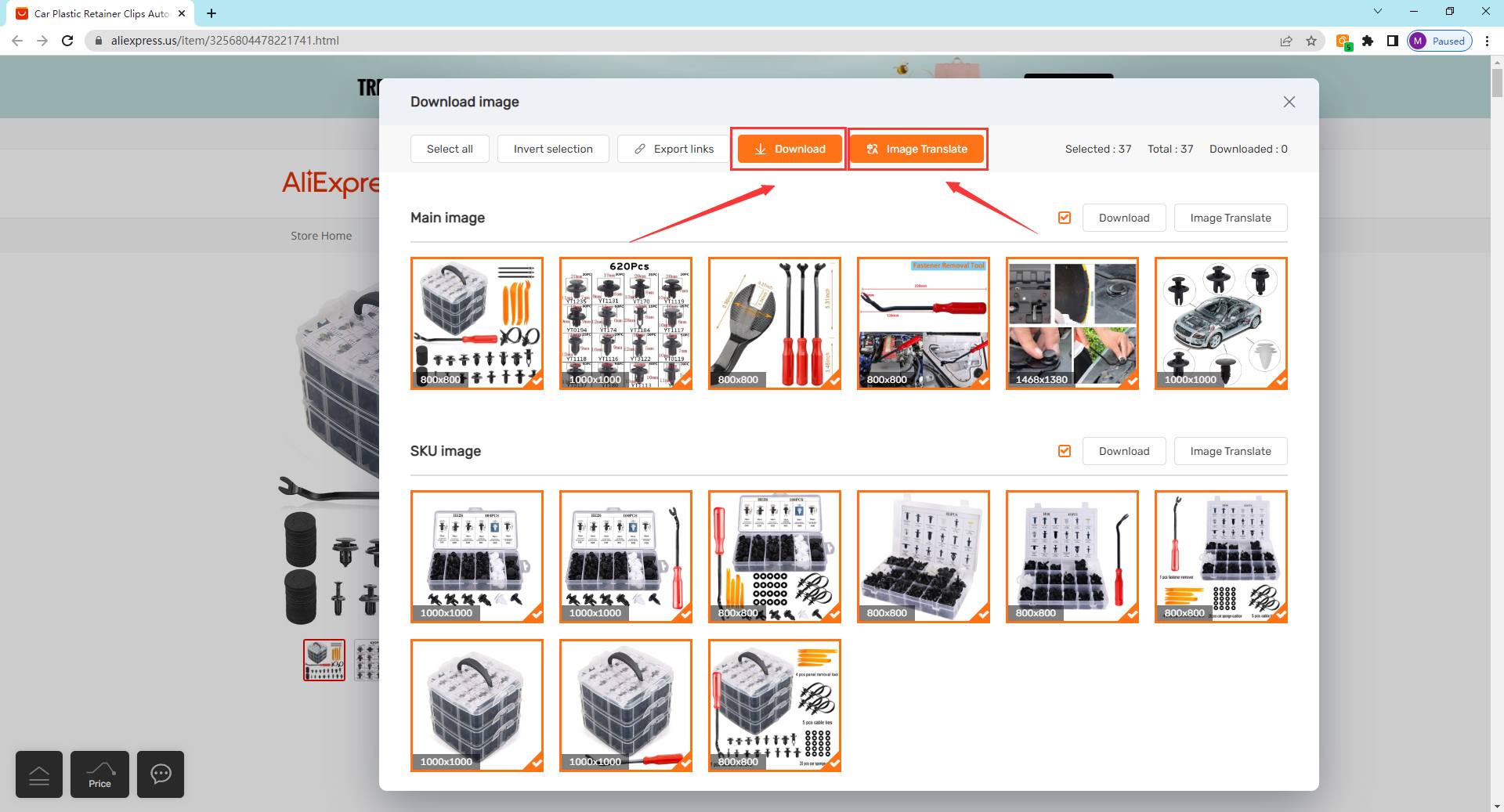
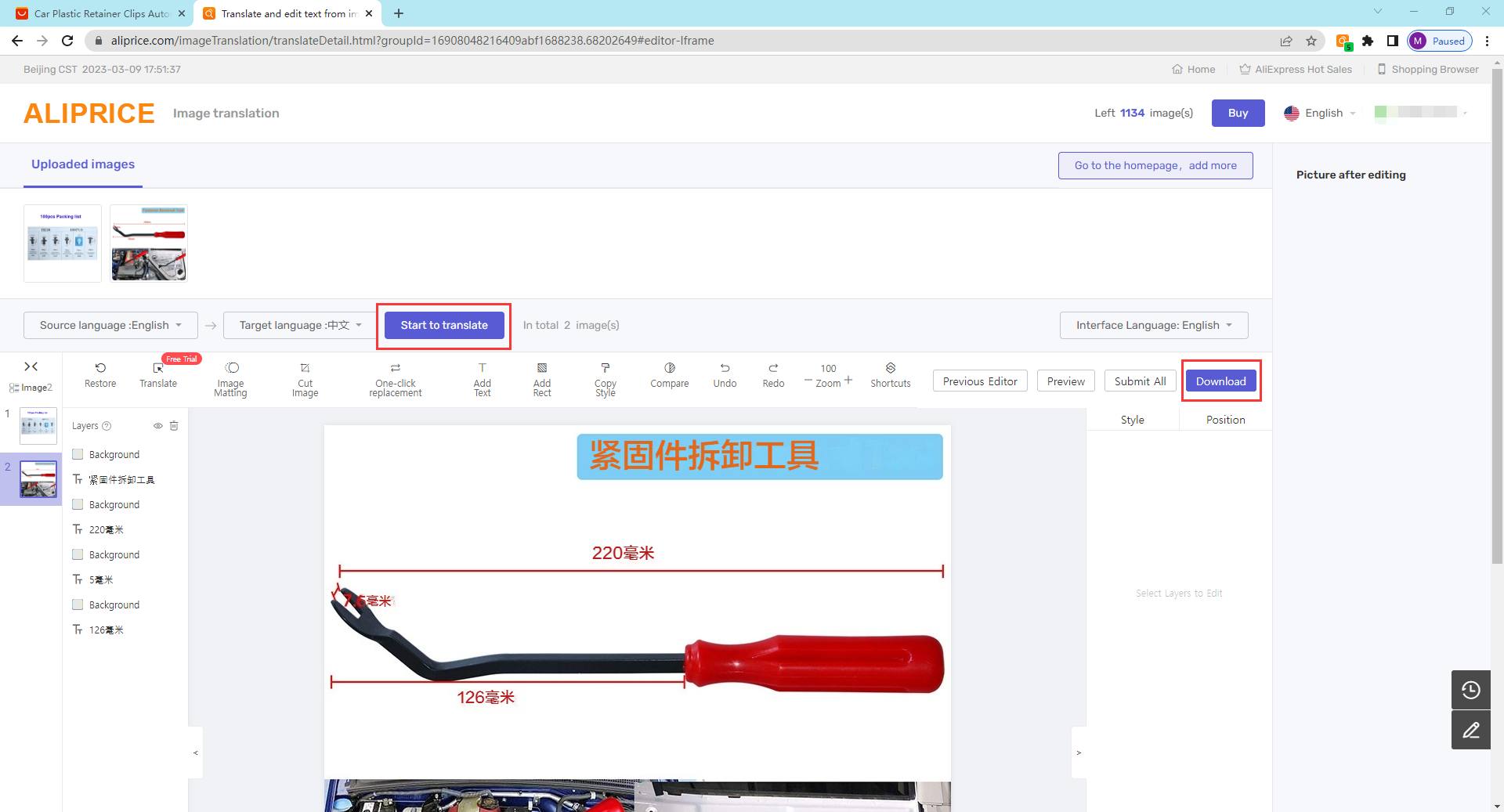
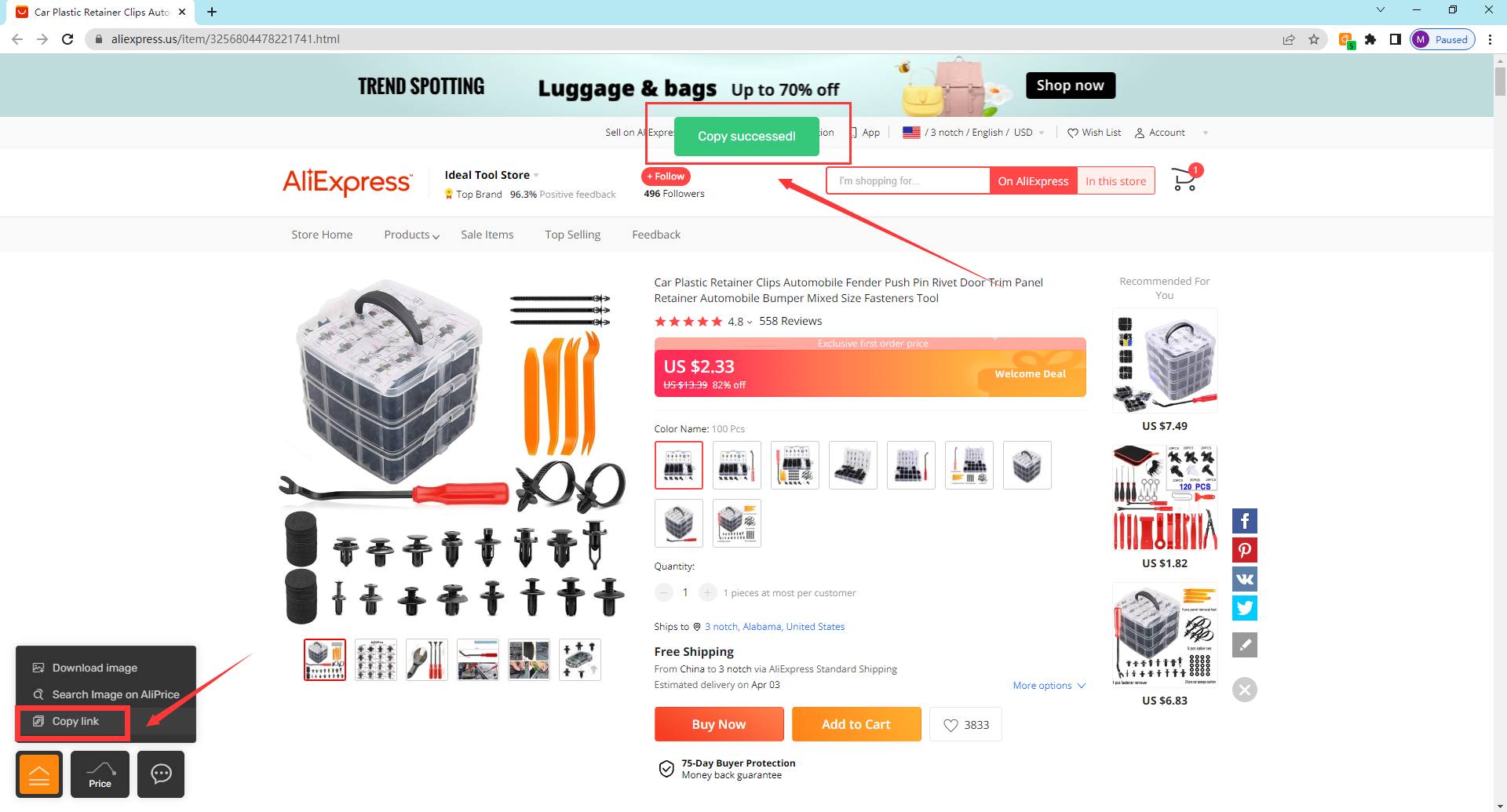 9.View Browsing History
9.View Browsing History
Click on the extension icon in the upper-right corner, then click on "Browsing History" to view the products that have been viewed previously.
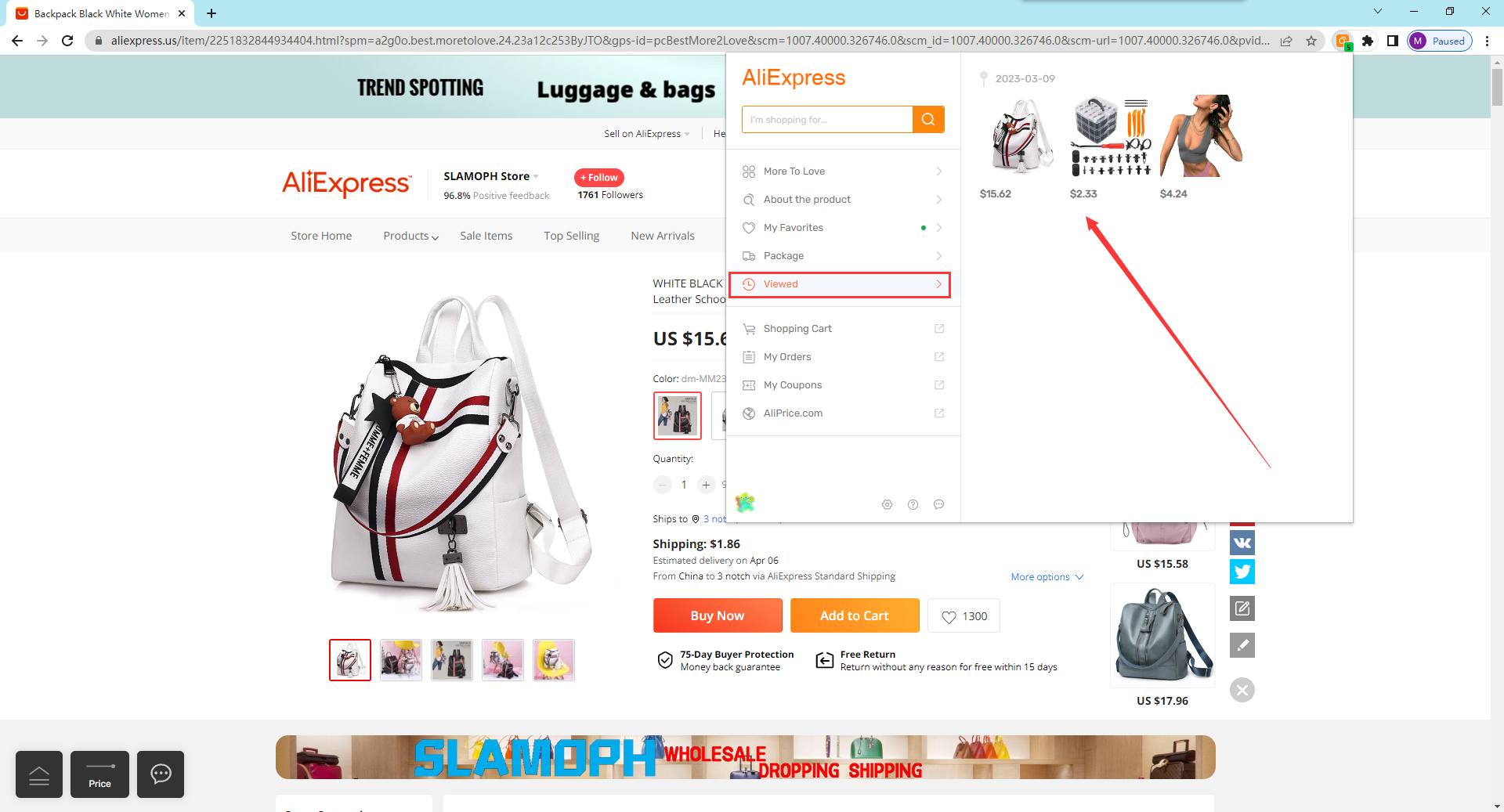 10.Download Review Images
10.Download Review Images
Supports two major platforms, AliExpress (all sites) and Amazon.com. Simply click the "Download Comment Images" button on the product review page to download the images, or export them as a CSV file.
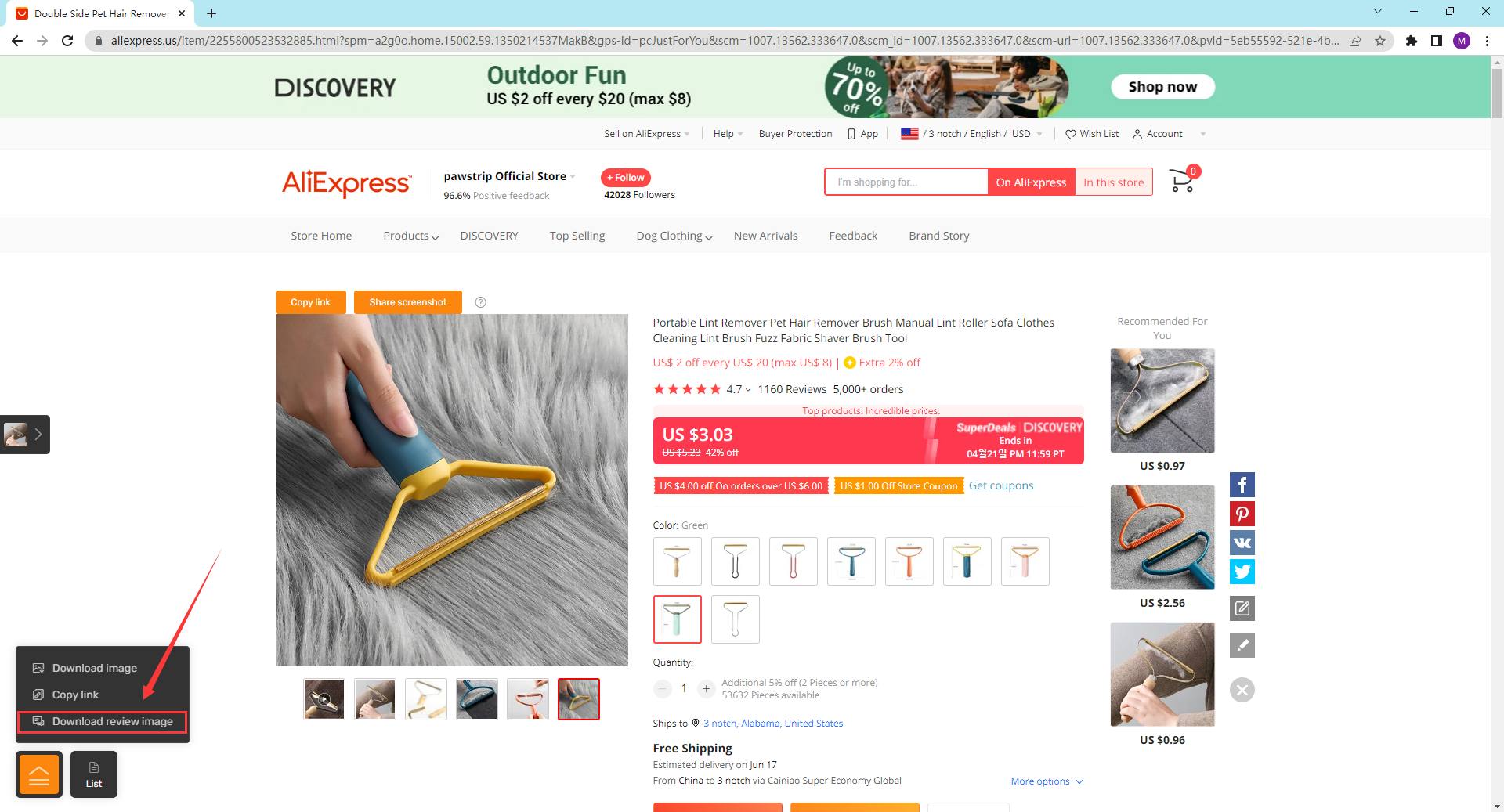
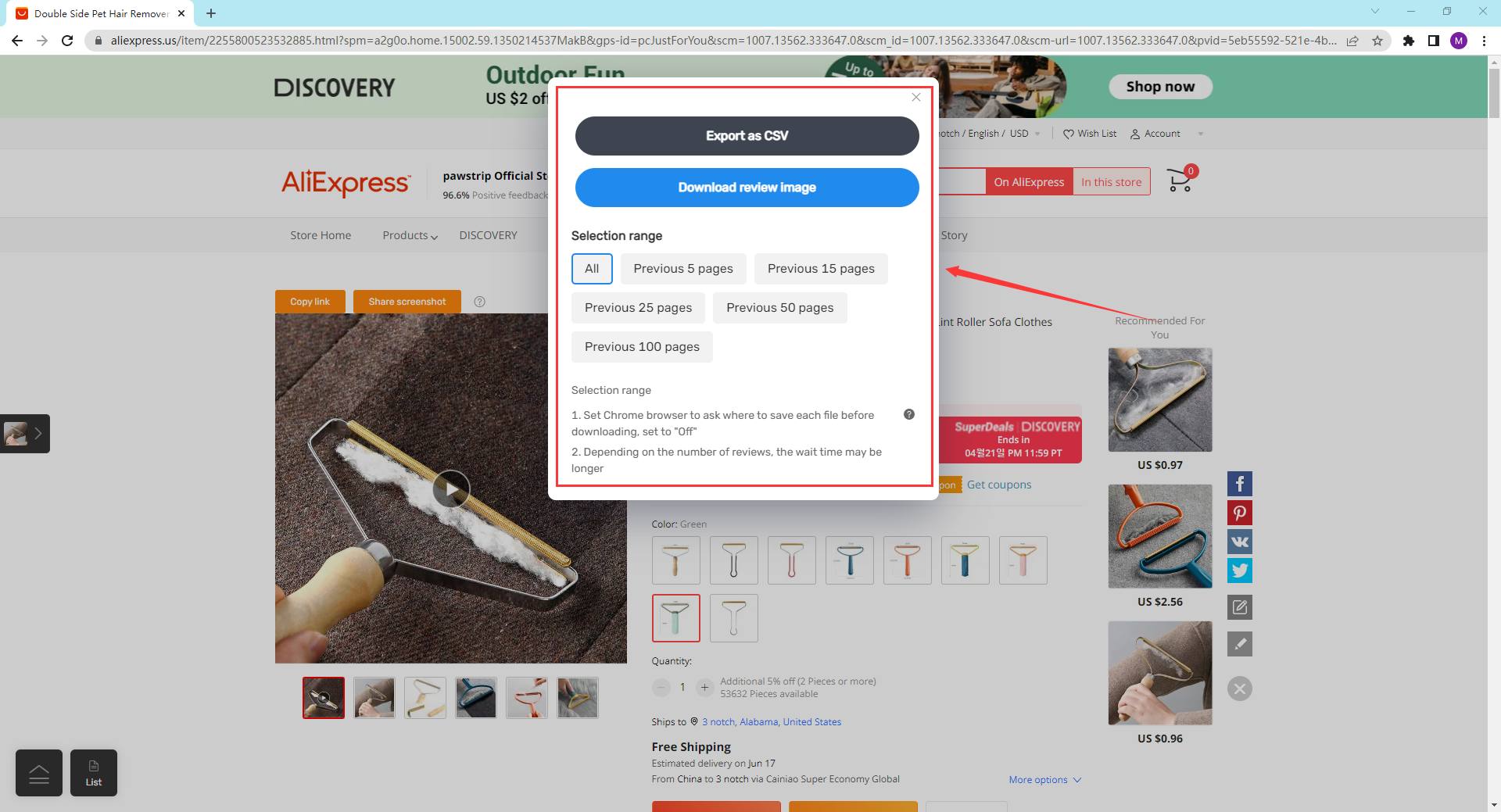
Install it now:https://chrome.google.com/webstore/detail/aliprice-price-tracker/haighbphebockaggfkllmmdpmgdhebme
#aliexpress price tracker #aliexpress price history #aliexpress search by image #aliexpress price comparison #aliexpress price changes

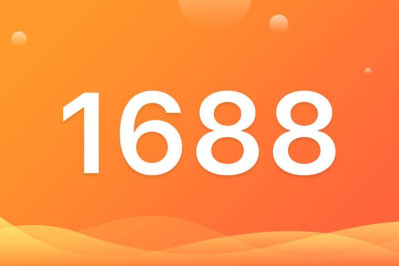

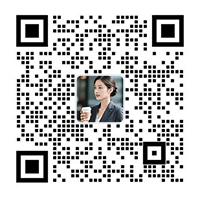

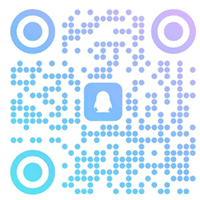


Log In Or Register To Add a Question