

Overview of AliPrice Taobao Image Search
Overview of AliPrice Taobao Image Search
Taobao Image Search is a feature based on image recognition technology that allows users to search for products by uploading an image or pasting an image link. The supported image formats typically include JPEG, PNG, and other common formats. Users simply need to select a clear image, and the Taobao system will automatically recognize the content and display a list of related products.
Advantages of Image Search:
Quick Product Discovery: Uploading an image allows you to quickly find similar or identical products, saving you the hassle of manually entering search terms.
More Information: Through image search, users can discover more details about products and compare prices, helping them make informed purchasing decisions.
Diverse Search Options: Supports searching for various types of products, including clothing, home goods, electronics, etc.
Common Issues and Solutions
Although Taobao's image search function is very useful, users may encounter some issues during use. Here are common problems and their solutions:
How to Use AliPrice Taobao Image Search?
Users need to find the image search option in the search bar on the Taobao platform, then choose to upload an image or paste an image link. Ensure the image is clear and contains specific product information for more accurate search results.
Which Image Formats Are Supported by Taobao Image Search?
Taobao Image Search supports JPEG, PNG, and other common image formats. Ensure the uploaded image meets these format requirements to avoid upload failures.
What Is the Accuracy of Taobao Image Search?
Search accuracy is influenced by the quality and clarity of the image. High-quality, clear images usually yield more accurate search results.
What Types of Products Can Taobao Image Search Find?
Taobao Image Search can be used to find various types of products, including clothing, shoes, home goods, electronics, and more. Almost all products on the Taobao platform can be found using image search.
How to Improve Taobao Image Search Results?
Improve search results by using high-quality images, ensuring the image content is clear, and avoiding blurry or overly complex images. Additionally, maintaining a stable internet connection can also enhance search performance.
Common Issues on the PC Version and Solutions
When using Taobao Image Search on a PC, you might encounter some issues with functionality. Here are some common problems and solutions:
Image Upload Failure: Ensure a stable internet connection, try clearing the browser cache, or switch to a different browser.
Inaccurate Search Results: Use clear images and make sure the image content is specific. If necessary, try using the mobile app for the search.
Slow Loading: Check your internet speed and ensure your browser is updated to the latest version.
Conclusion
Taobao Image Search is a powerful tool that can significantly enhance shopping efficiency. Understanding how to properly use the image search feature and mastering common problem-solving techniques will help you make the most of this functionality. If you encounter difficulties during use, try the above solutions or contact Taobao customer service for assistance. We hope this article provides useful information and enhances your shopping experience.
By understanding these common issues and solutions, you can use Taobao Image Search more effectively and enjoy a more convenient shopping experience.
#Taobao #Search by image #Image search
Install it: https://chrome.google.com/webstore/detail/taobao/fahhlhbhnmkjegdfoiadmnhcclidoflh



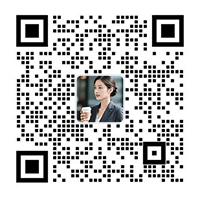

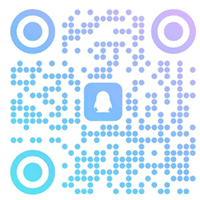


Log In Or Register To Add a Question