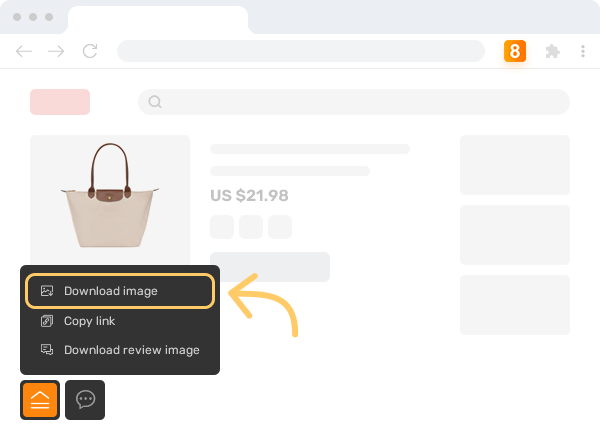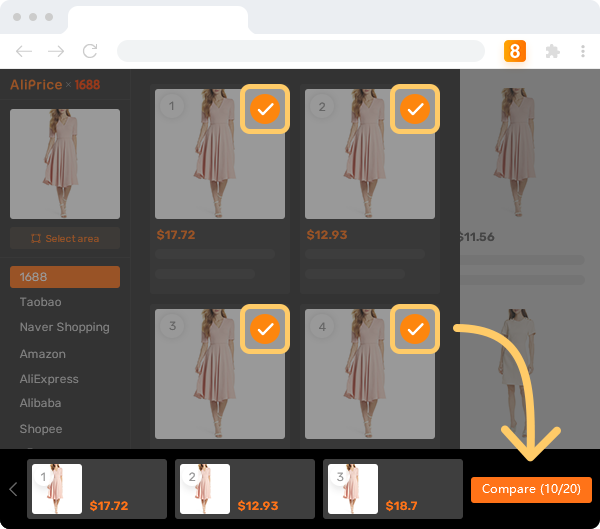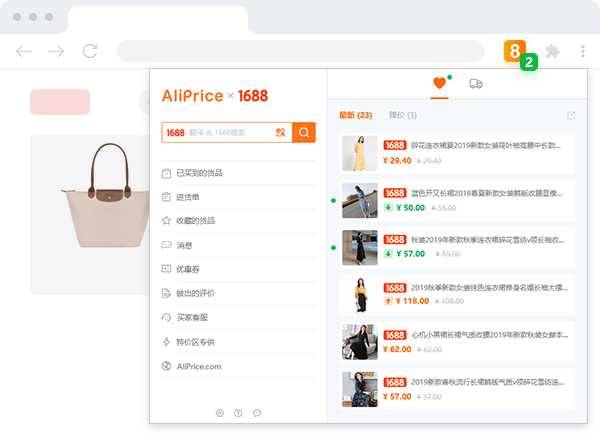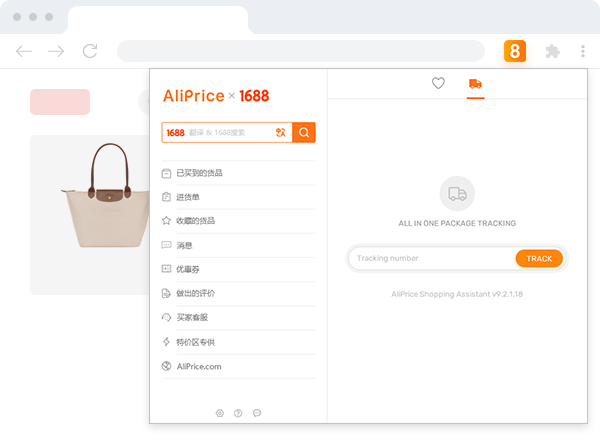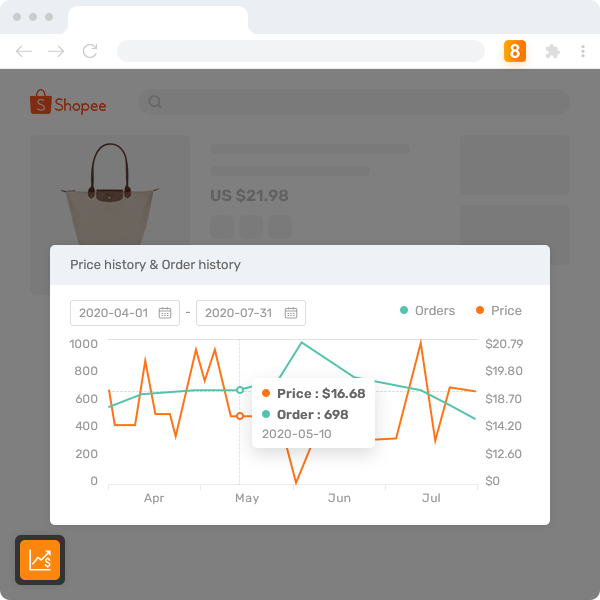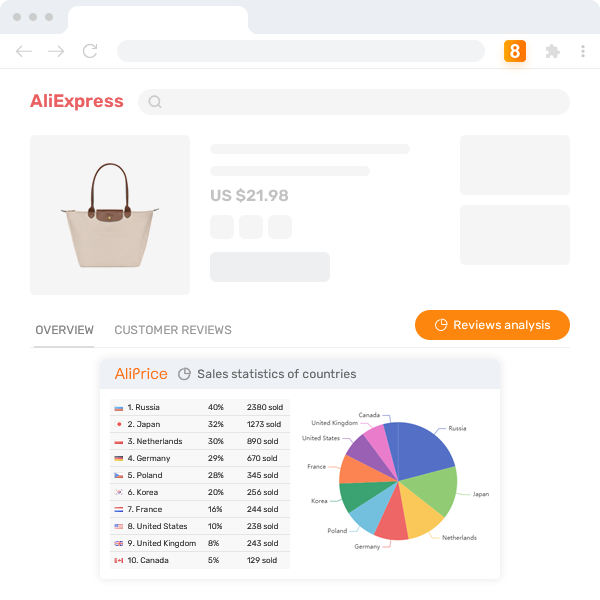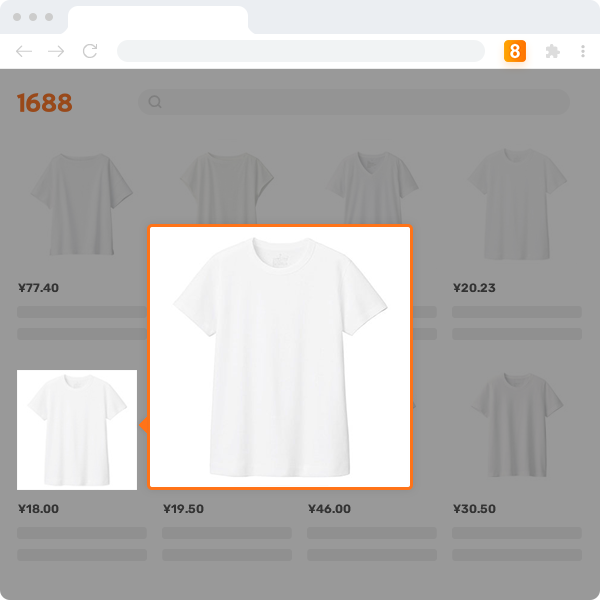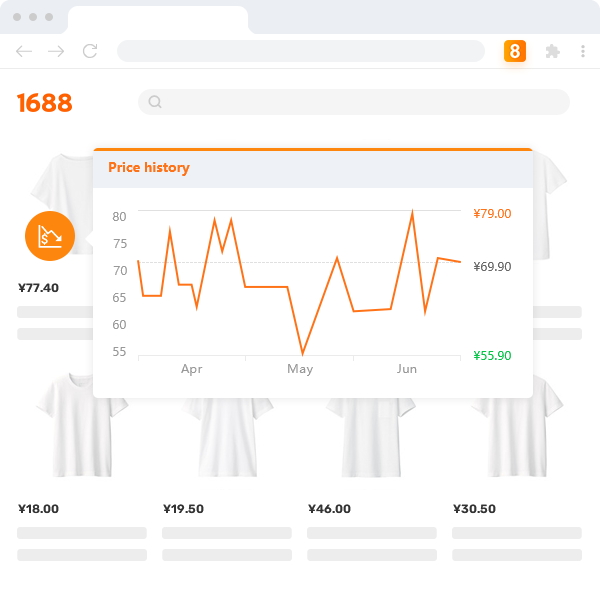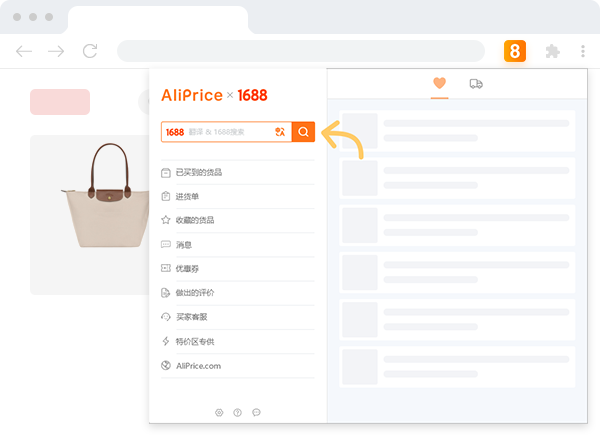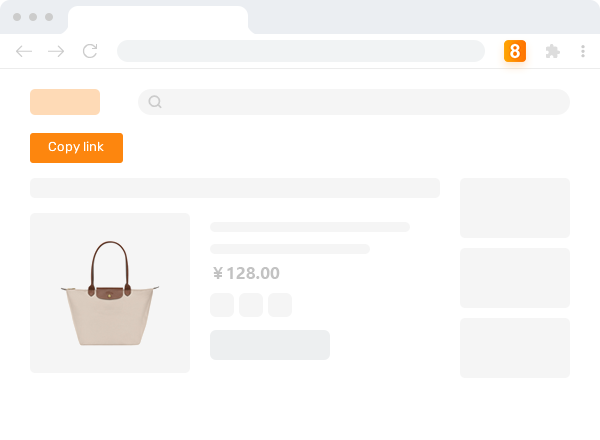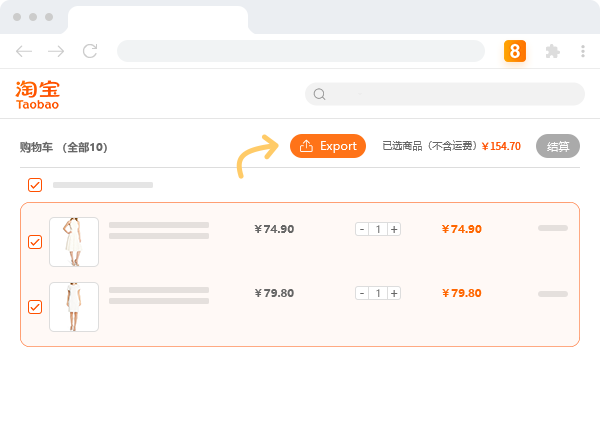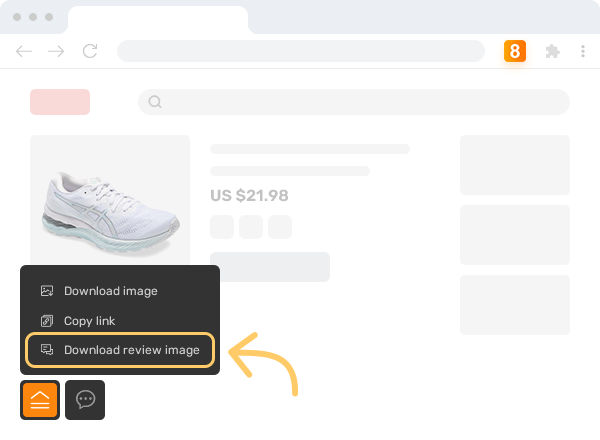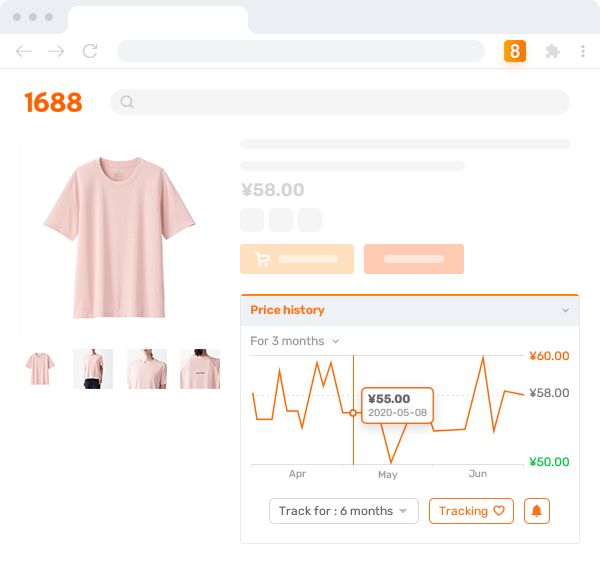
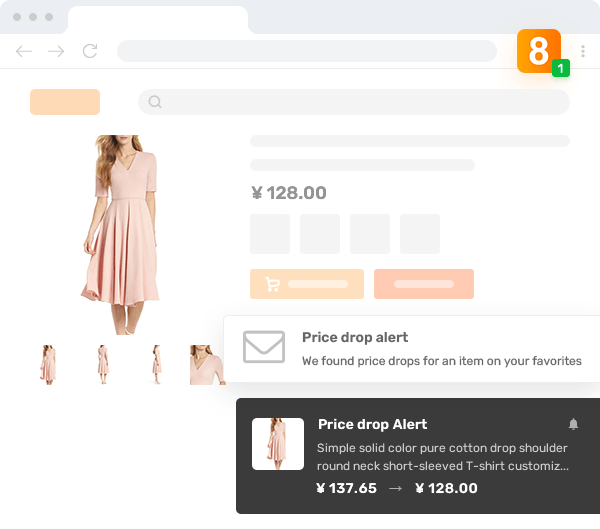
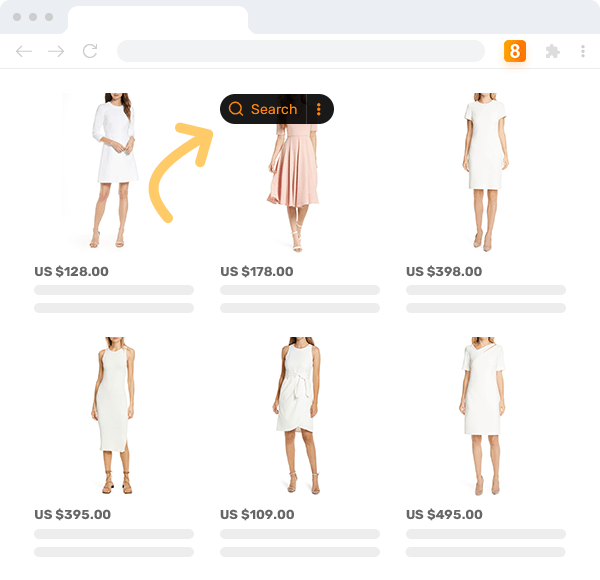
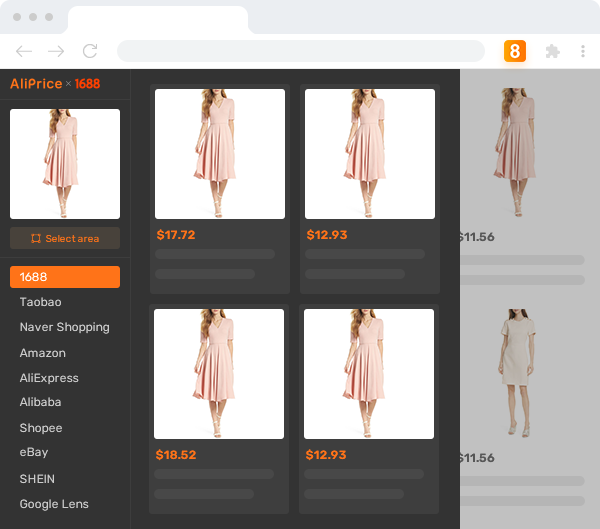
Capture image to search for the same products
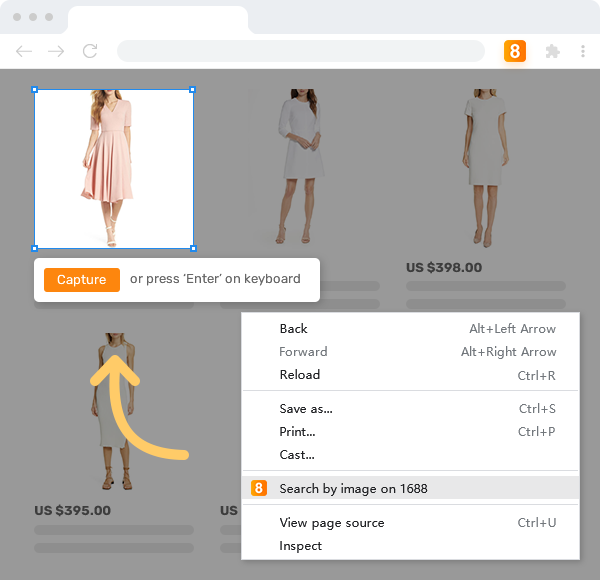
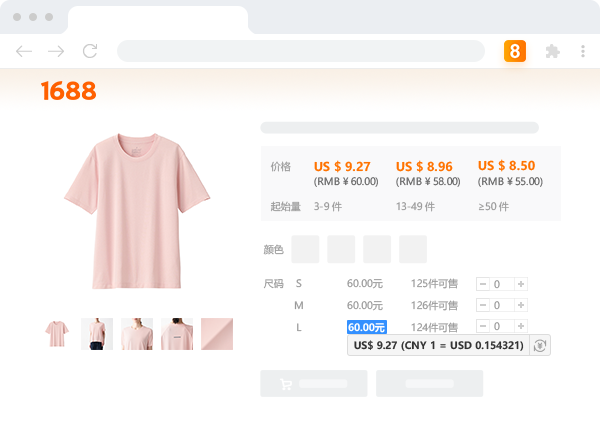
1. Show exchange rate conversion on the product details page on 1688
2. Show exchange rate conversion in the image search results list page
3. Show exchange rate conversion when the mouse selects the price
4. Open exchange rate conversion in the secondary menu
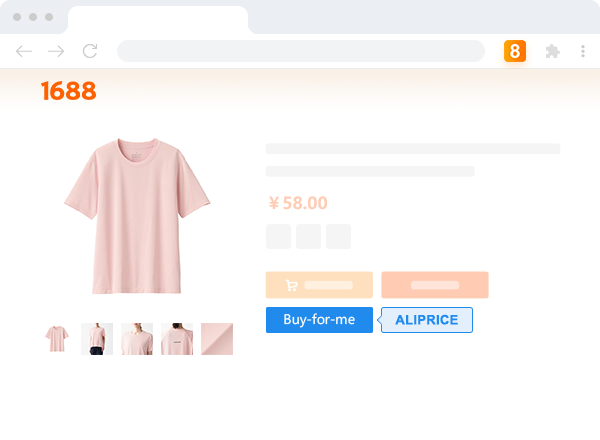

Translate product images from Chinese or English to other languages
Shortcut [Ctrl+Alt+Q]