

Introduction of Price Tracker for Shopee
In today's e-commerce market, as competition intensifies, it has become increasingly important to understand various product data. A good extension can help you quickly obtain the data you need, saving time and effort. Here, we recommend an application called Shopee Image Search Extension, which provides you with complete product information, including price trends, user reviews, sales performance, and more. With this extension, you can easily find the same products on other e-commerce platforms for more comprehensive comparison and analysis. This extension not only greatly improves your work efficiency but also saves you from taking many detours when searching for product information.
Key features of the extension include: Shopee Product Price History, Search Same Product on Multiple Platforms, Copy Link, Lazada Icon When Selecting Text, Top Search Bar, Download Images, Image Translation, Proxy Purchasing
1.Shopee Product Price History:
This feature allows you to view:On the Toolbar/Product Detail Page/Product Search List Page, you can view the price history of the product for the past three or six months, including the highest and lowest prices and the corresponding time. This feature is the highlight of the extension and can be used to track the price fluctuations of products as a reference.
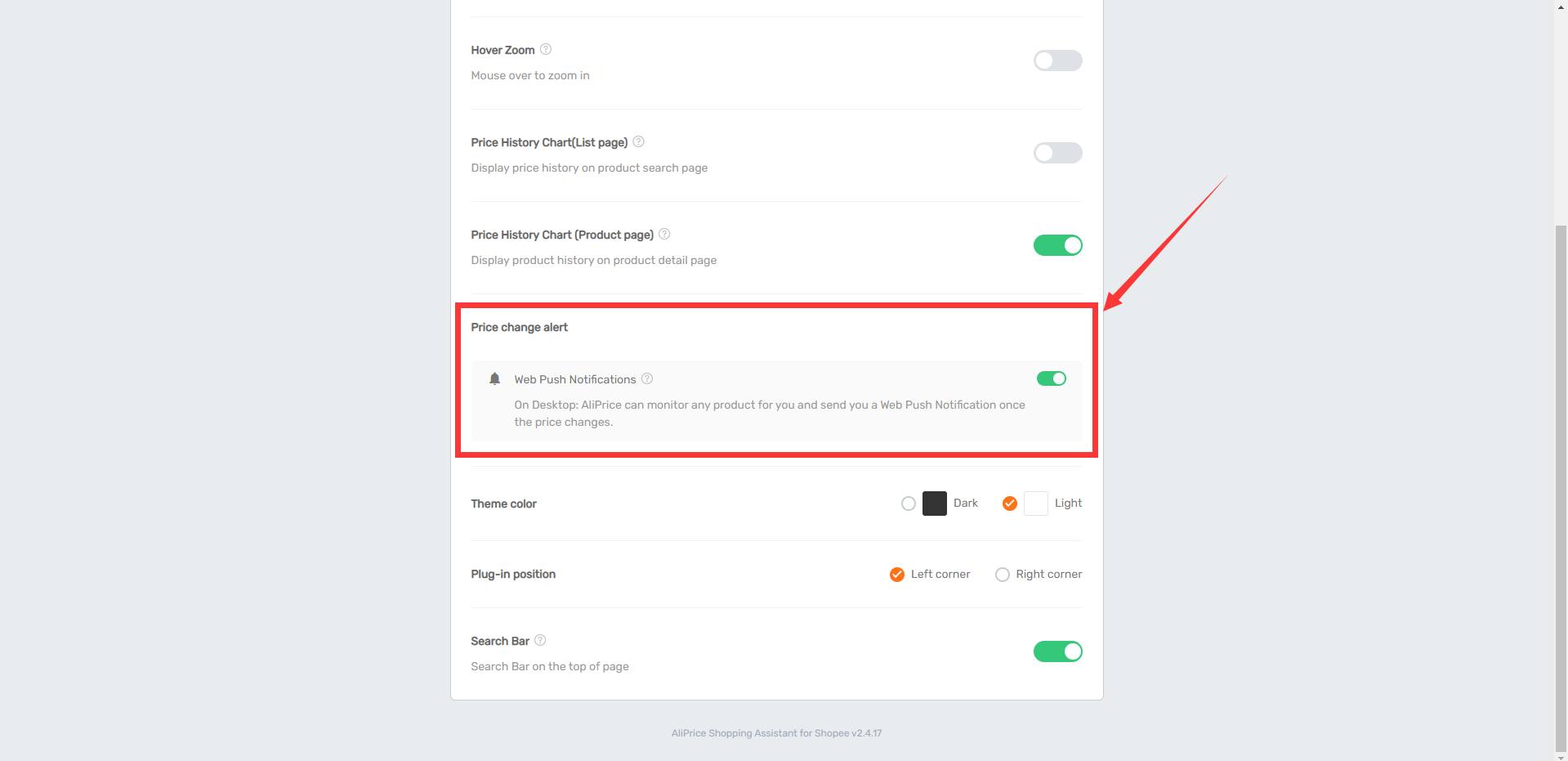
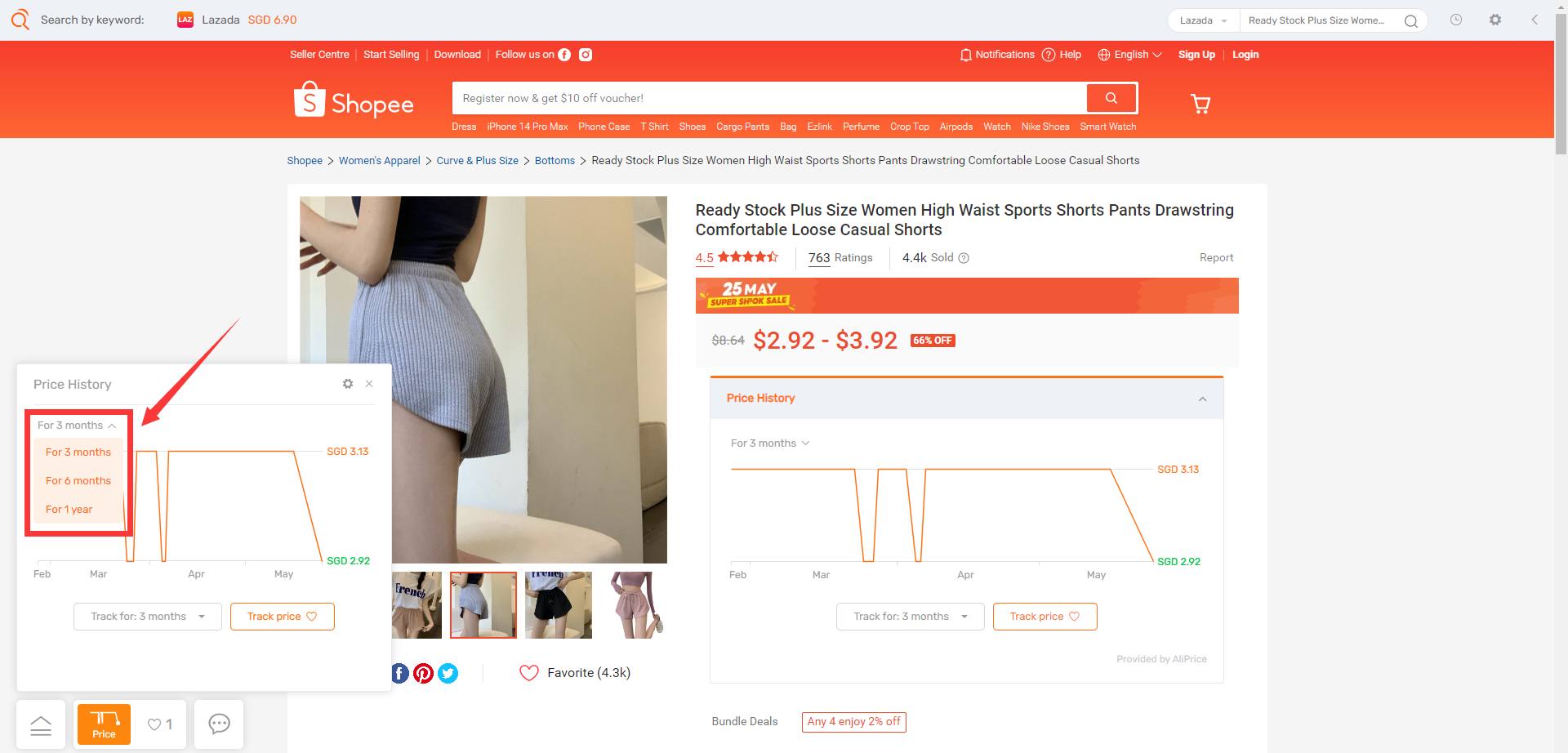
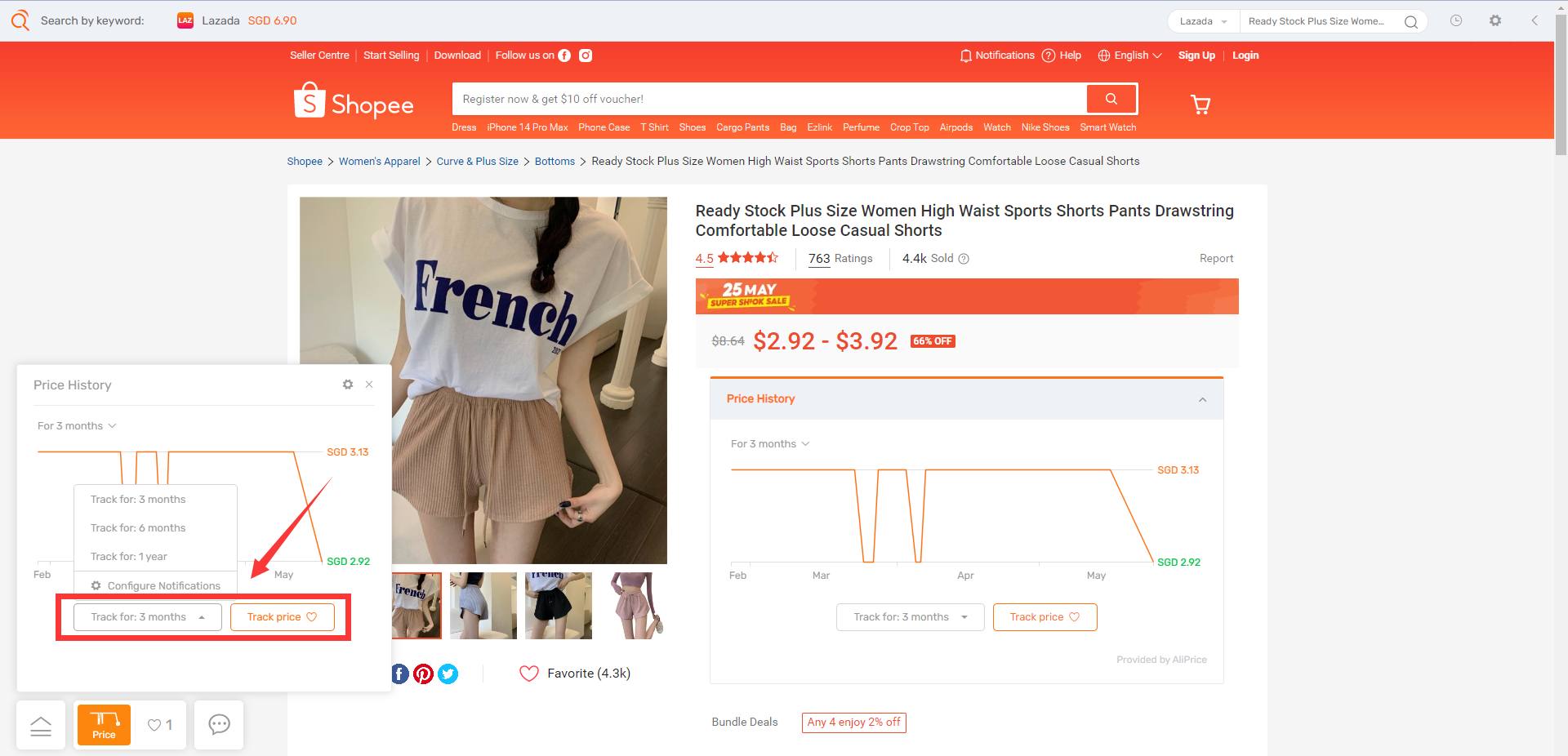
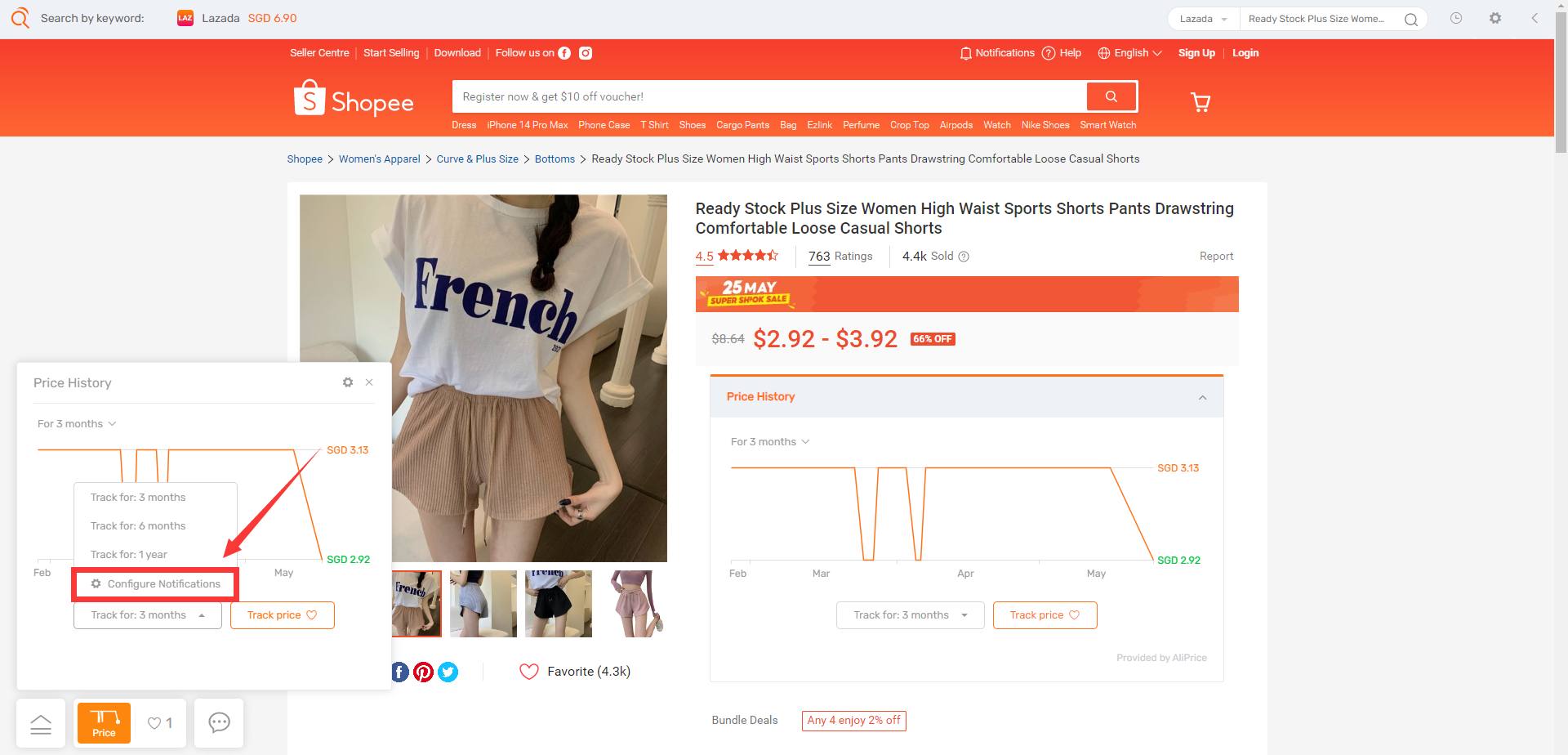
2.Search Same Product on Multiple Platforms:
You can use the magnifying glass icon in the top left corner of the image or search on up to 31 domestic and international e-commerce platforms that support the same product search, including:1688.com, 1688 Cross-Border, 1688 Lite, Taobao, Taobao Lite, Shopee, Alibaba, Aliexpress, JD.com, eBay, Pinduoduo, Pinduoduo Wholesale, Yiwu Purchase, Google Lens, Soukuang.com, Wildberries, Hangzhou Women's Clothing Network, Four Seasons Constellation Network, Netshangwang, 17wang, Aisouxie.com, Taoyang.com, Baoniuniu.com, Newkuan.com, 91jiafang.com, Yiwu Commodity City, Find Jiafang, Tongshangwang, Yishanhu.com, Yunchepin, Juyi.com, Naver, Shein
You can use the search results from the image search as a reference for comparing prices from multiple platforms or as one of the ways to view competitors.
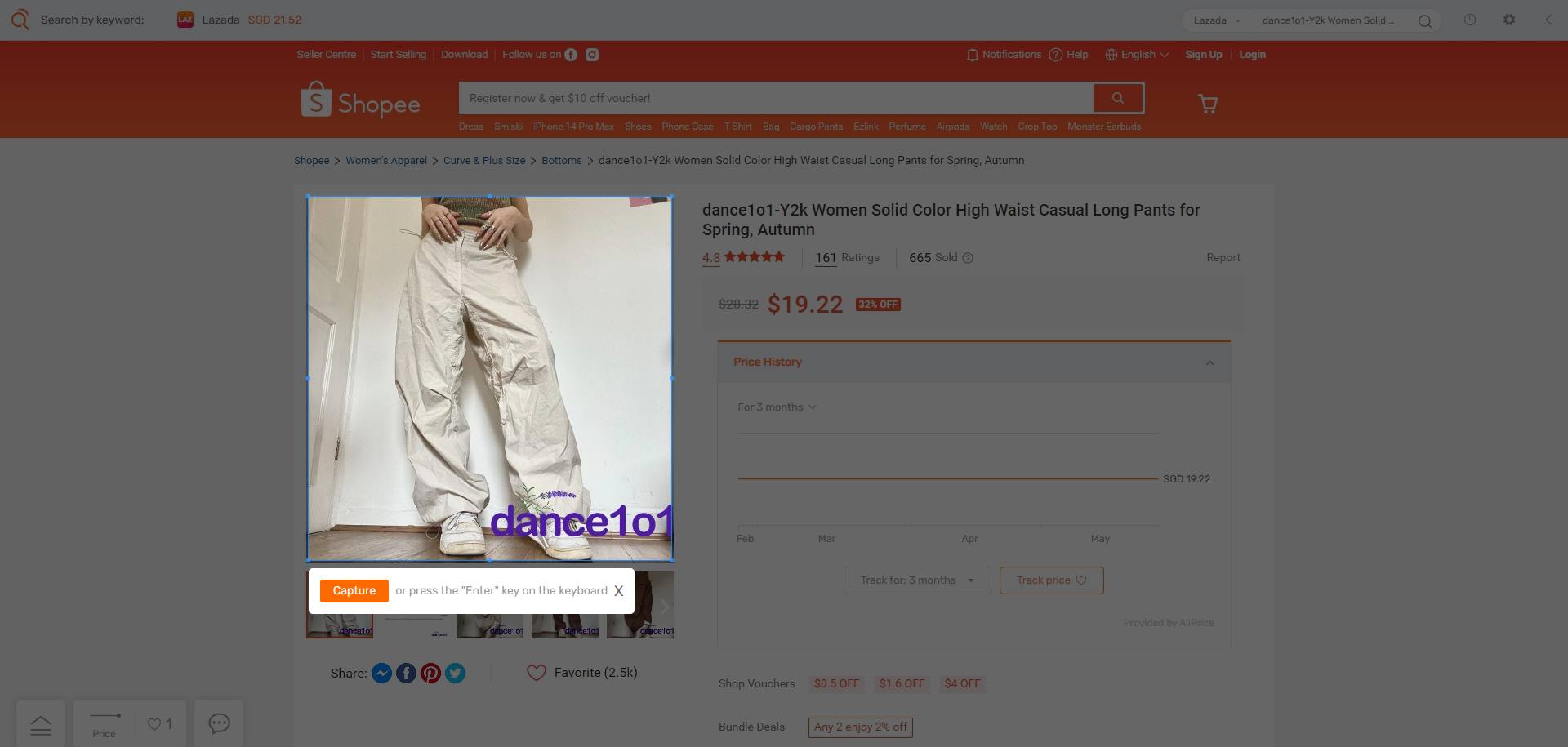
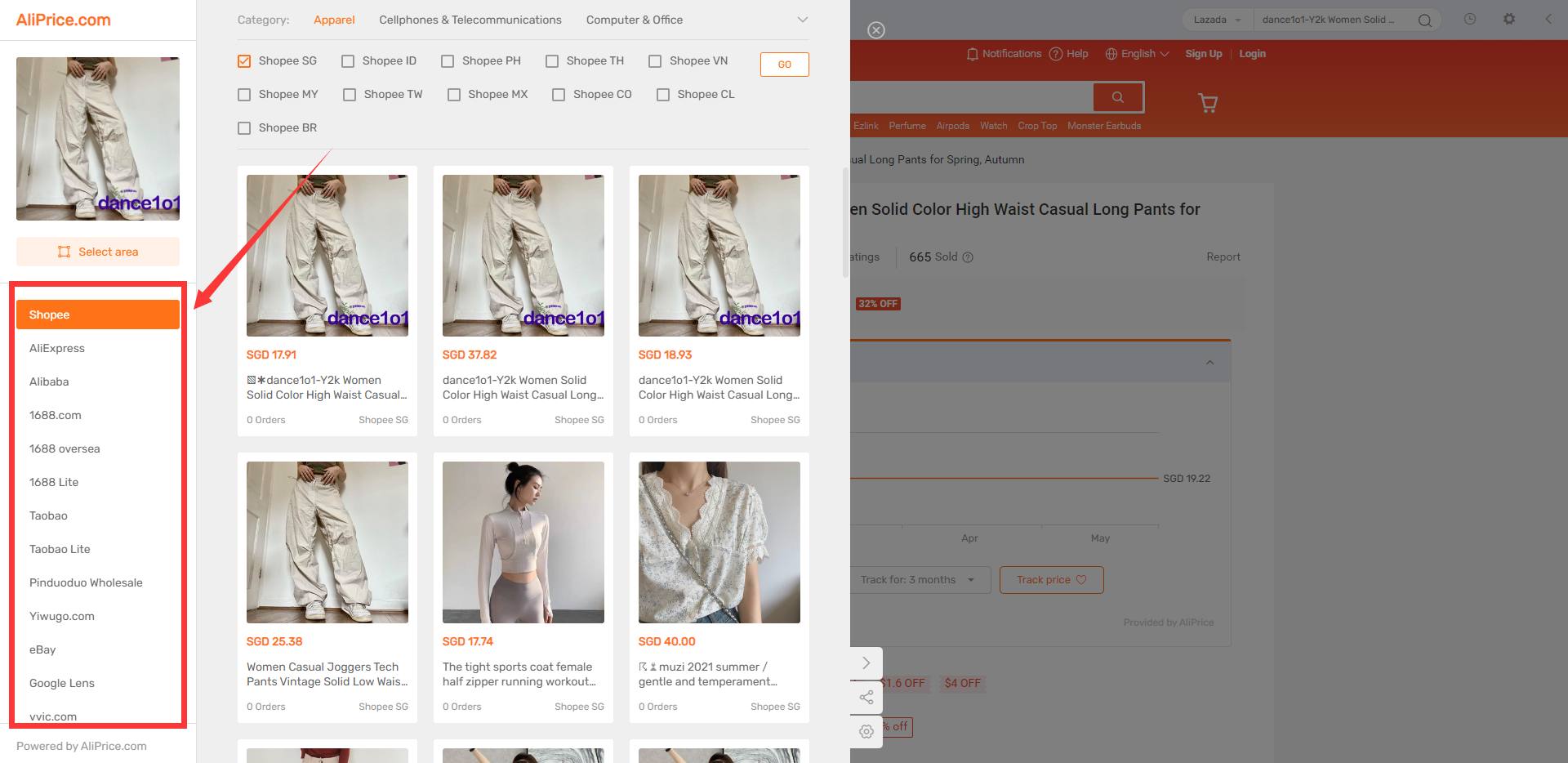
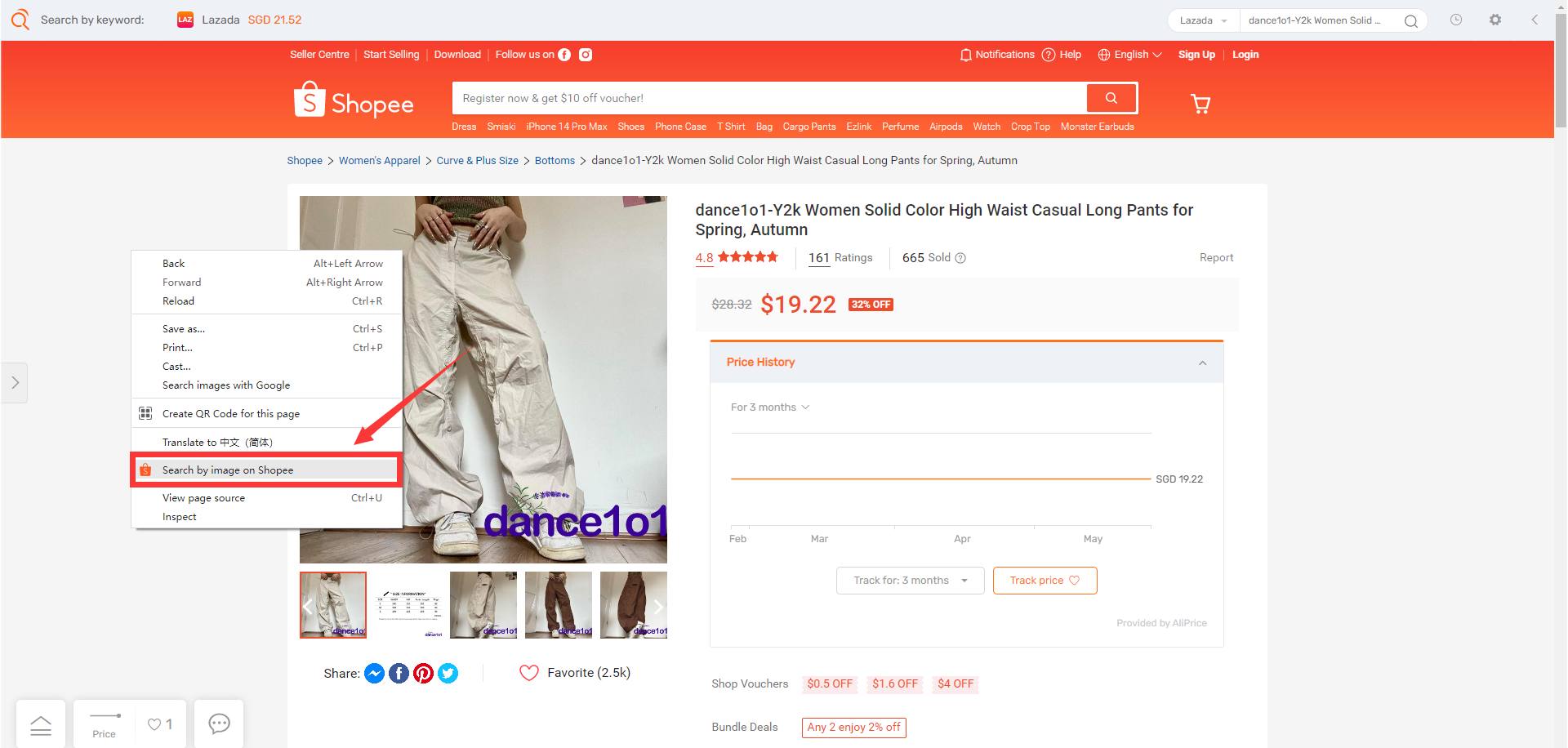
3.Copy Link:
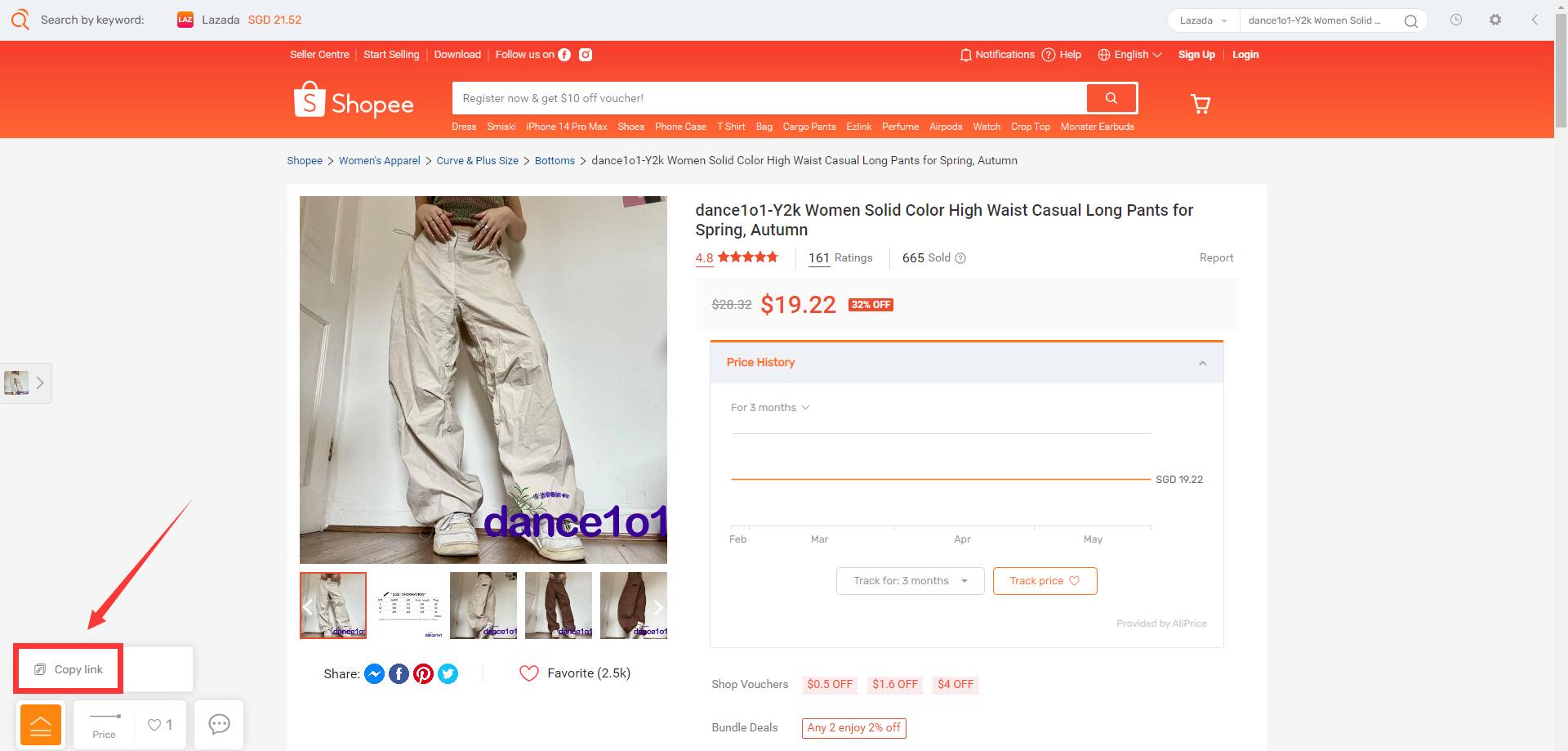
4.Lazada Icon When Selecting Text:
When selecting text, a Lazada icon will appear. Clicking on it allows for quick searching of the same product on Lazada.
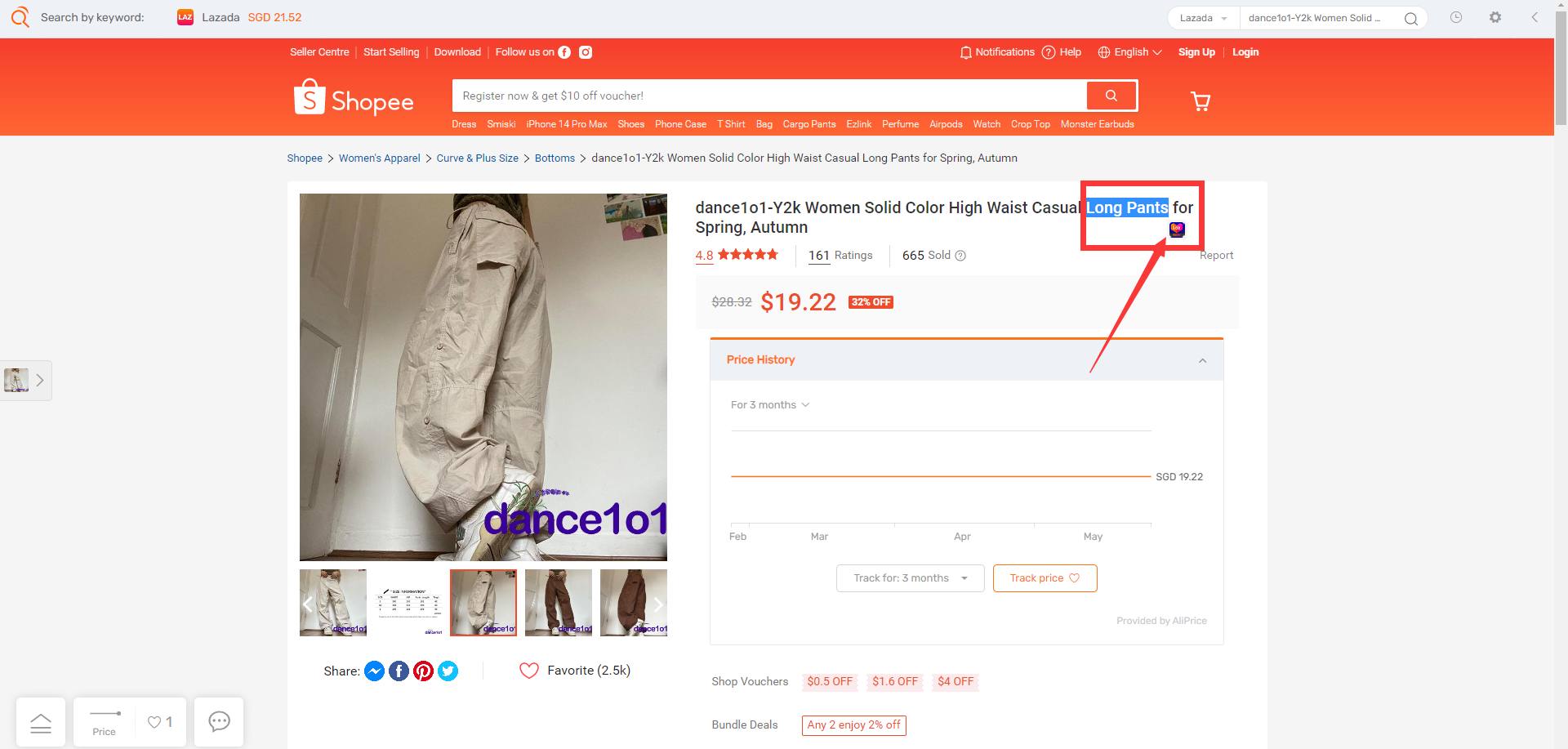
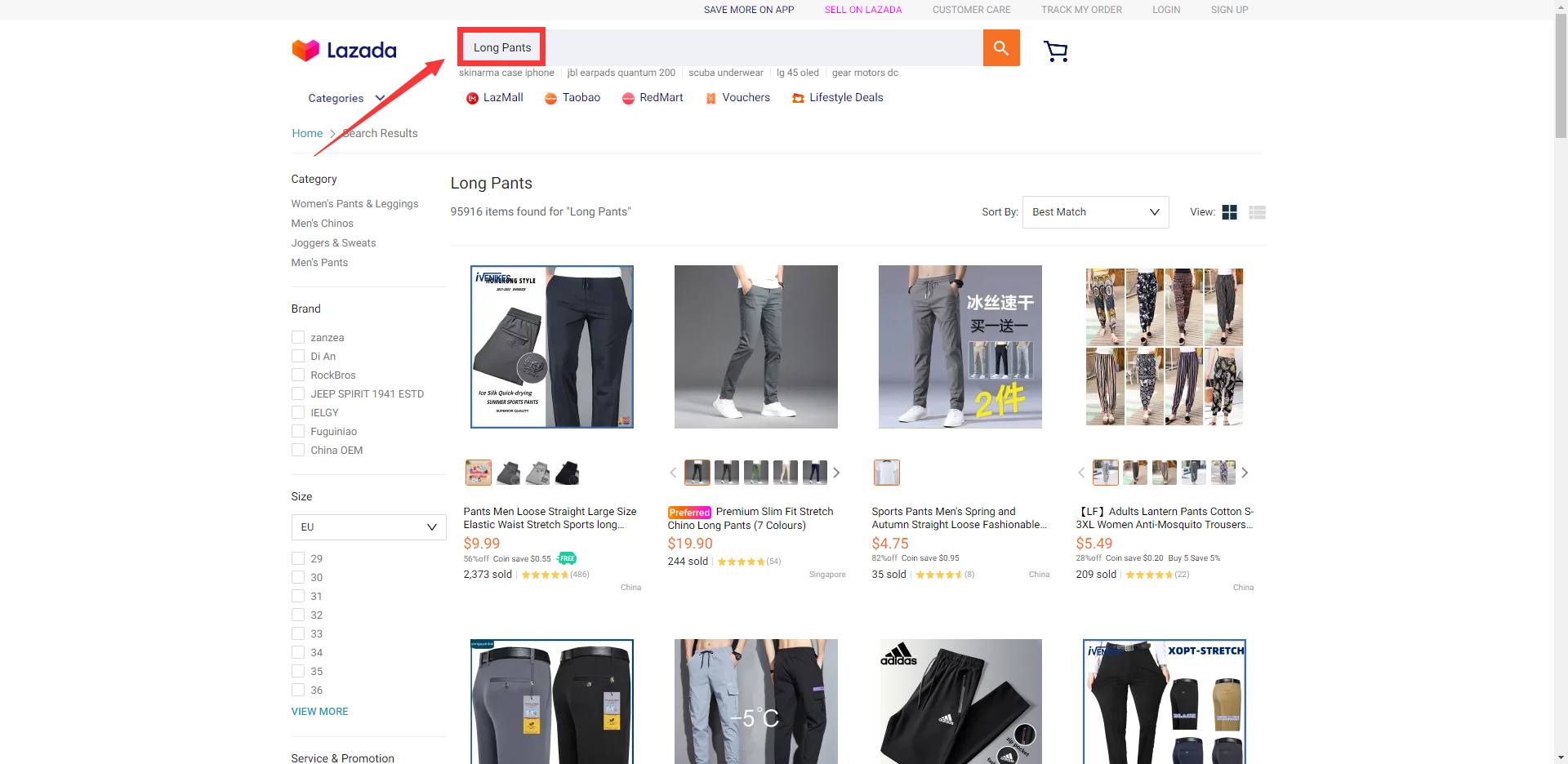
5.Top Search Bar:
Enter the desired product keyword in the top search bar to quickly find corresponding products on Lazada and Shopee platforms.
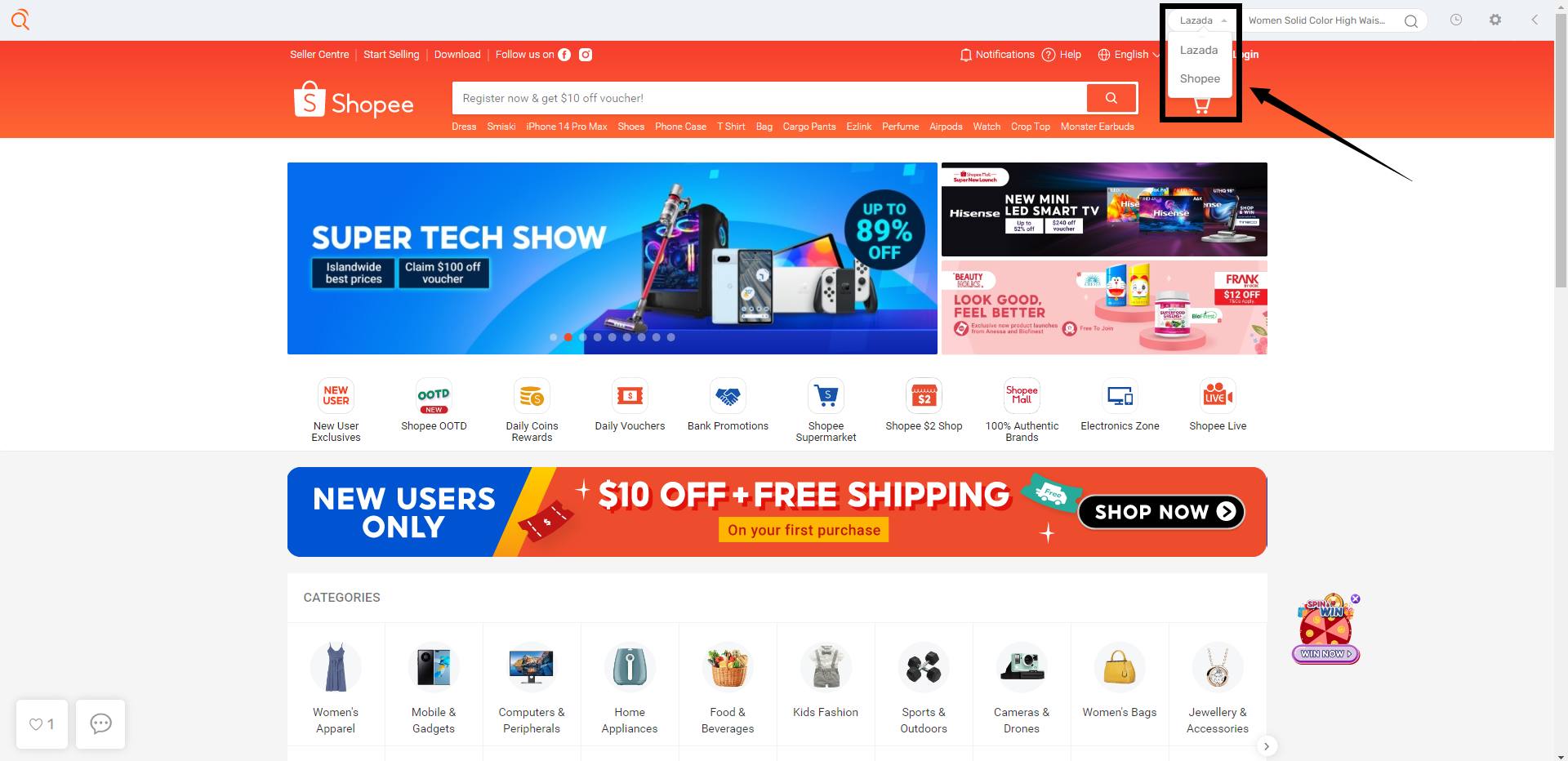
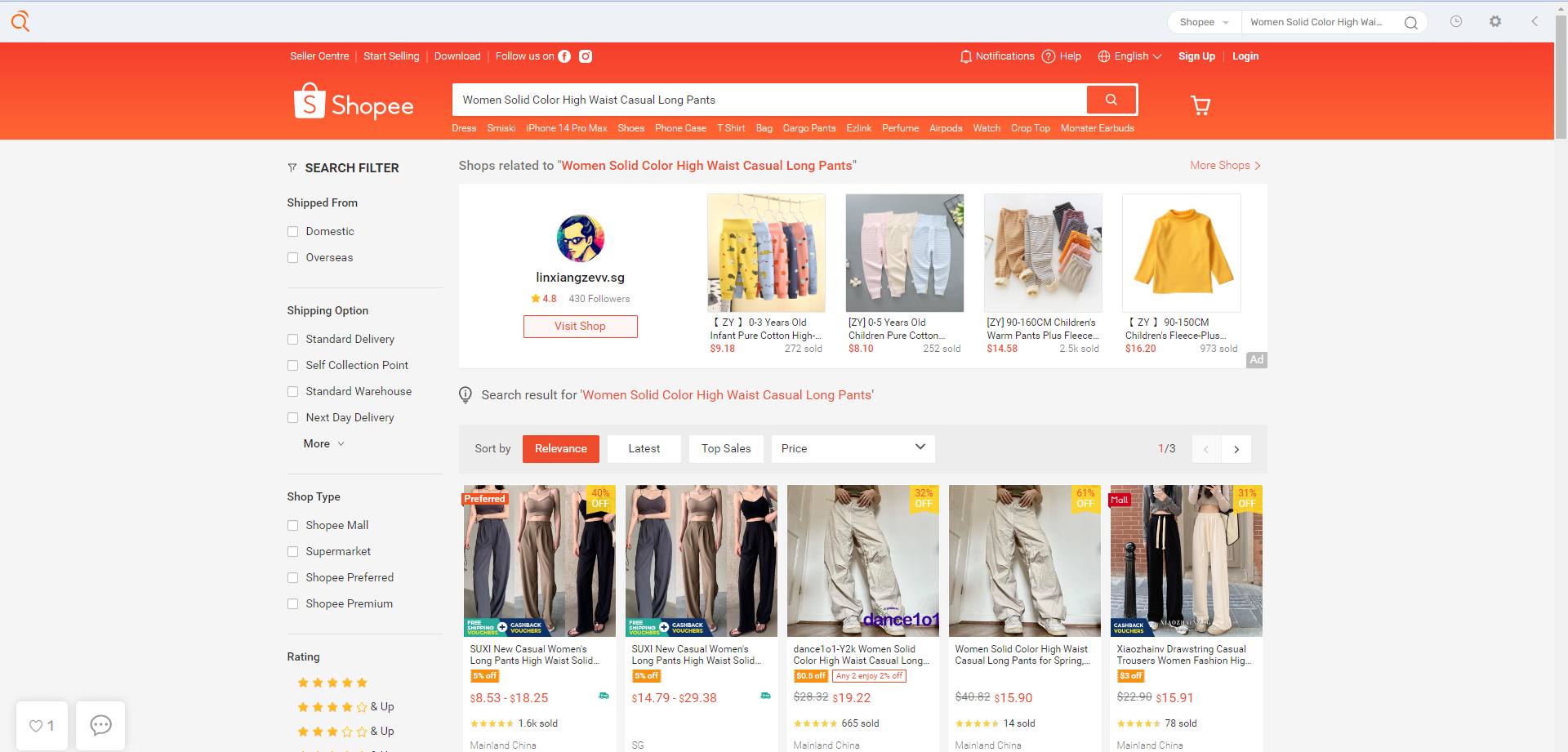
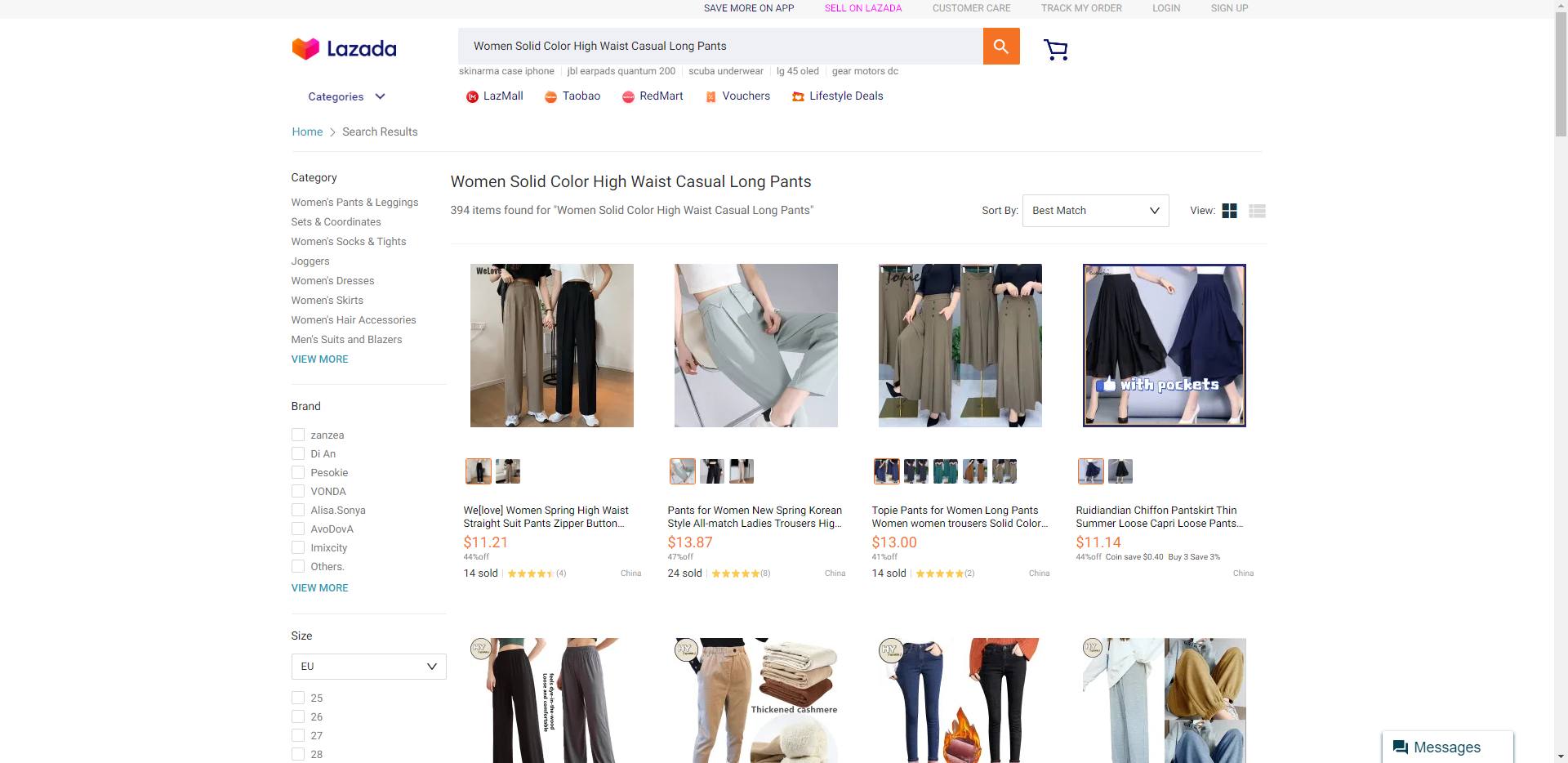
6.Download Images:
In the extension's Toolbar, clicking the menu button allows you to download images. You can choose to download the images that appear on the product detail page.
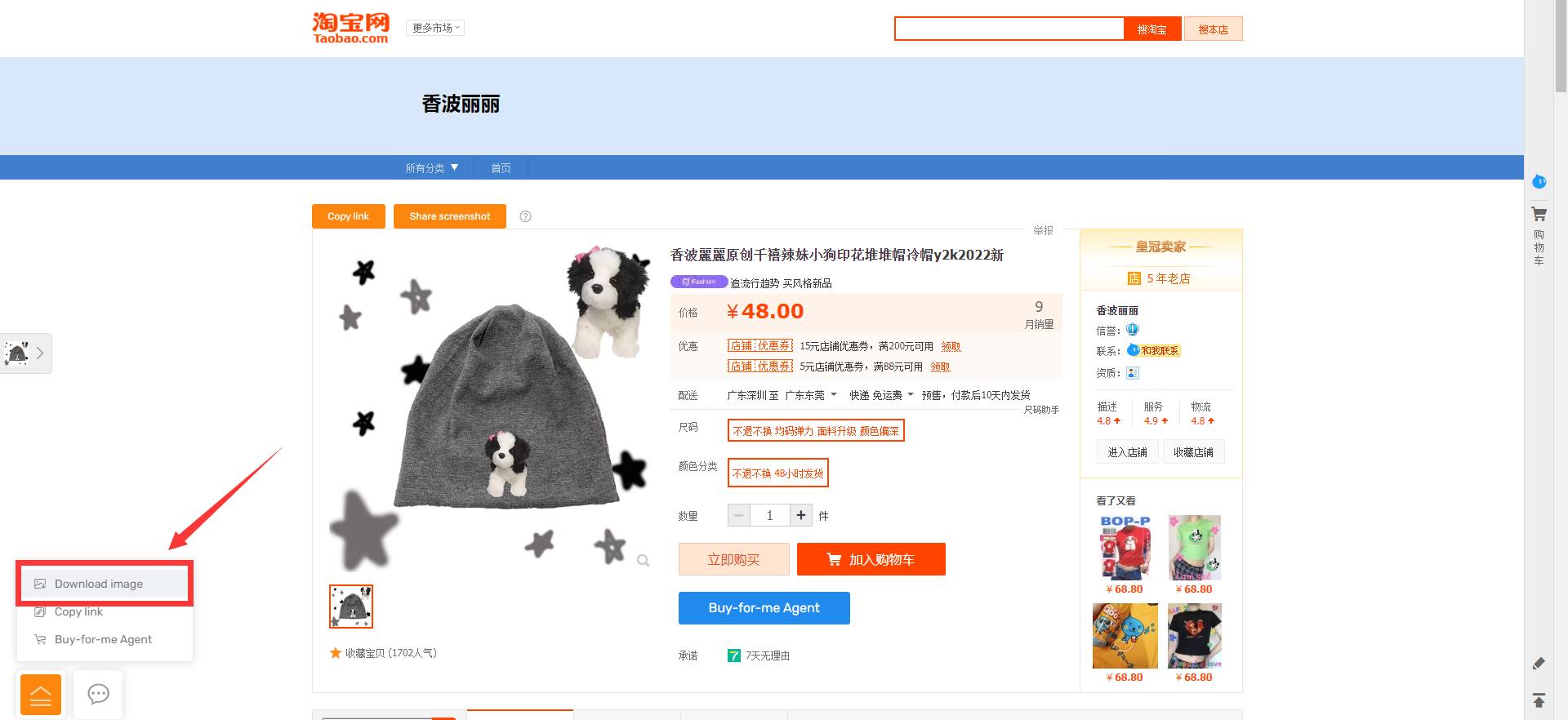
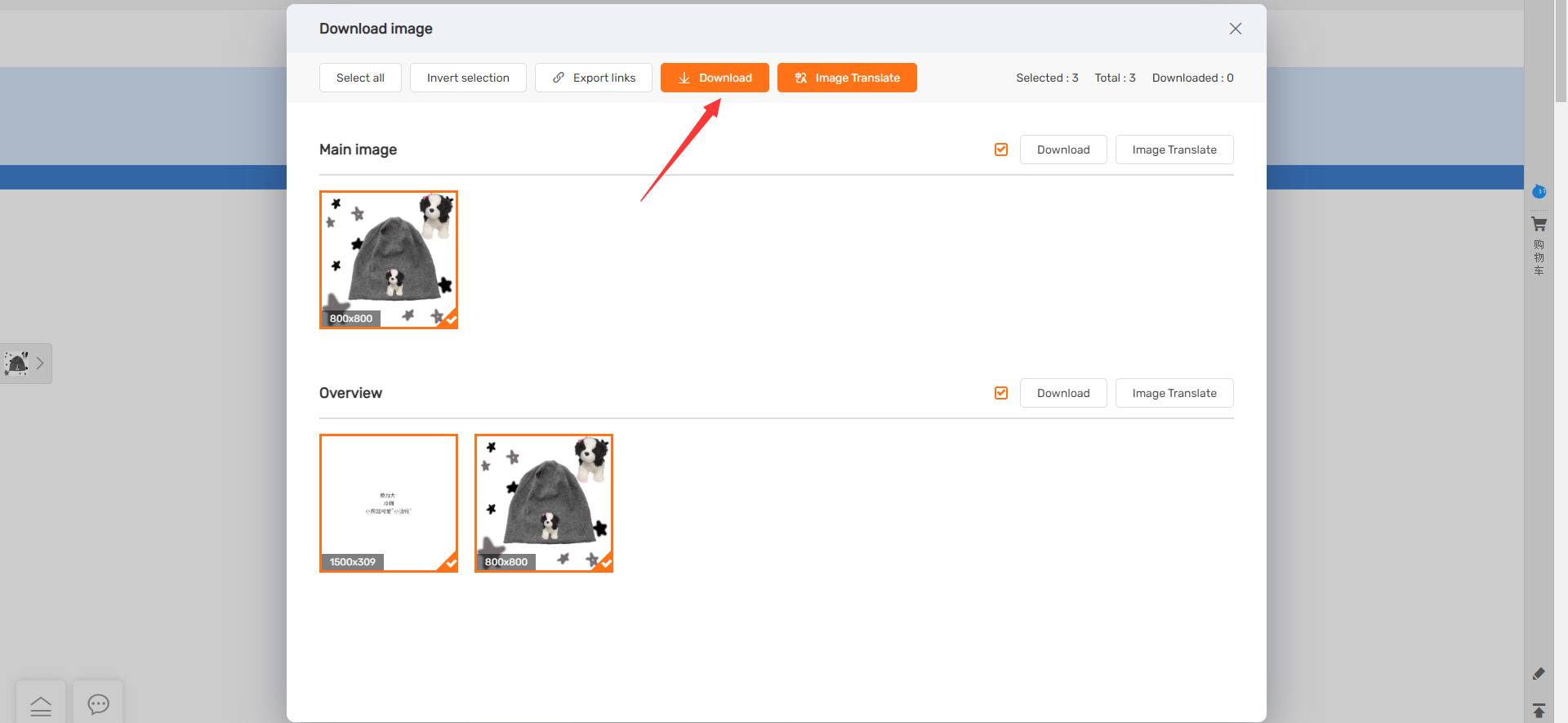
7.Image Translation:
If you need to translate the text in a product image into another language, you can select the image and click on the image translation function in the bottom-left menu button to perform the translation.
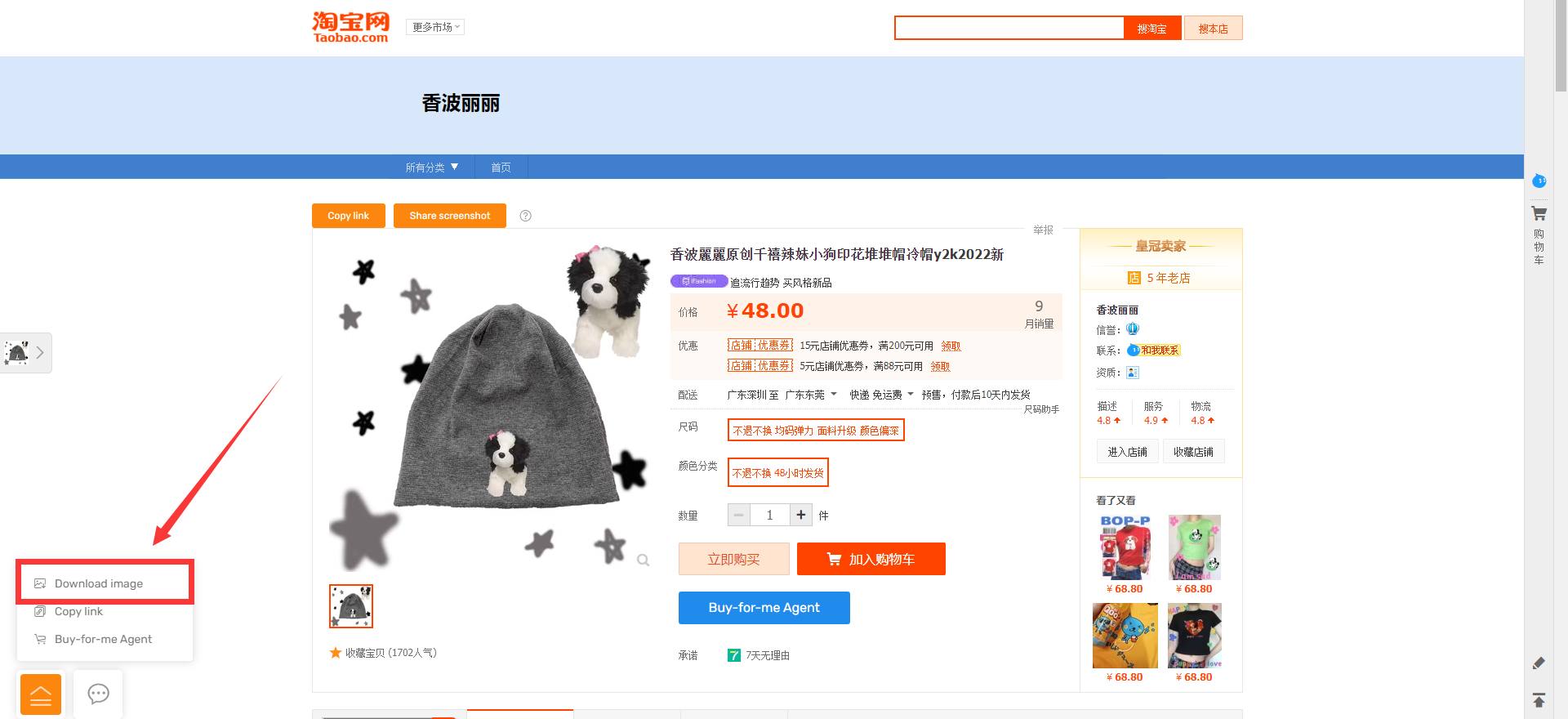
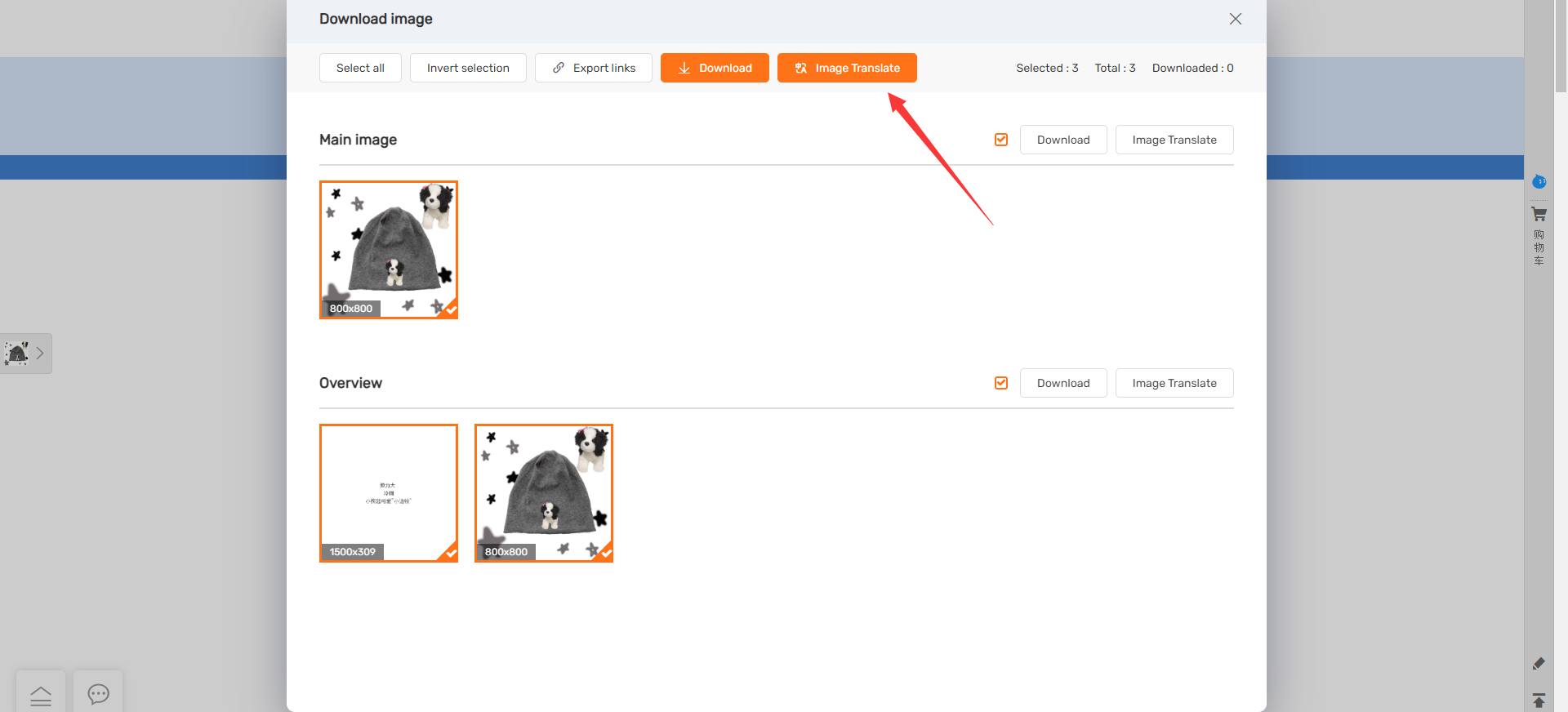
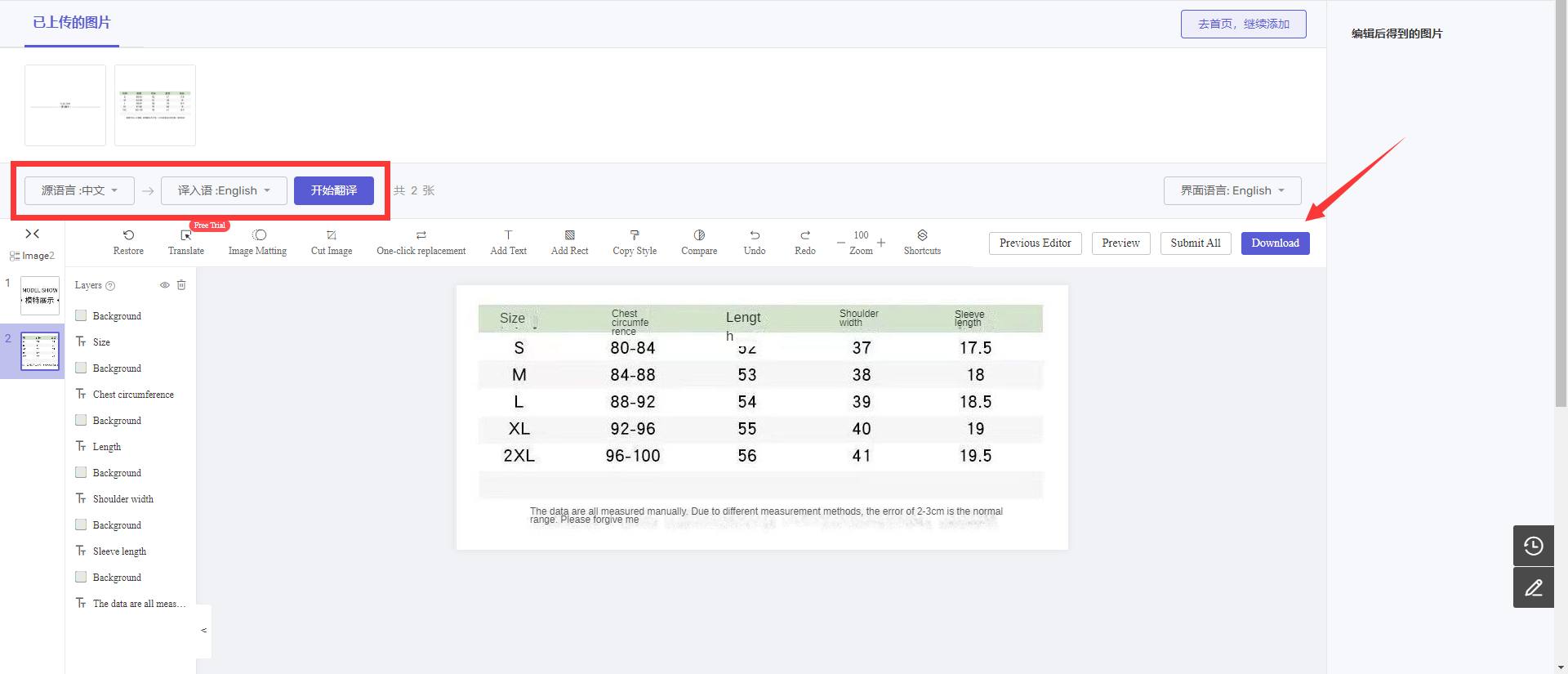
8.Proxy Purchasing:
By selecting the proxy purchasing function in the bottom-left menu or clicking the proxy purchasing icon directly on the product detail page, you can be redirected to the proxy purchasing page of the website. This feature supports 1688, Taobao, Pinduoduo, and Tmall platforms.
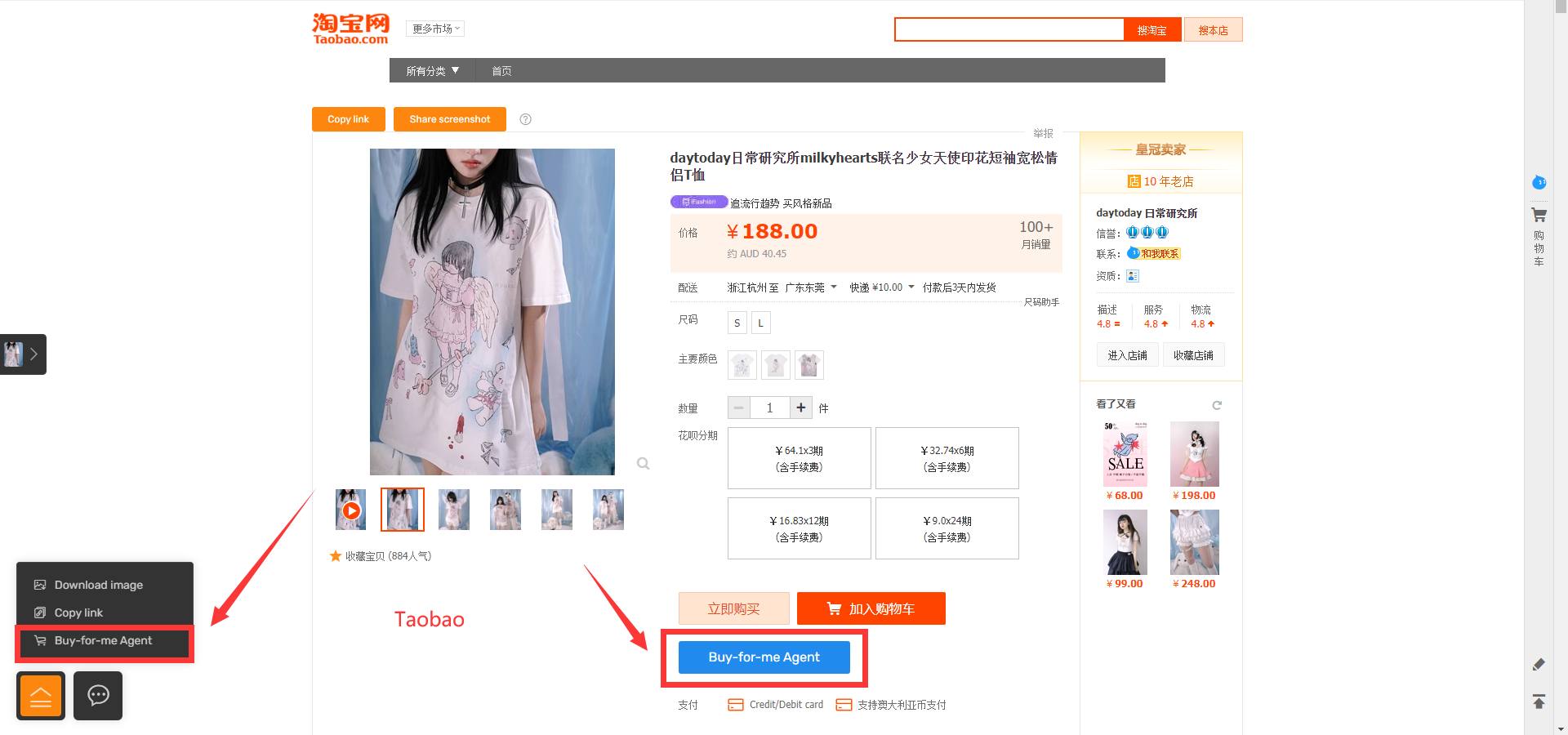
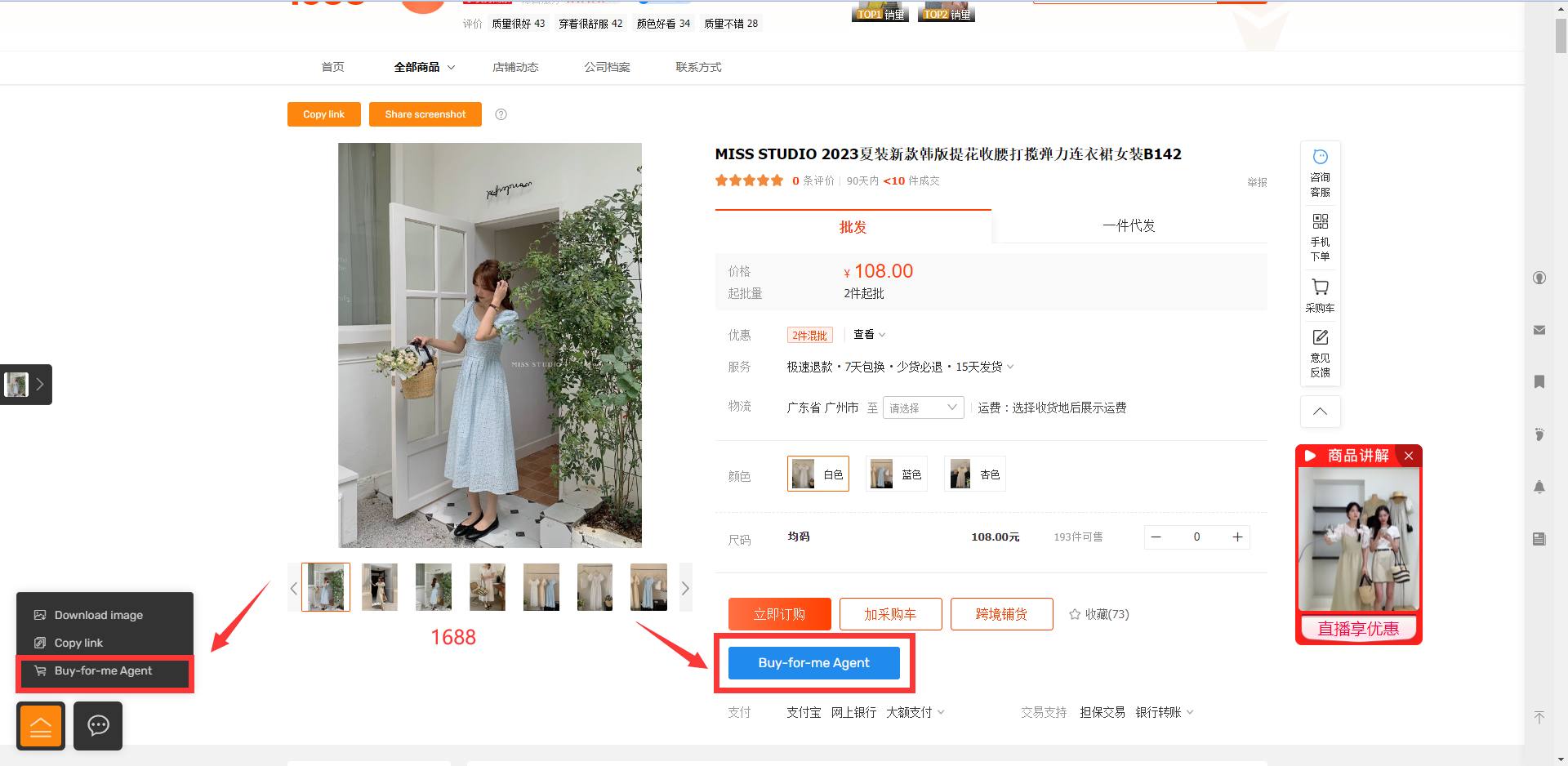
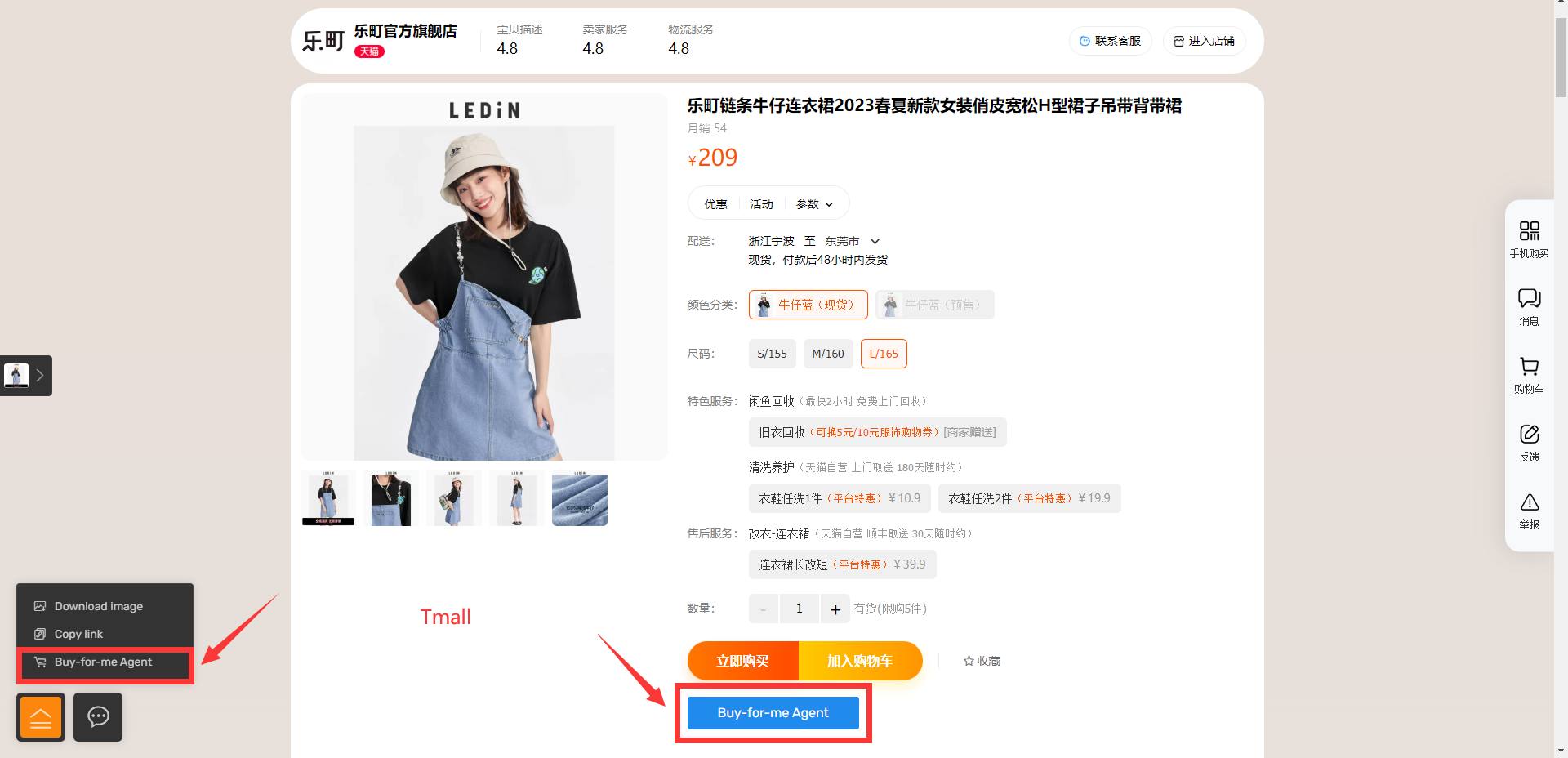
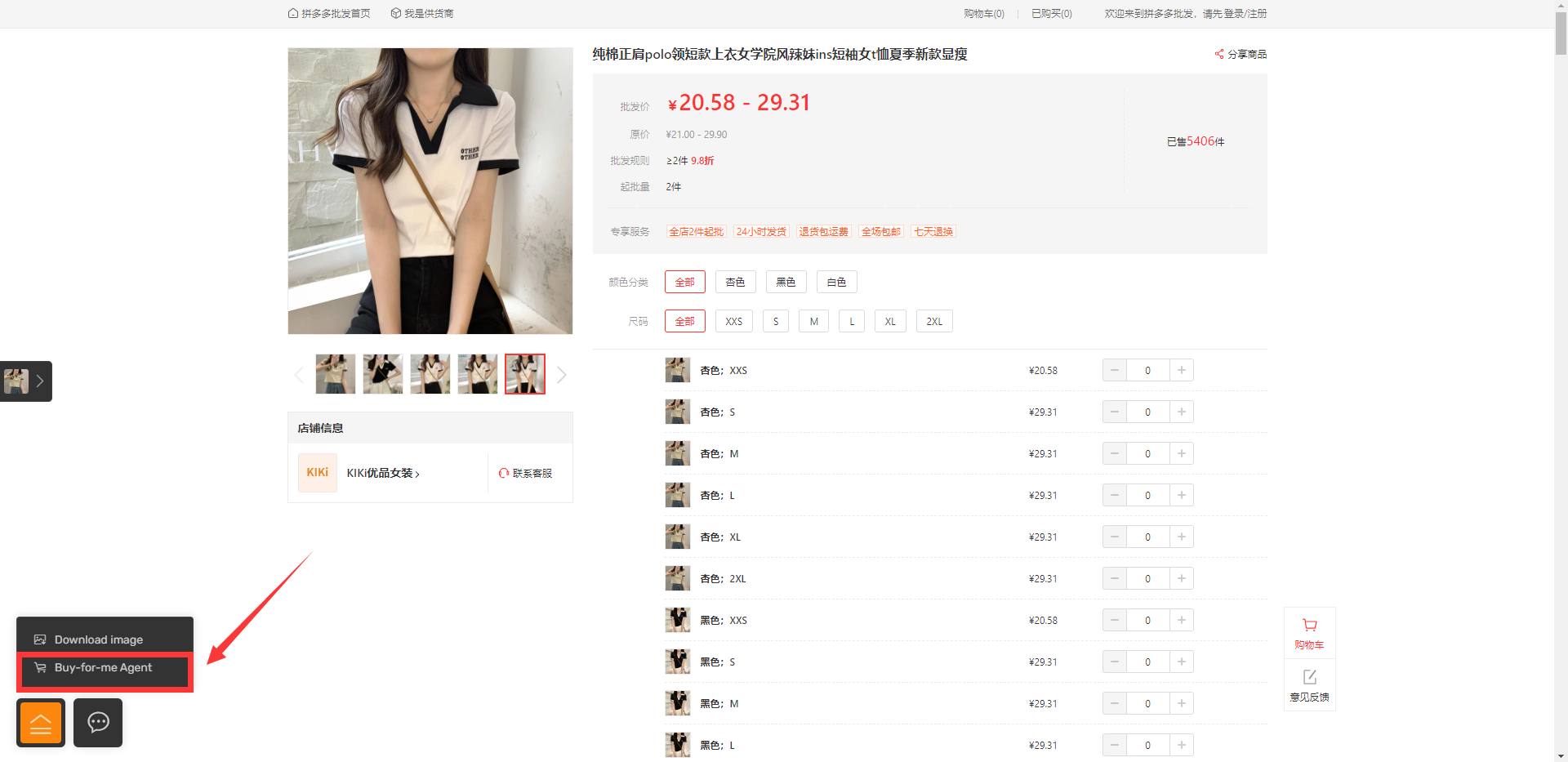
9. Dropshipping
Click the menu bar in the lower left corner to select the drop shipping function, or directly click the drop shipping icon on the product details page to jump to the drop shipping page of the website. Currently we support stores on Coupang and Shopify, and other platforms are being developed one after another. This function supports 1688, Taobao, Pinduoduo, and Tmall platforms.
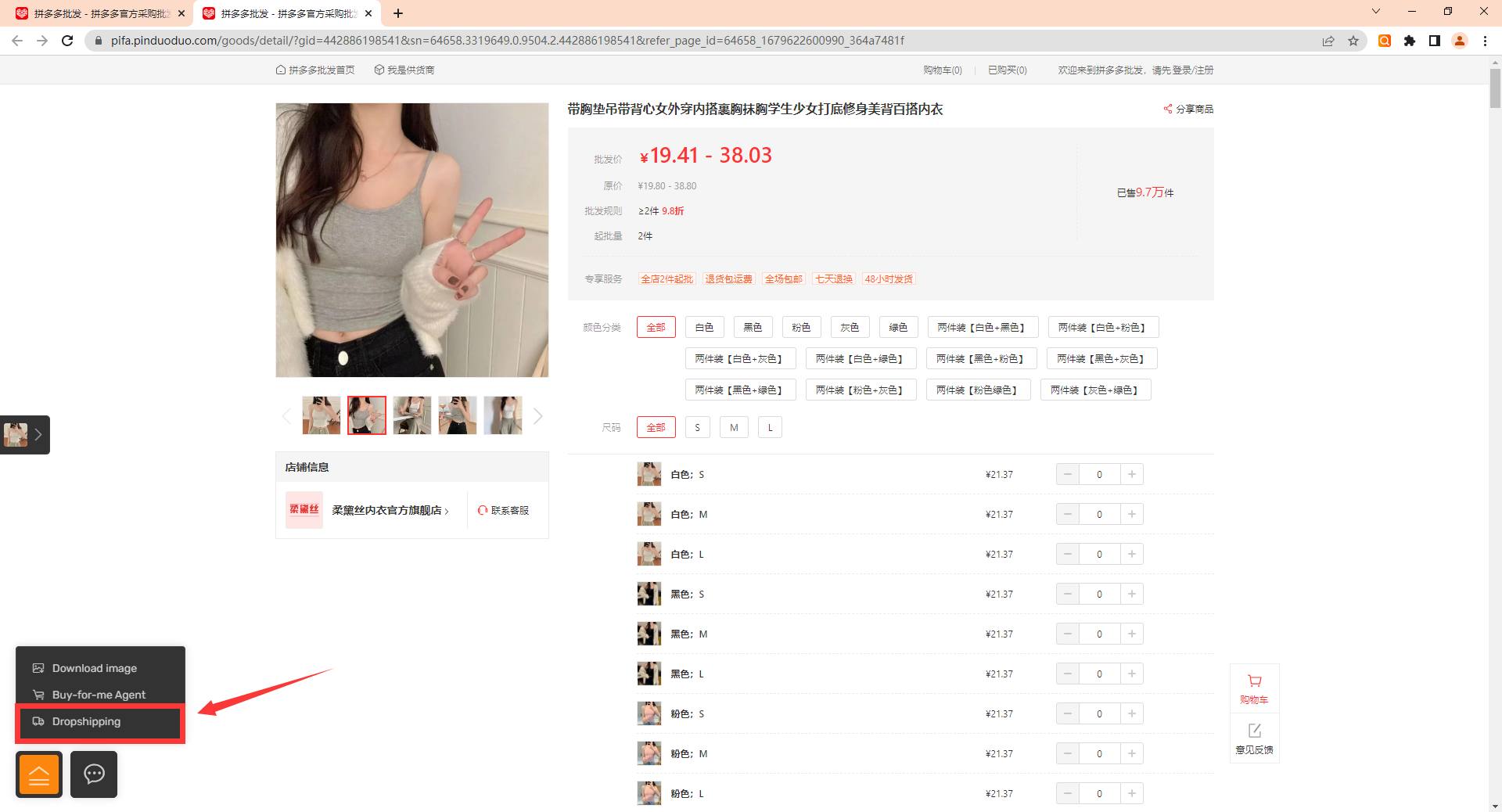
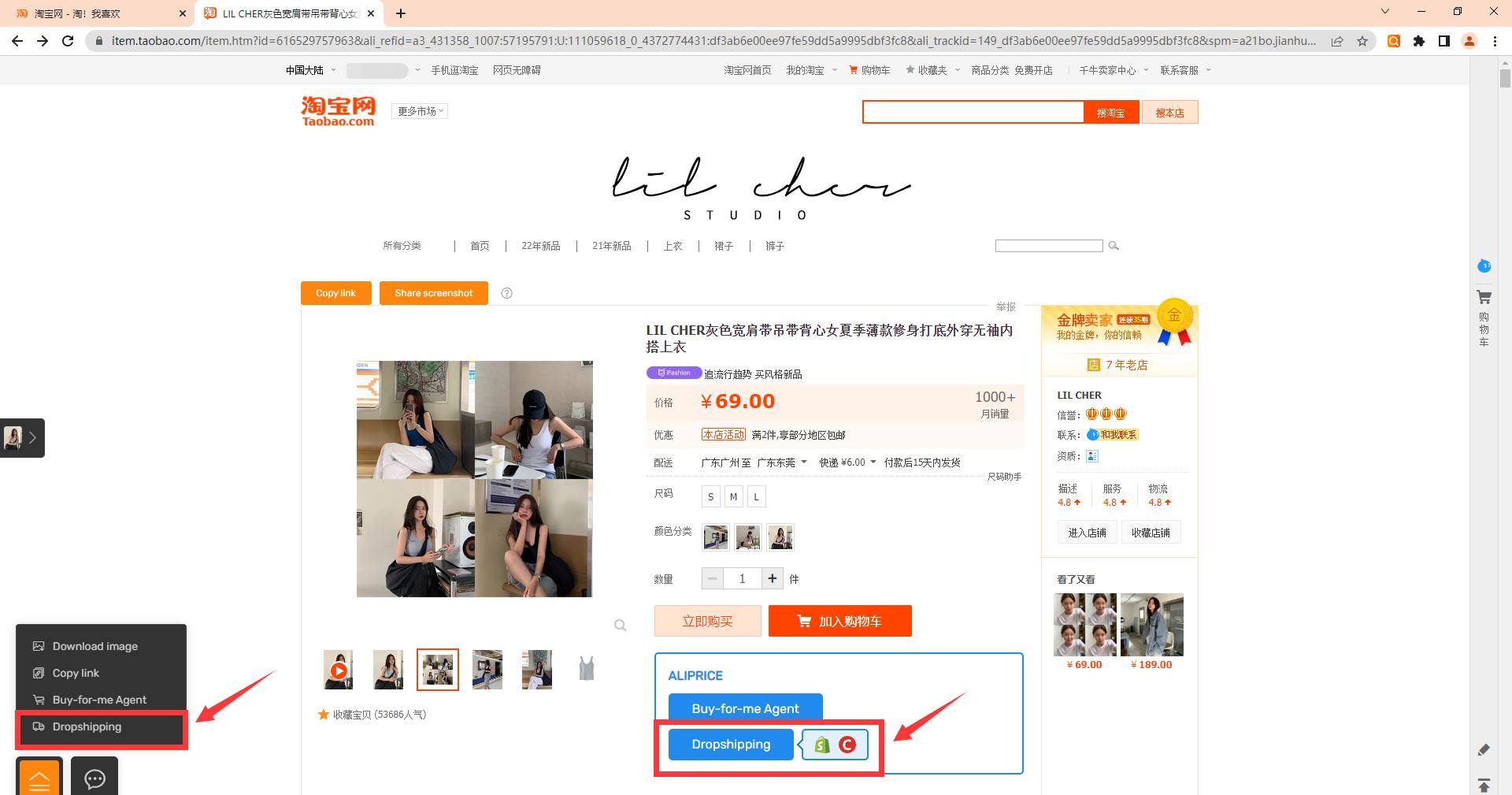
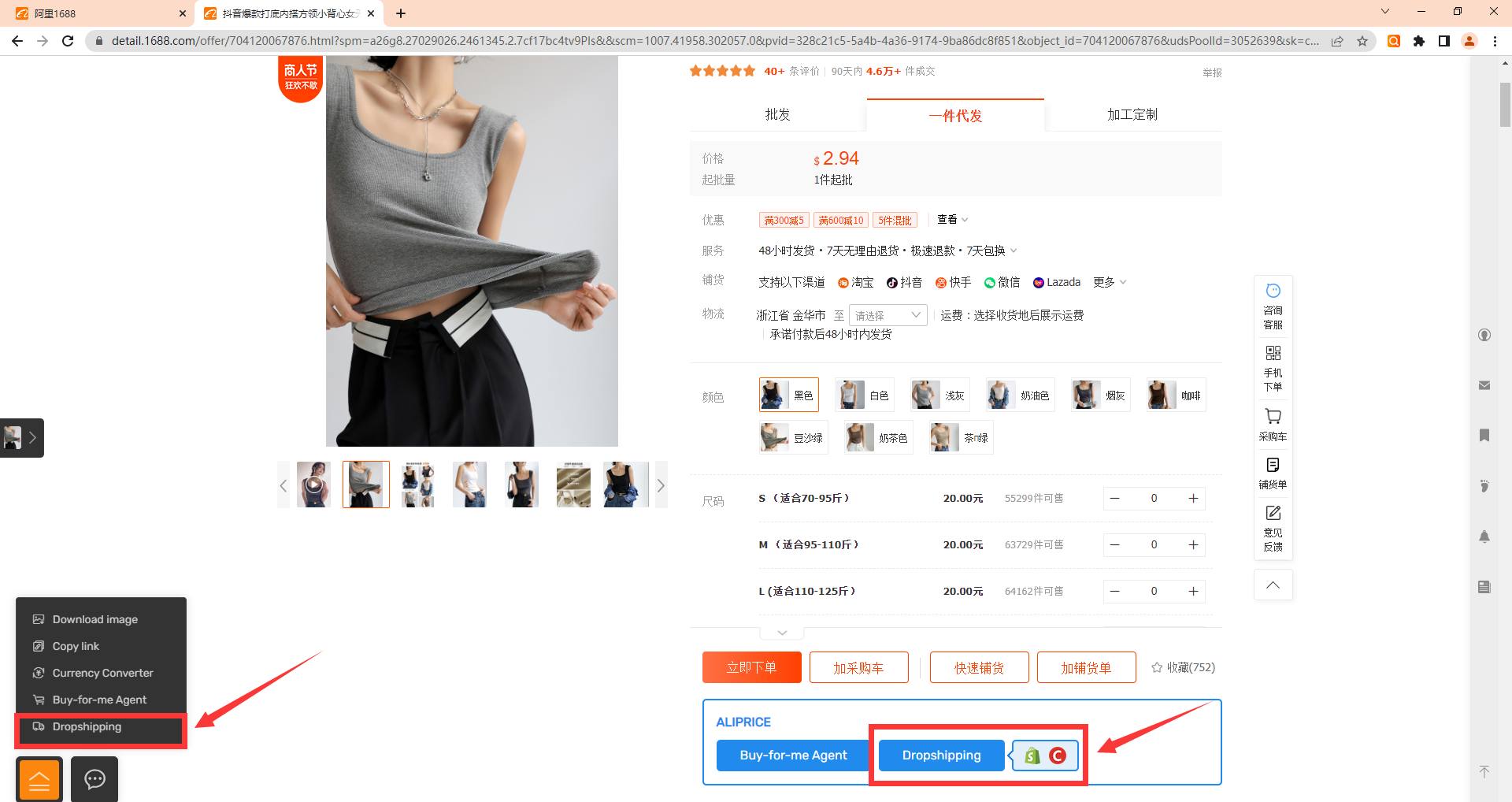
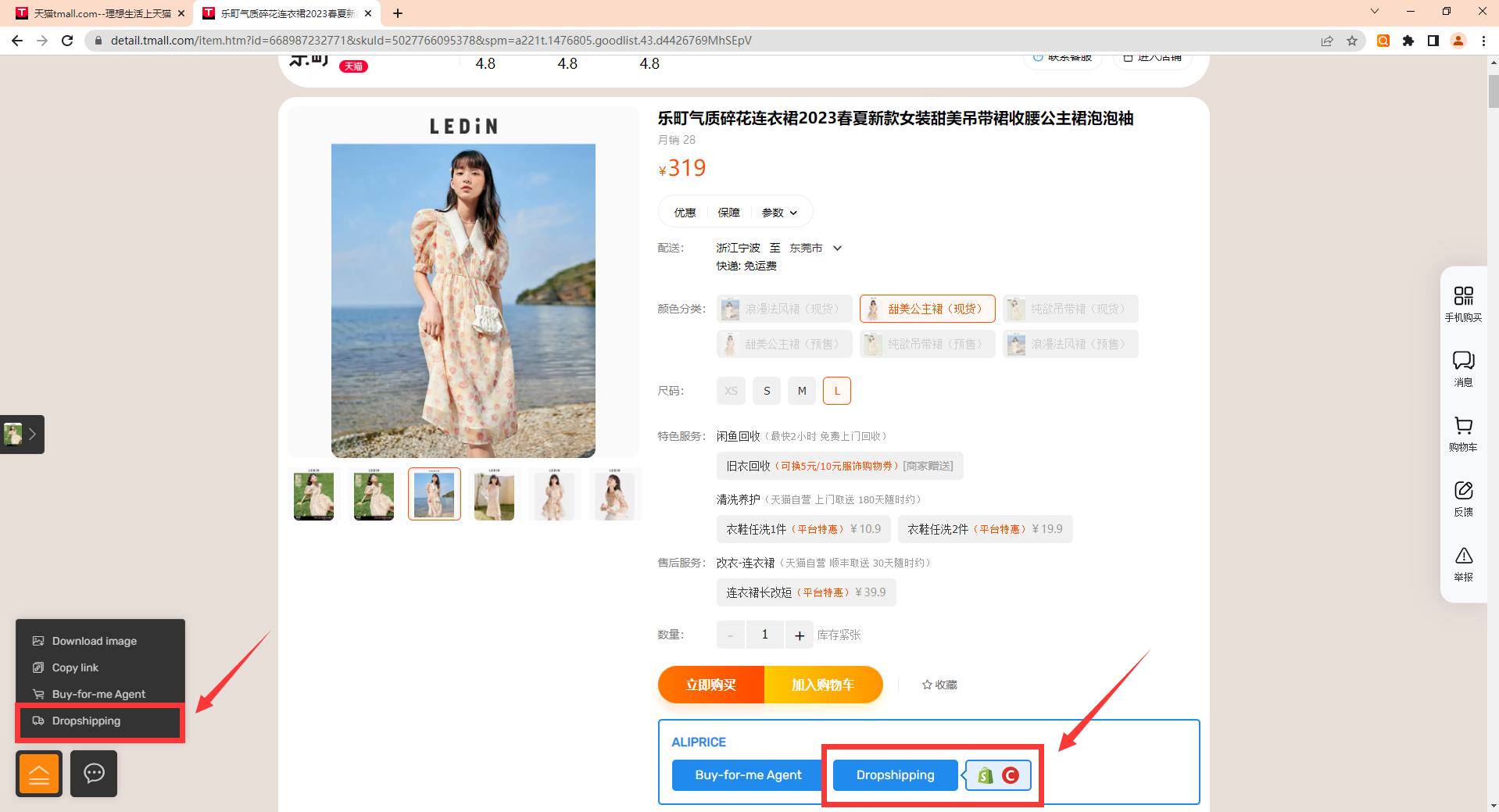
Extension link: https://chrome.google.com/webstore/detail/aliprice-shopping-assista/oanlehpljgeknlohgbakodejdbingjpj




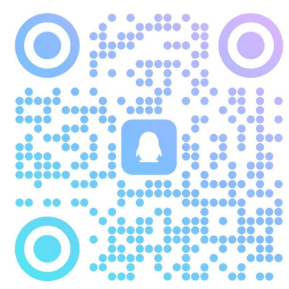


Log In Or Register To Add a Question