

Amazon price history plug-in introduction
A good plug-in can quickly help you in various e-commerce platforms to understand all aspects of product data, now we recommend a Alibaba price history plug-in plug-in, so that you can understand the price trend of speed sell-through products at the same time can also analyze the seller selling situation, greatly improve your work efficiency, so you take a lot less detours.
Plugin's foreground functions are: Amazon product price history, search for the same product on multiple platforms, copy links, download images, image translation, top search box, download comment images
1. Amazon product price history
Click the Toolbar at the bottom left corner to view the product price history for the last three months or six months and when the highest and lowest prices of the products were respectively. Just turn on the price change alert in the settings, you can receive a push when the price changes.
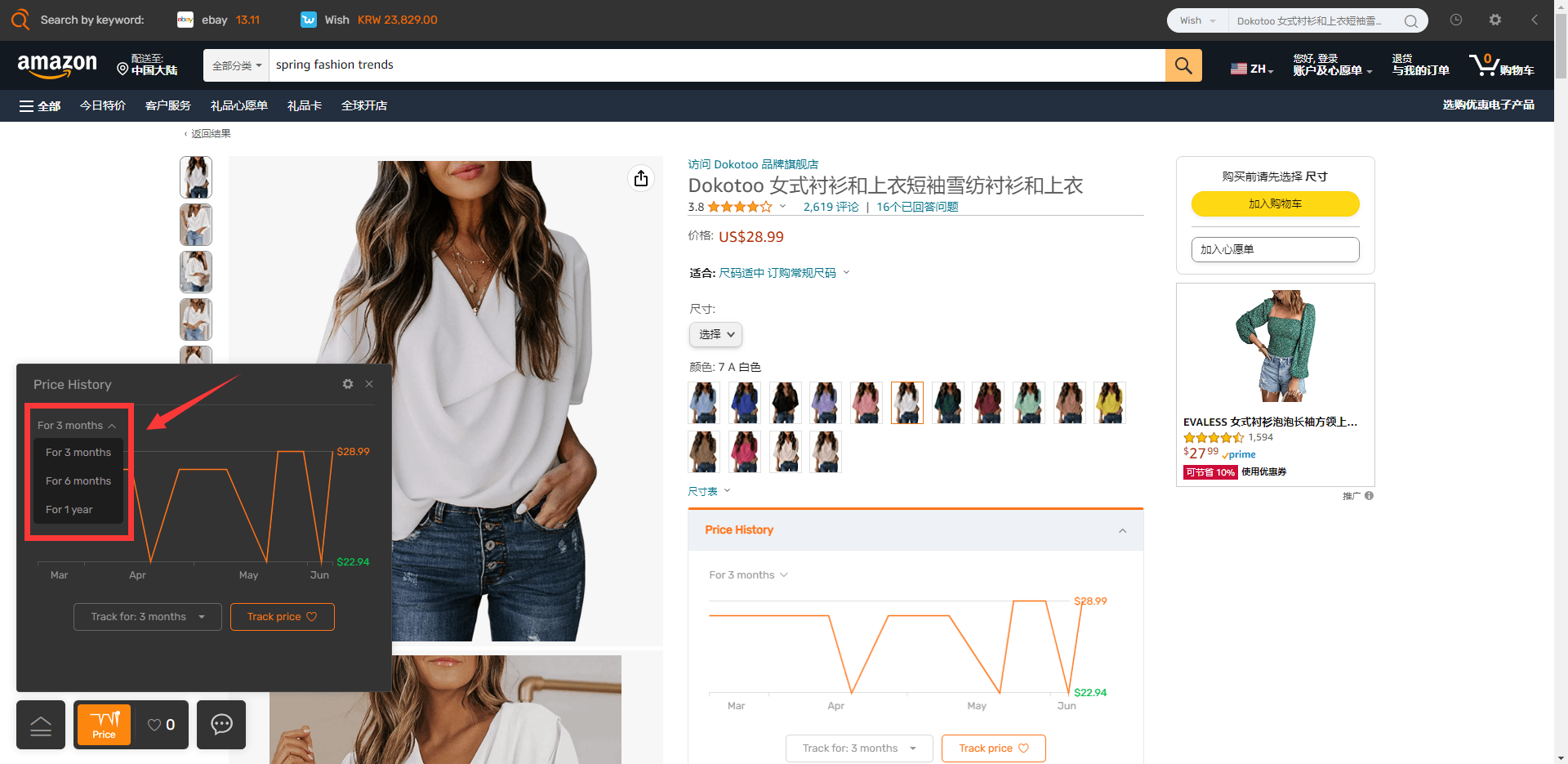
2. Search for the same product on multiple platforms
Can be searched by the right mouse click on the same picture to search for the same picture search, support the same picture search of domestic and foreign e-commerce platforms are: AliExpress, Shopee, Ebay, Taobao lite, 1688 lite
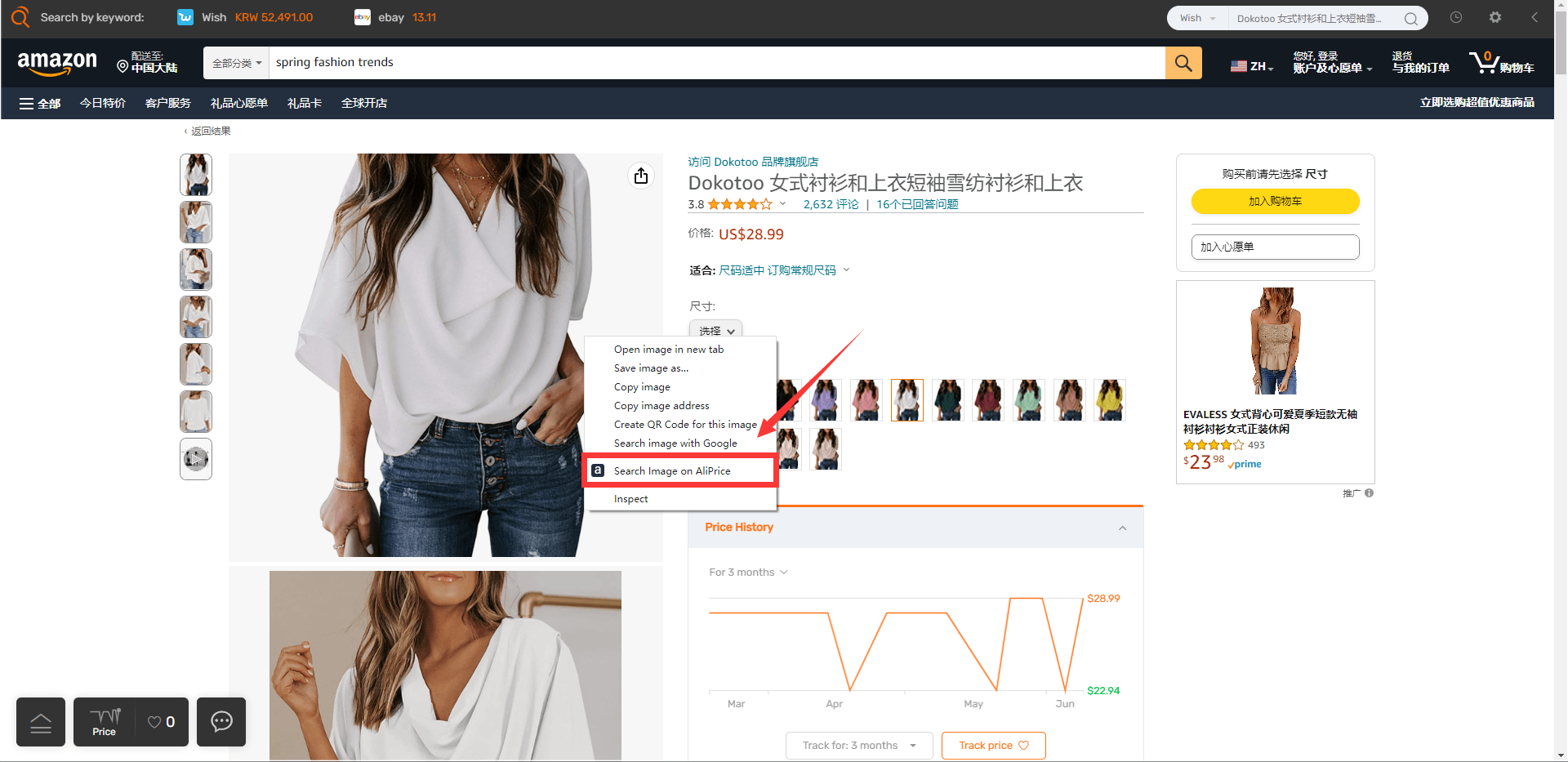
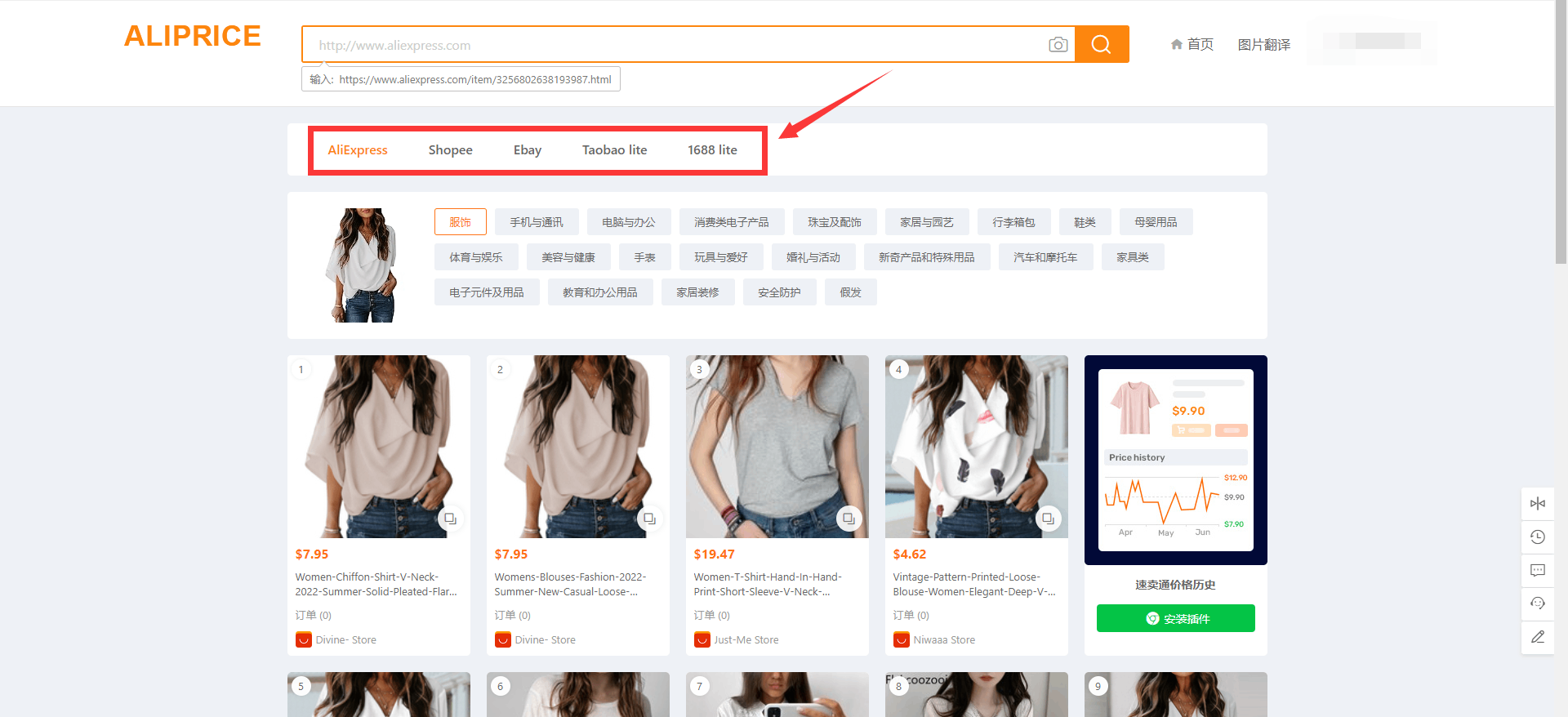
3. Copy the link
In the lower left corner of the menu button, users can copy links to products to the clipboard through the copy link function, so that it can be used in other places.
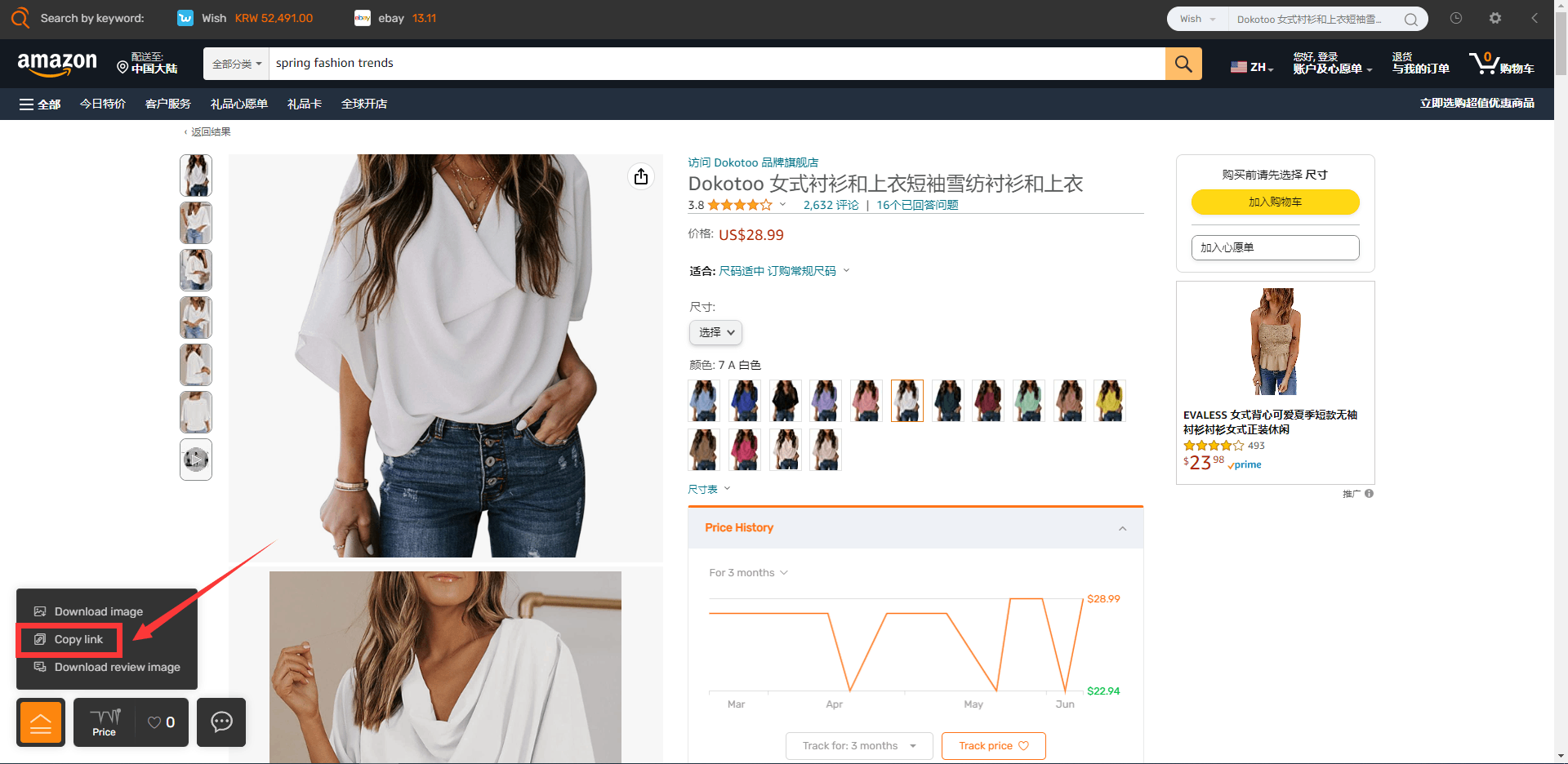
4.Download images
Click the menu button in the Toolbar of the plug-in to download the pictures, the pictures appearing in the product details page can be downloaded, you can choose the pictures you need to download. This function supports the use in Amazon platform.

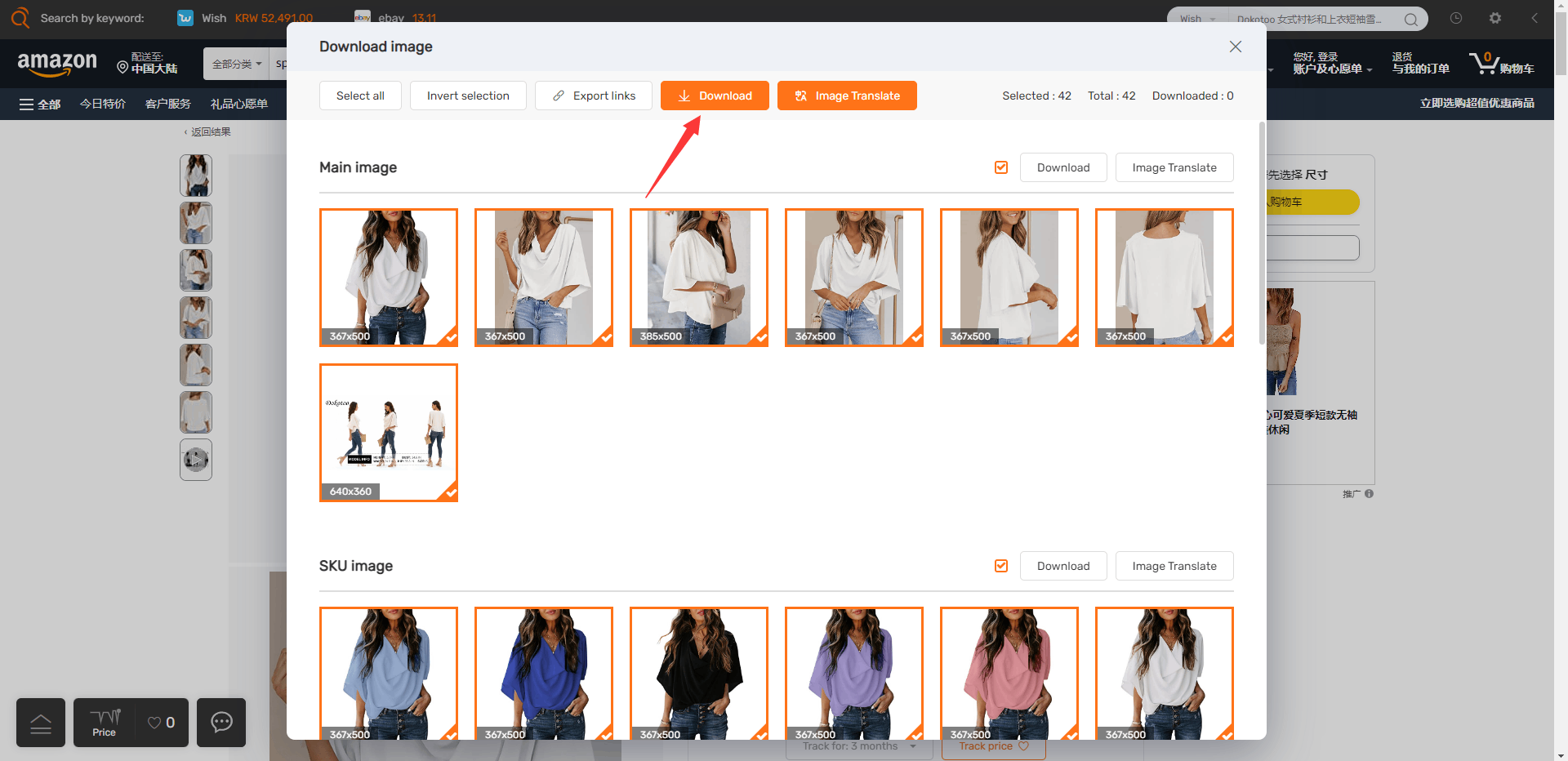
5. Image translation
If you need to translate the text of the product picture into other languages, click the download picture of the menu button at the lower left corner, users can select the picture that needs to be translated, and then click the picture translation to translate.
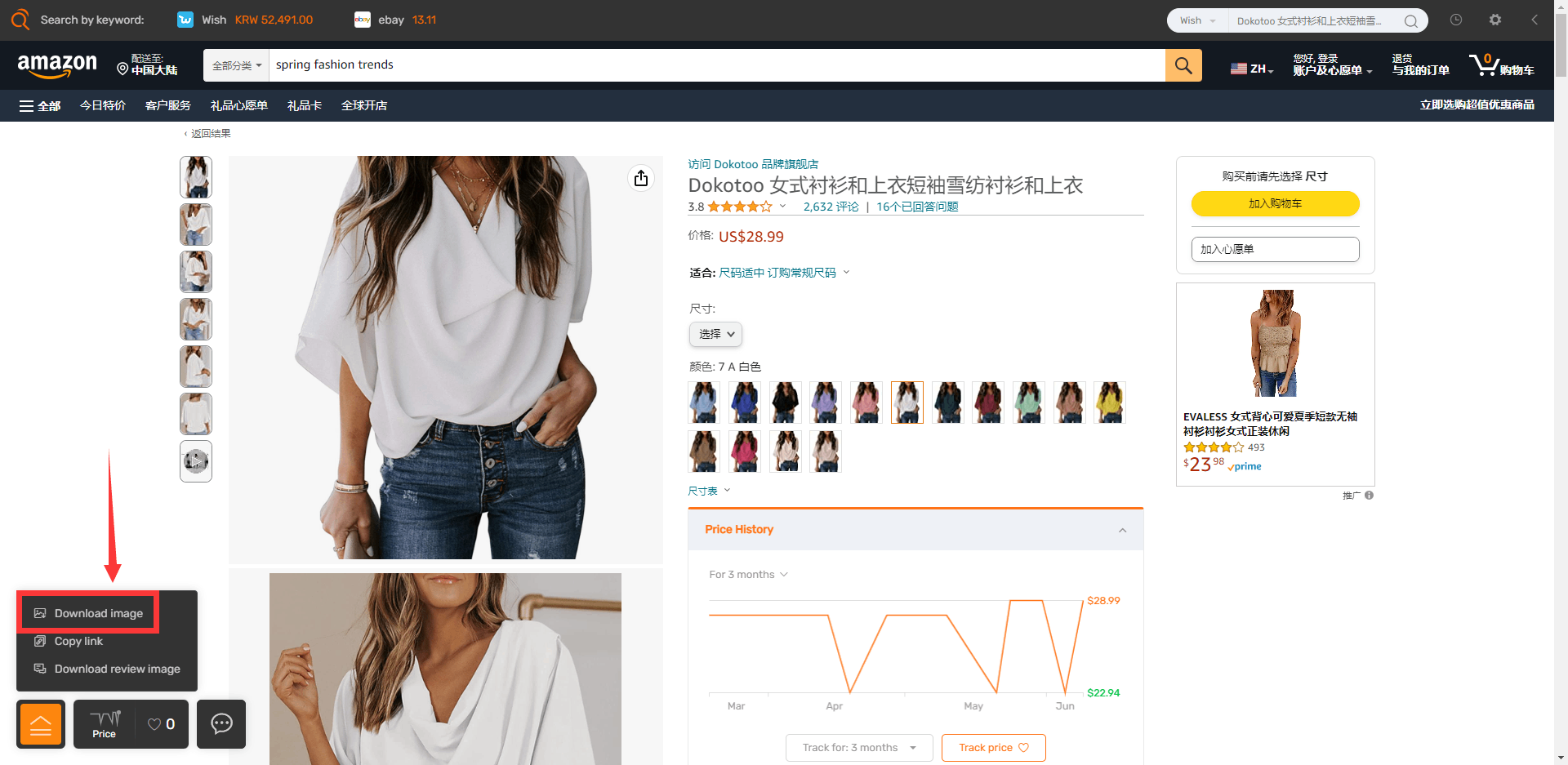
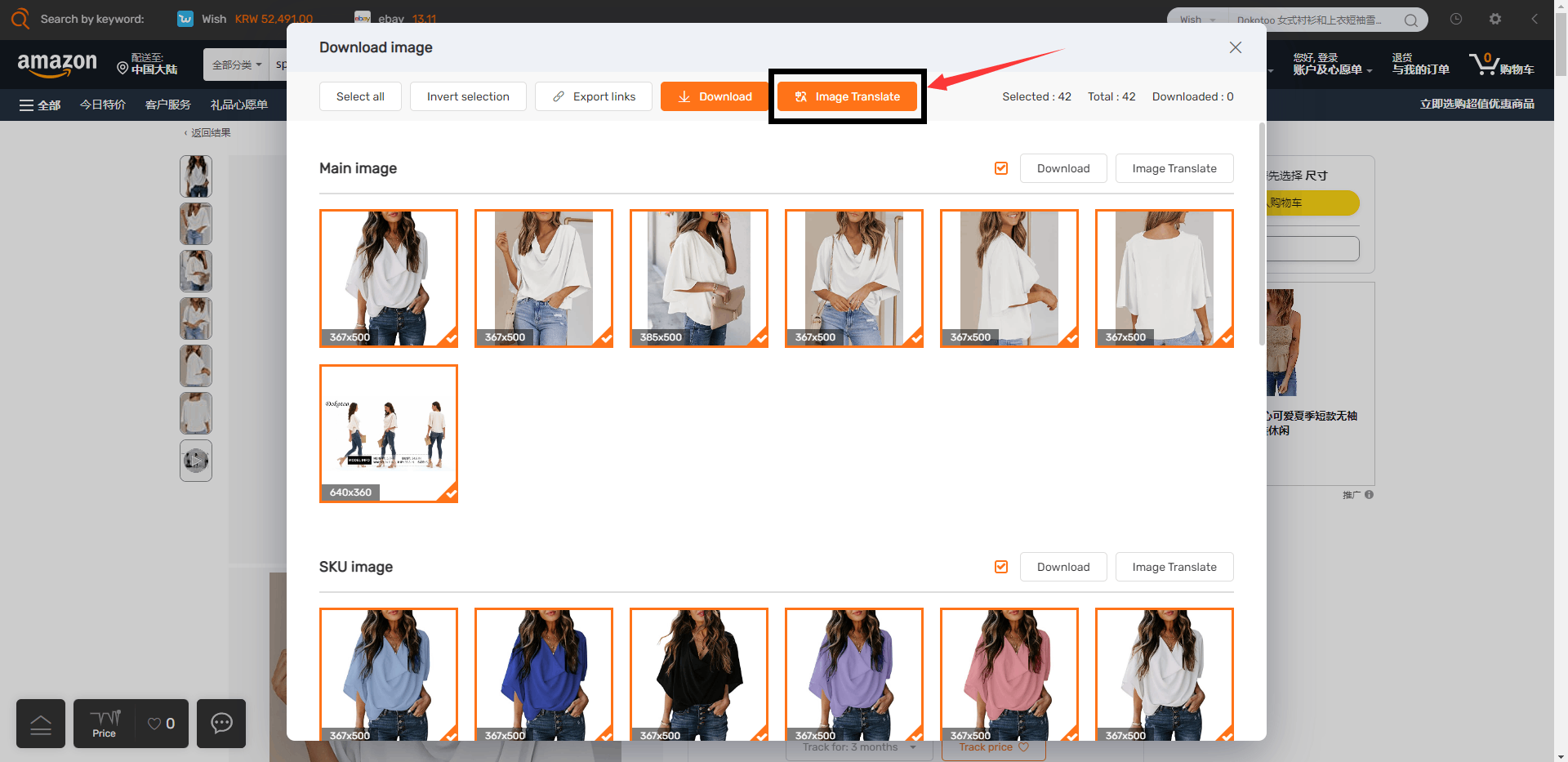
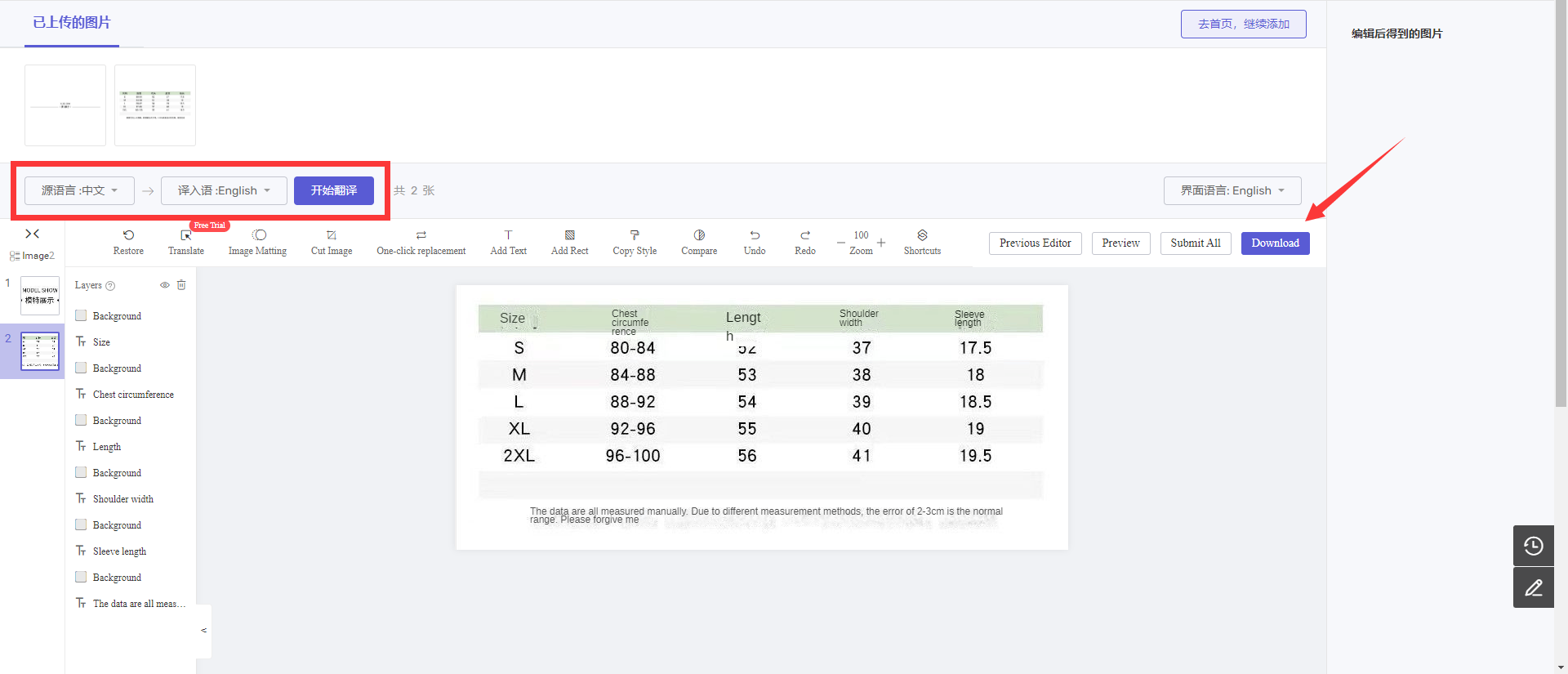
6.Top search box
Enter the keyword of the product you want to find in the top search box, you can quickly find the corresponding products in Amazon, Ebay, AliExpress, Walmart, Wish five platforms
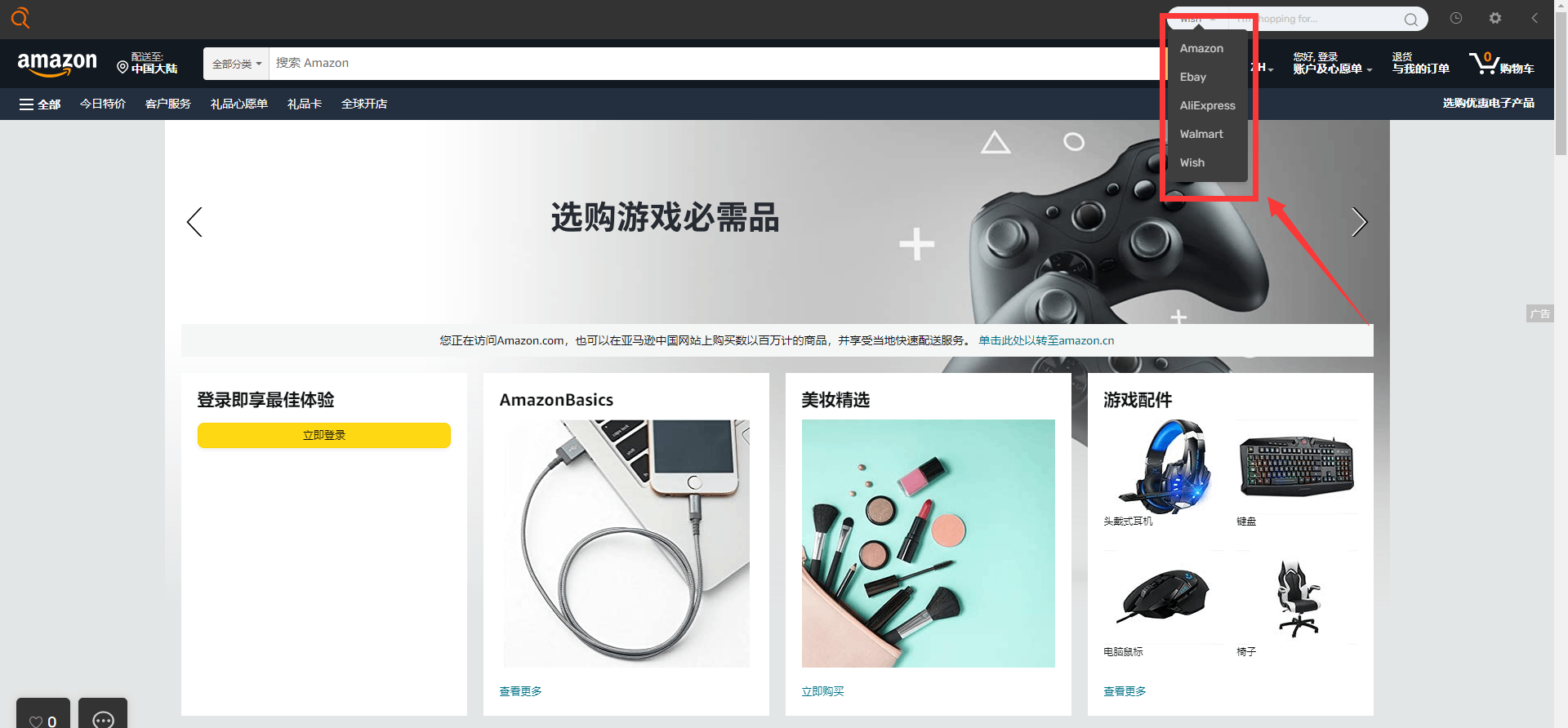
7. Download review images
Support AliExpress (support all sites) and Amazon.com two major platforms;
Just click the Download Review Image button on the product detail page comments, or you can export CSV files.
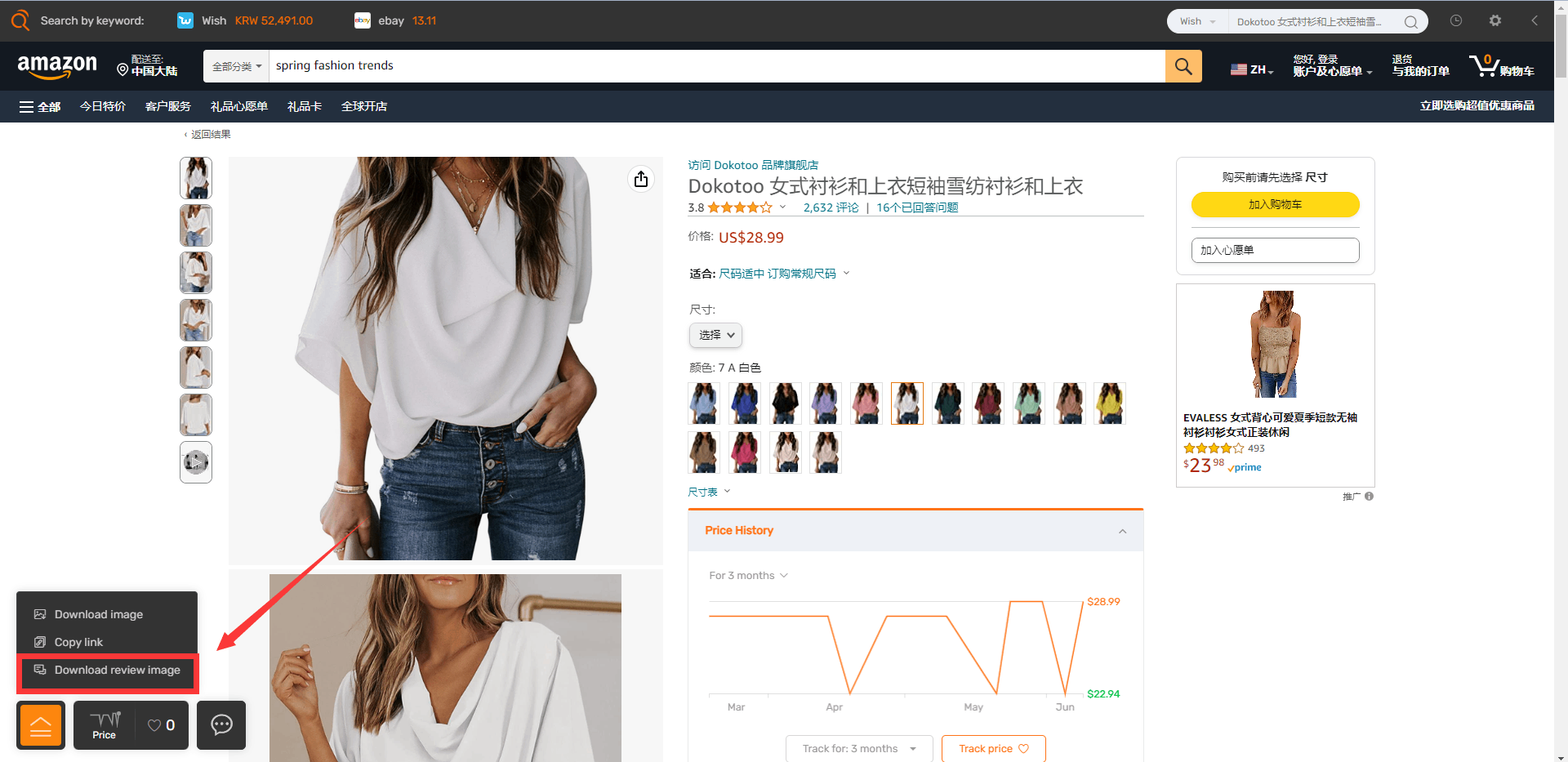
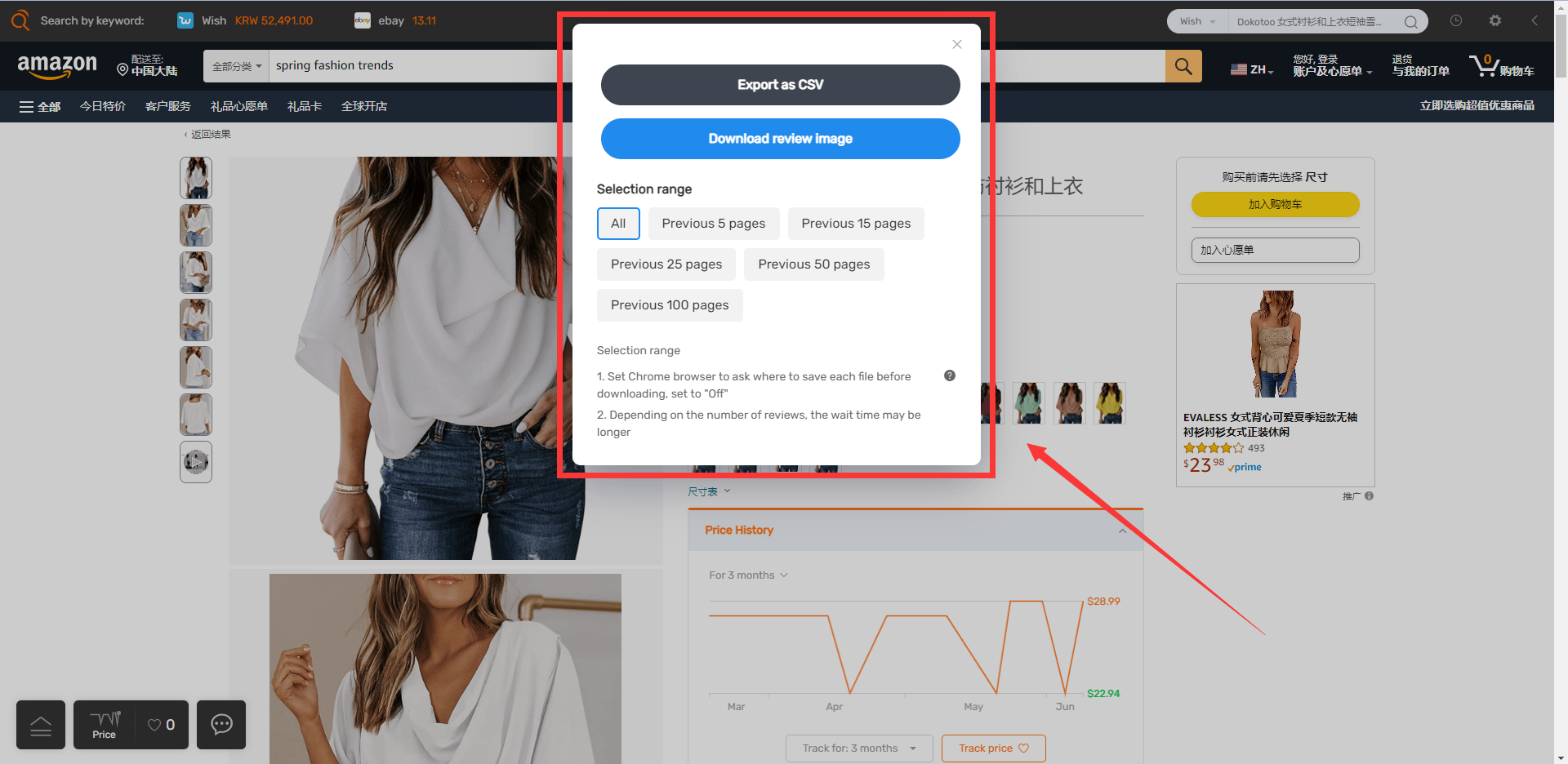








Log in or sign up to post a question