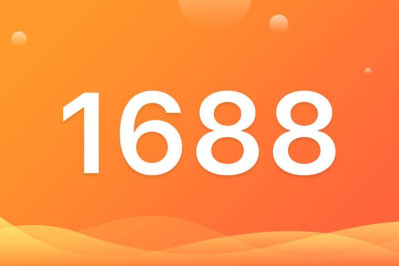

How to improve the success rate of image search? (Pinduoduo)
Recently, many users have reported that when using the image search extension, Pinduoduo often fails the image search. After refreshing, it still shows that the image search failed.
This also makes everyone very distressed, do not know how to solve.
If the image search fails frequently, it may be that your account weight is very low. Due to the reasons of the Pinduoduo platform, it is easy to cause a high probability of image search failure due to the low account weight during use. Therefore, everyone usually needs to raise an account to increase the weight of the Pinduoduo account.
So, AliPrice summarizes some methods to increase the weight to help everyone repair the maintenance account, so as to improve the success rate of image search.
Step 1
First, open the Pinduoduo APP, and select the mobile phone verification to log in;
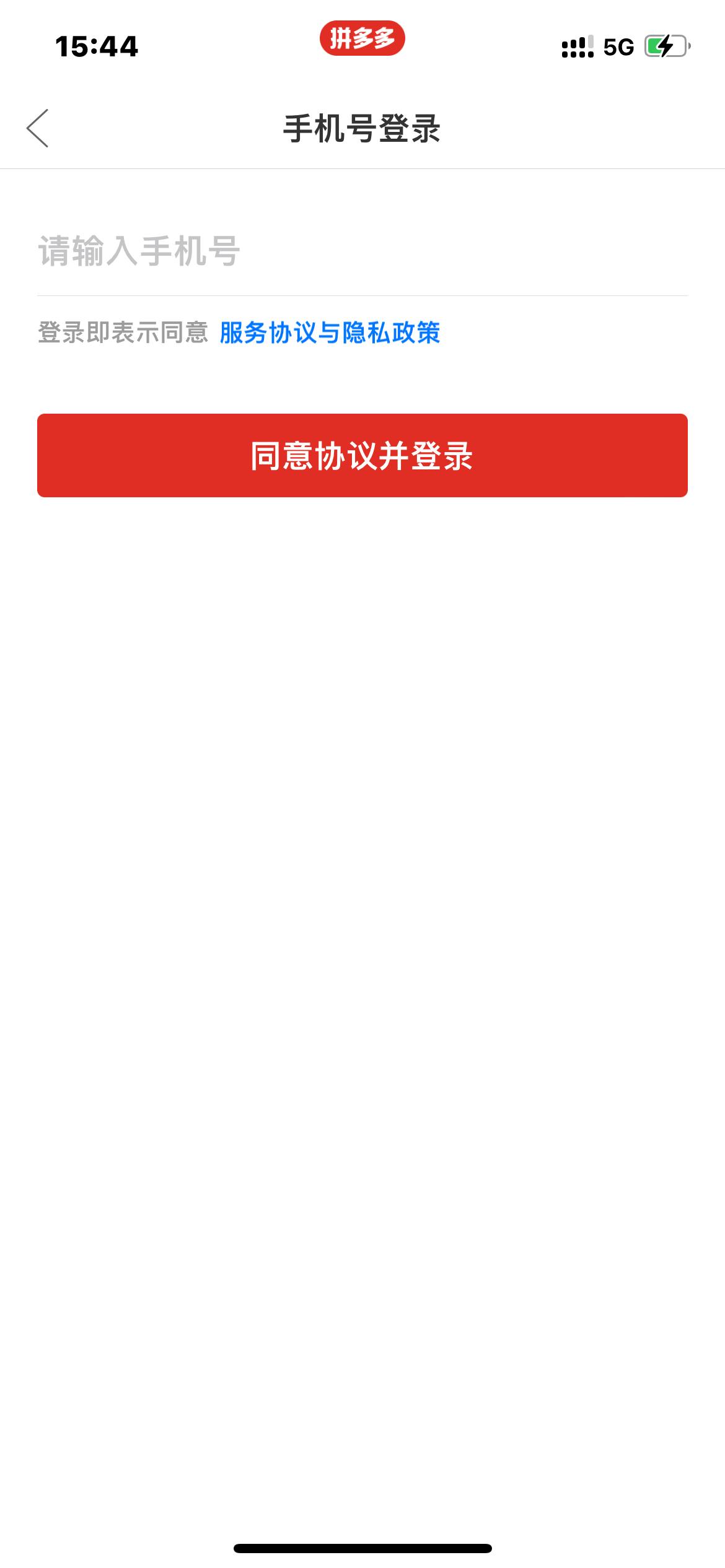
Step 2
Click on the personal center to enter 多多果园/现金大转盘/多多爱消除/多多牧场, etc., for daily click operations;

Step 3
Click on the home page - slide down to the product page, enter 3 to 10 products and click to browse;
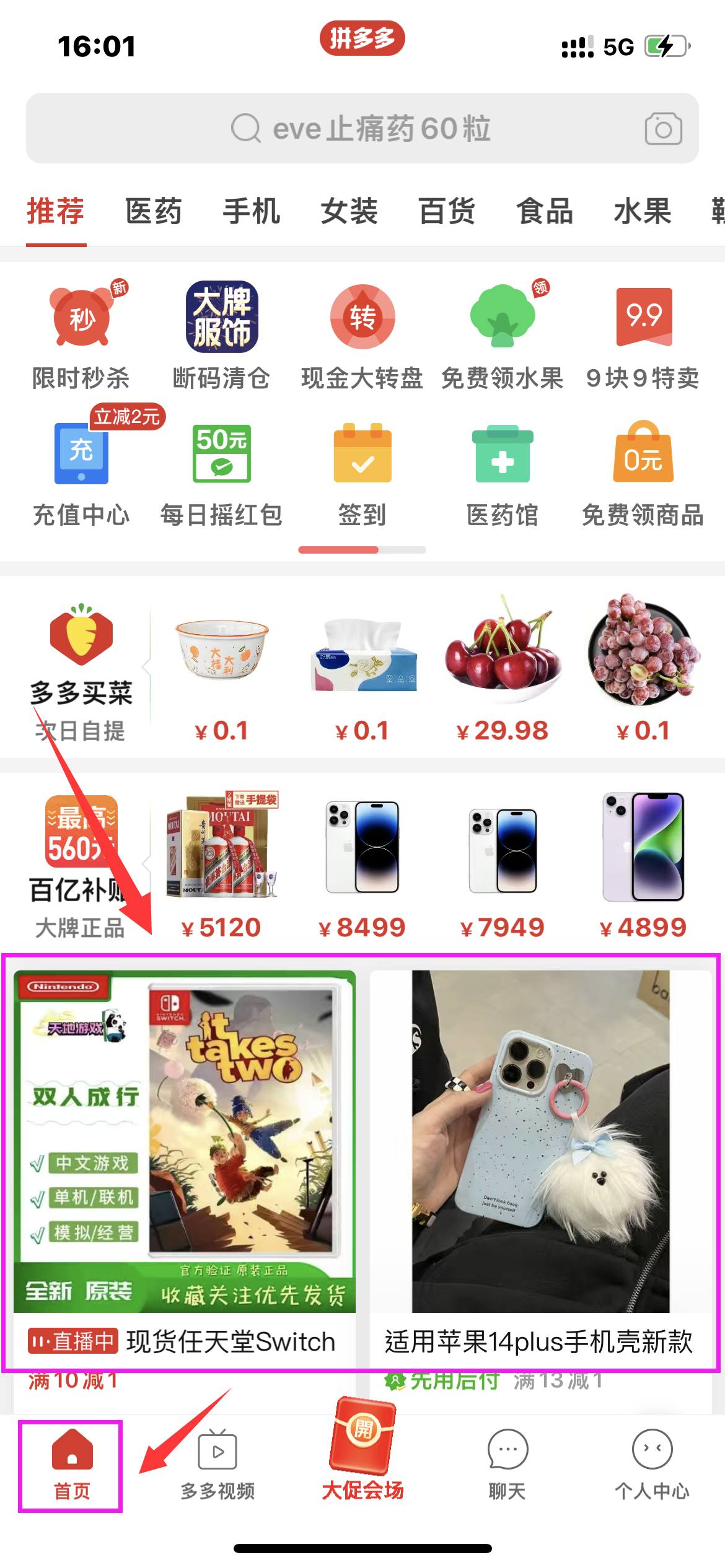
Step 4
If the account does not have a purchase record, it is recommended to place several orders;
Step 5
When using the image search function, it is recommended that you do not search frequently in a short period of time, as it may be detected by the platform, resulting in a higher probability of image search failure.
The above are a few steps to increase the weight of the Pinduoduo account. We will continue to optimize and update the extension function in the future. If you encounter any problems or suggestions during use, you can give us feedback.
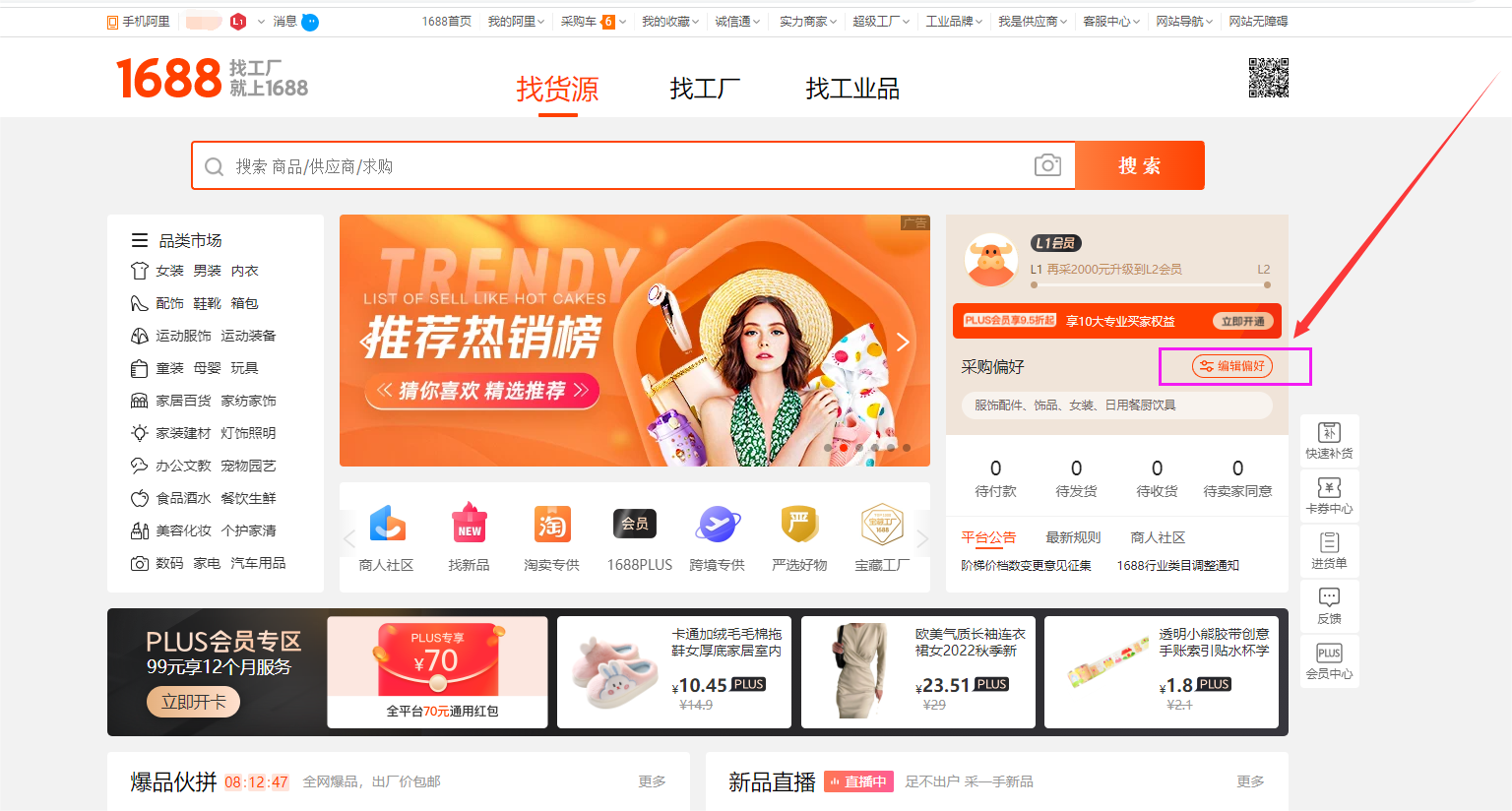
Install it now:https://chrome.google.com/webstore/detail/pinduoduo/bedebpfmdganddijhfbbaabedpmlokdk
#1688 search by image #image search on 1688.com #1688 source now #alibaba search by image #taobao search by iamge #Pinduoduo search by iamge #Google lens search by image #Aliexpress search by image #Dropshipping from Taobao and 1688.com #Dropshipping from Aliexpress


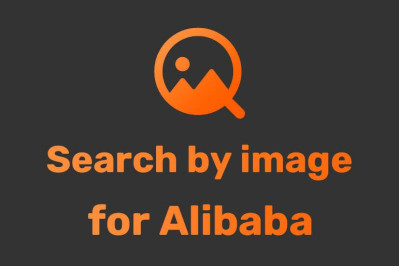
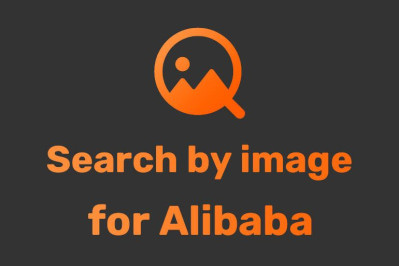





















Log In Or Register To Add a Question