In today’s world of online shopping, speed and precision are key. Visual search has become a powerful tool for shoppers who want to find exact or similar items quickly without sifting through pages of search results. For Amazon enthusiasts, AliExpress search by image offers a straightforward and efficient solution to search for products using images. This innovative plugin extends its capabilities to multiple platforms, including Amazon, AliExpress, and eBay, making it a versatile addition to any online shopper’s toolkit.
What is AliExpress search by image?
AliExpress search by image is a web-based tool that uses advanced image recognition technology to find products across major e-commerce platforms. Whether you're browsing for household items, electronics, or fashion, this tool allows you to upload or drag-and-drop an image and instantly discover similar items on:
Amazon: Find exact matches or related products from Amazon’s vast inventory.
AliExpress: Locate affordable options directly from global suppliers.
eBay: Search for both new and pre-owned items with ease.
This plugin eliminates guesswork and simplifies the shopping experience, making it ideal for those seeking convenience and efficiency.
Key Features of the Plugin
Image Search Across Platforms
The plugin supports image searches on Amazon, AliExpress, and eBay, allowing users to find similar products quickly and efficiently.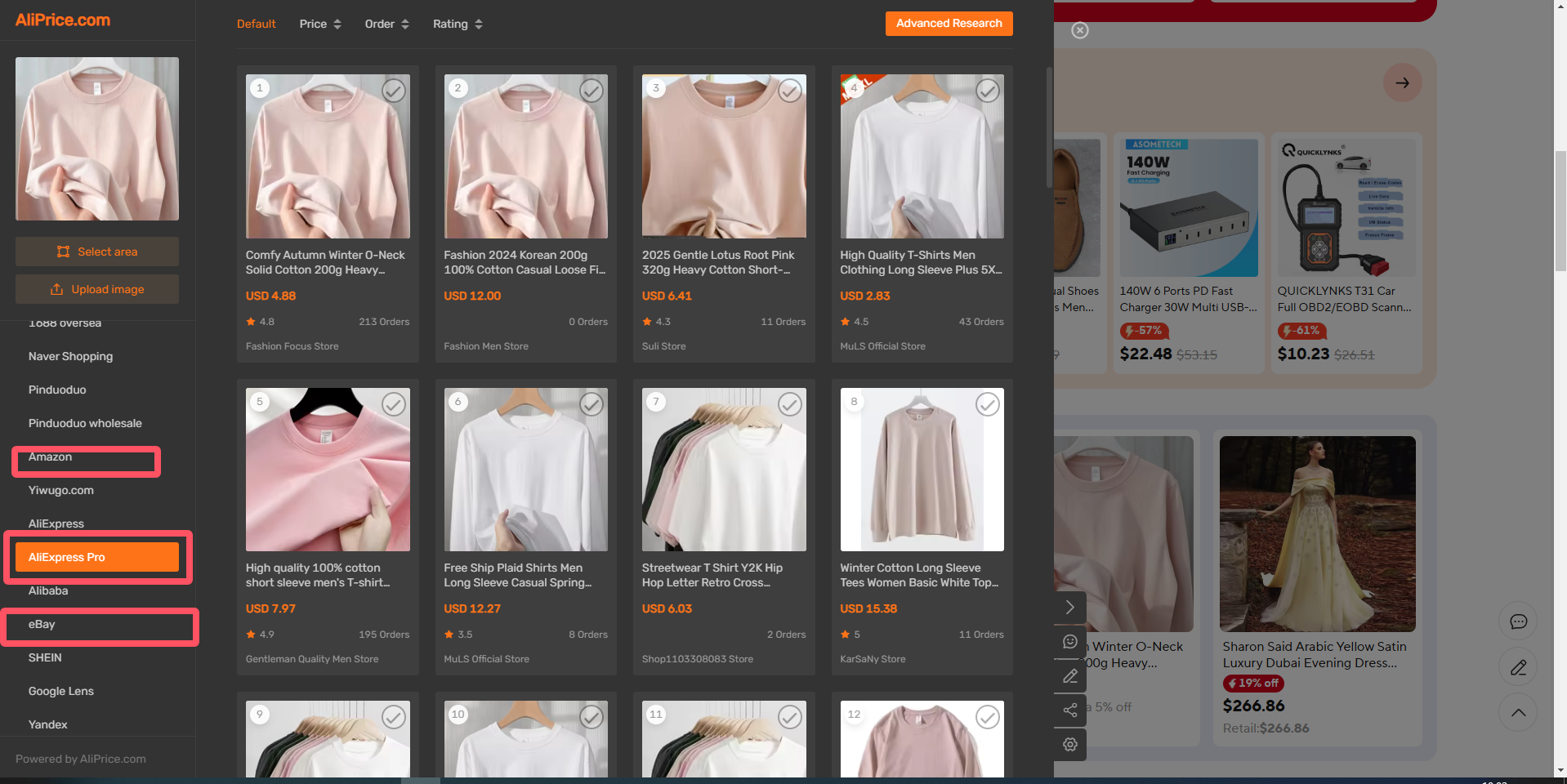
Amazon Price History
Track price fluctuations on AliExpress to ensure you're getting the best deal. View historical data to time your purchase perfectly.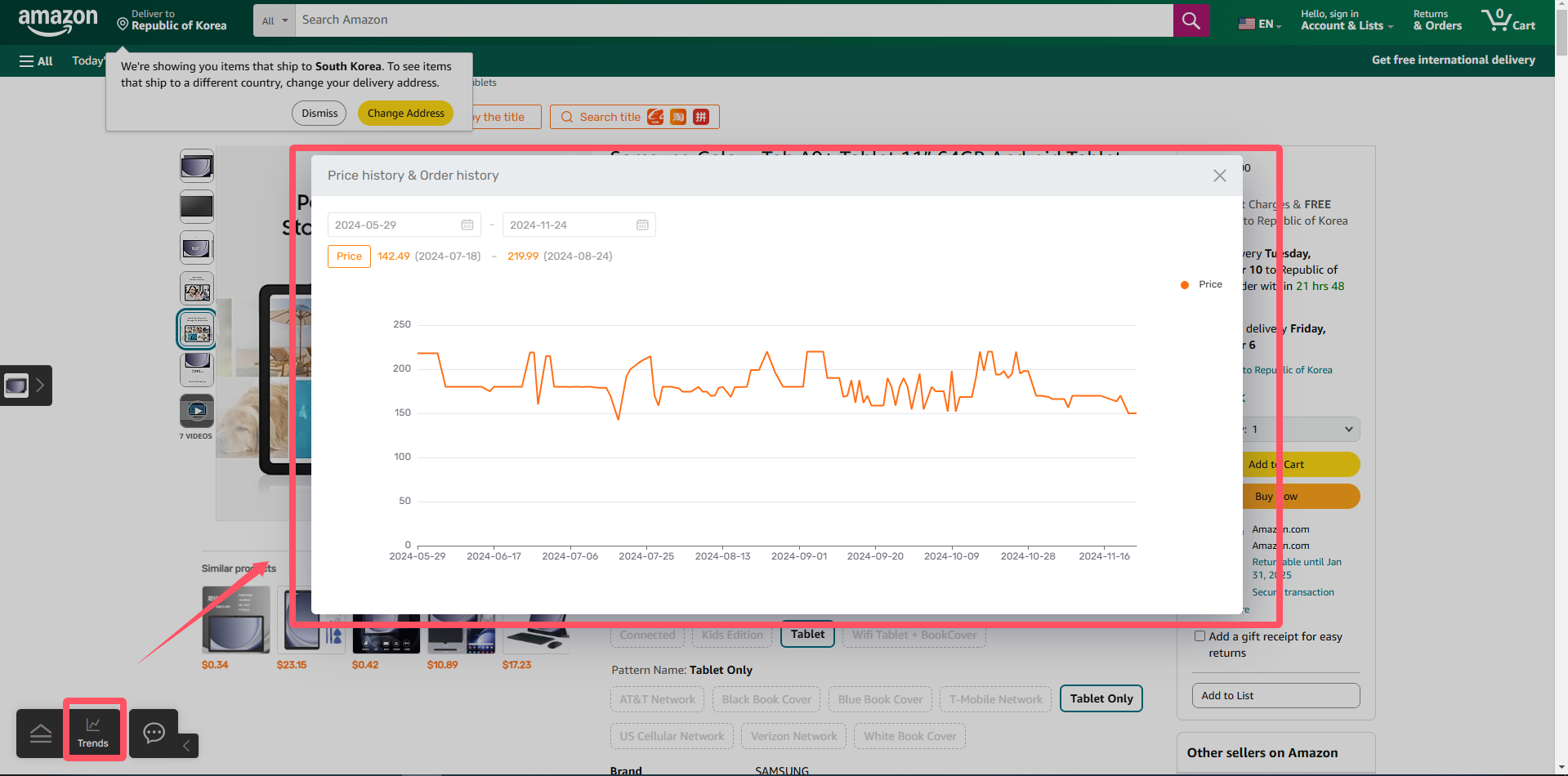
Advanced Query Features
Access detailed product information, including order prices, fulfillment by Amazon (FBA) options, and more. This makes it a powerful tool for both casual shoppers and business users.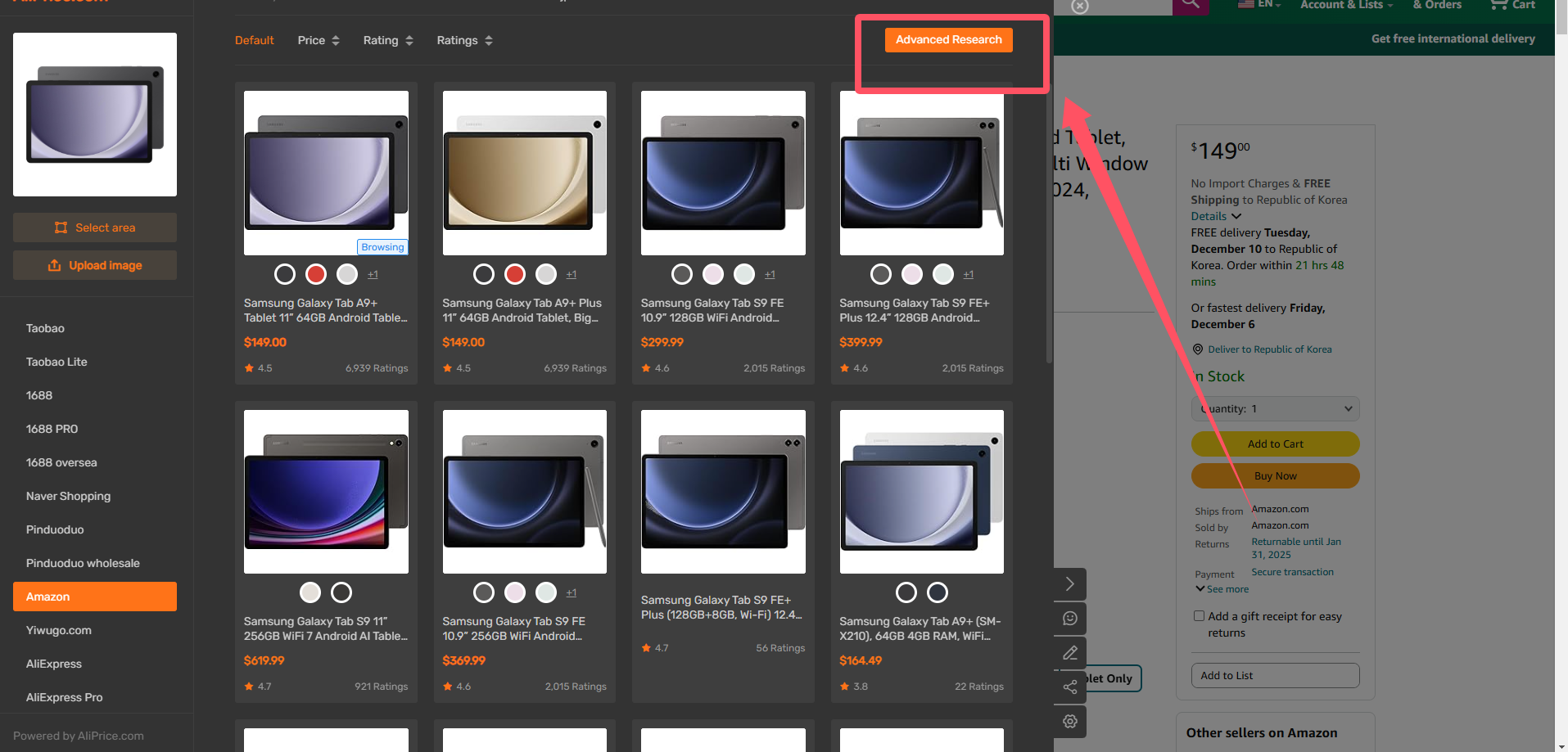
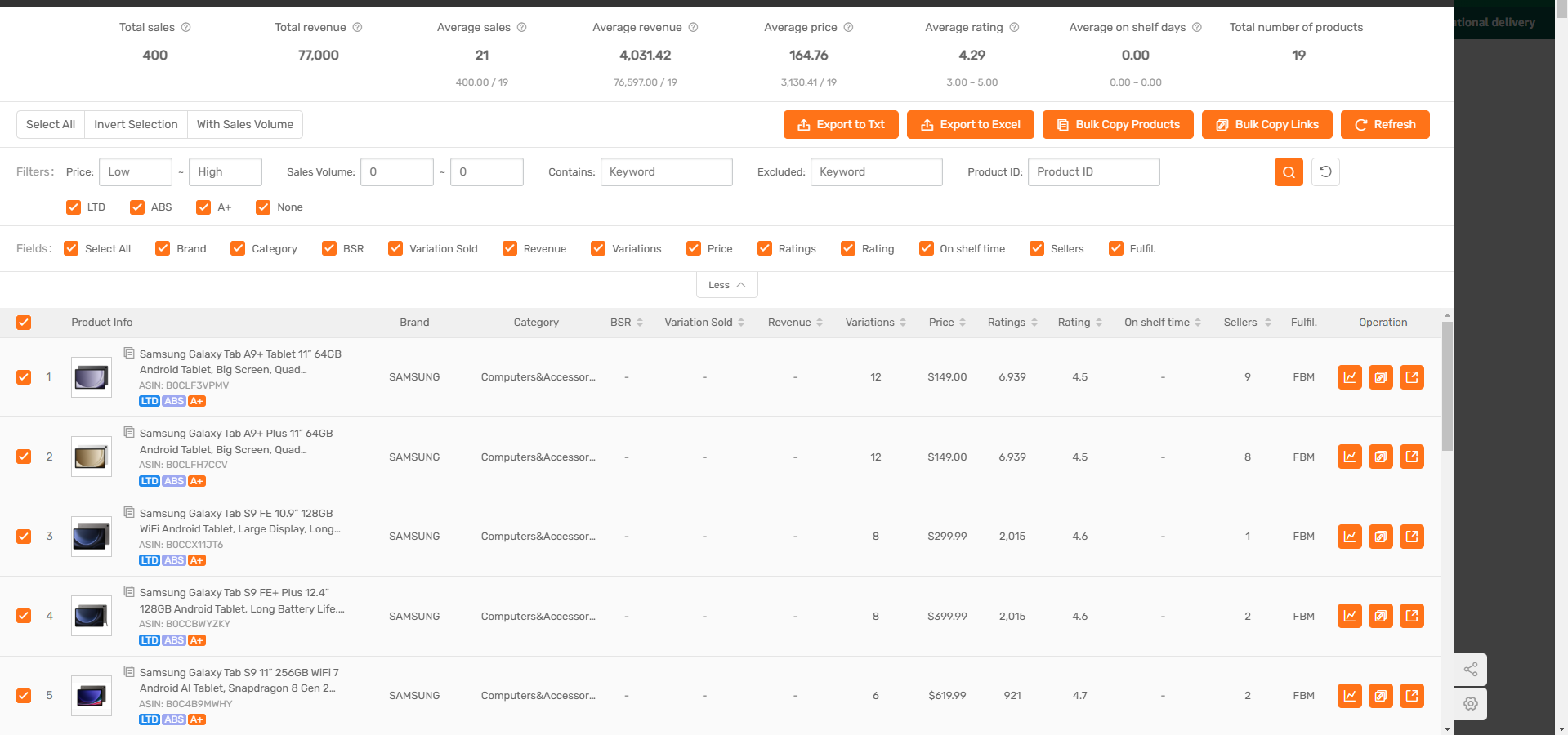
How to Use the Plugin
Image Search
Simply click the "Image Search" button to start your search.
You can also right-click on any image online and select the "Search by Image" option directly.
Alternatively, upload an image file to search for matching products.

Amazon Price History
Navigate to an AliExpress product page and use the plugin to view its price history graph.
Compare past prices to decide the best time to purchase.
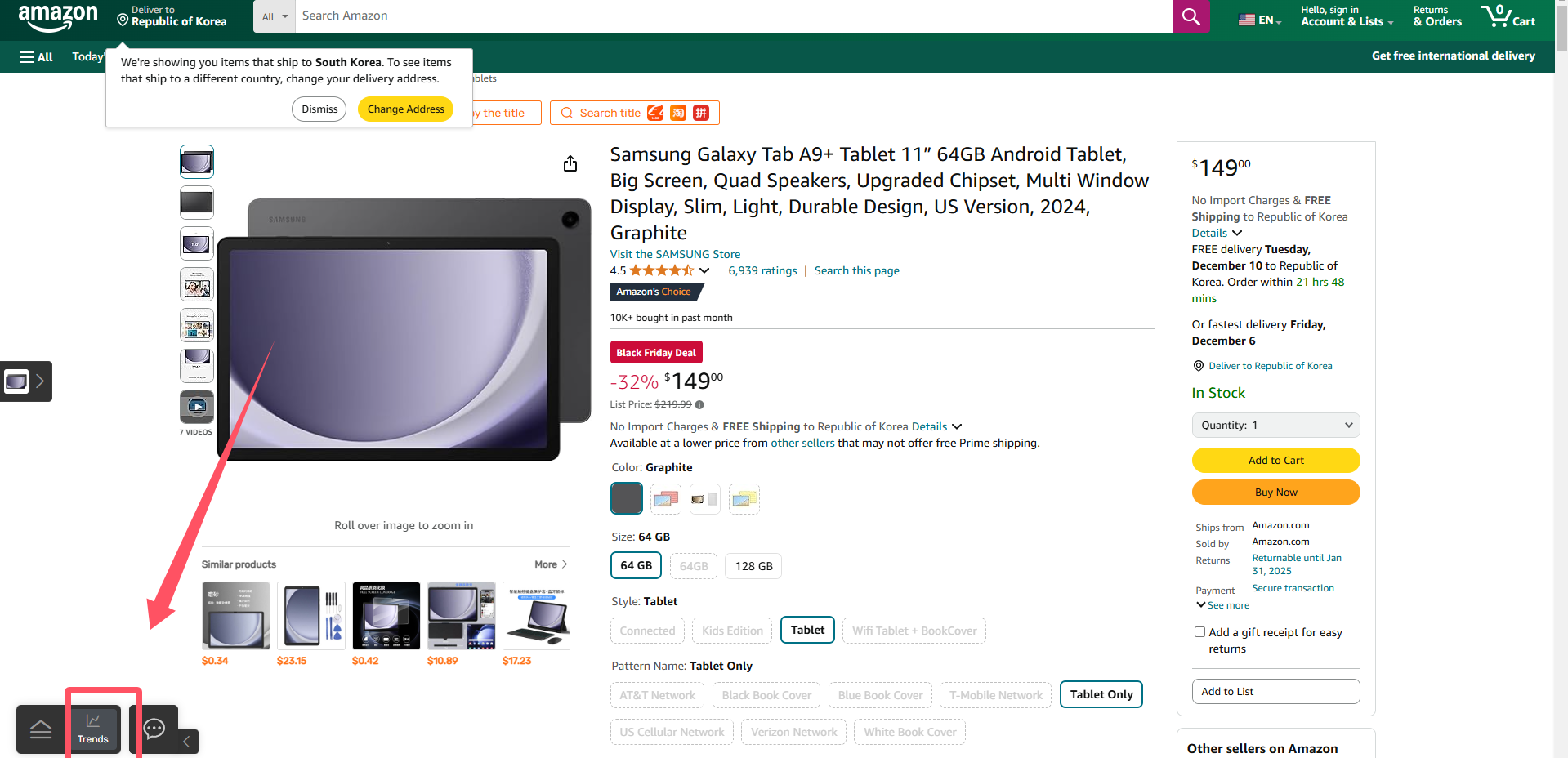
Advanced Queries
Use the plugin to reveal hidden product details, such as seller-provided order prices or information about FBA services.
Benefits of Using AliExpress search by image
Save Time
Forget typing long product descriptions or struggling to describe what you’re looking for. Let the image do the work for you.Enhanced Shopping Precision
The tool narrows down your options to visually similar products, making it easier to find exactly what you need.Cross-Platform Price Comparison
With the ability to search across Amazon, AliExpress, and eBay, you can ensure you’re getting the best deal possible.User-Friendly Design
The drag-and-drop feature and streamlined interface make this tool accessible even to those new to online shopping.
Wrapping Up
AliExpress search by image transforms the way we shop online, making it faster, easier, and smarter. Its robust multi-platform functionality, particularly for Amazon, ensures that you never miss out on finding the perfect product. Whether you’re hunting for a unique gift, replacing an item, or simply browsing for inspiration, this tool is your ultimate shopping assistant.
Try AliExpress search by image today and experience the future of visual shopping!
link:https://www.aliprice.com/information/alibabaCnInformation










Log In Or Register To Add a Question